It’s all too common to complain about how little time we have to get something done or how we’re not the best at time management.
But how many of us are willing to understand why we have difficulty managing time?
Indeed, it’s easy to expect one single time management method or tool to outstandingly give you more free time. That’s precisely why all the buzz around time management was created and still persists. Let’s have a look at what is this time management that everybody talks about.
What is time management?
“Time management” is a process that starts with analyzing and reconsidering your main life objectives, then taking action to ensure you reach them without getting distracted.
Because of this, there’s much more than time to be brought to attention: goals, priorities, tasks, and distractions.
With so many time management tips around leading you through different paths, we’ll cover the essential ones you’ll need to get your time in order:
- Decide what you want to achieve and what your priorities are and put it all on paper
- Have a look at where your time is going right now
- Establish your biggest time wasters and distractions
- Get your time back and track your progress
- Pick the right time management tools and methods
- Put an end to all distractions
- Stop multitasking and turn to single-tasking
- Make sure you’re working on the appropriate tasks for your skillset
Decide what you want to achieve and put it all on paper
“I don’t have enough time.”
How many times did you hear or come up with this excuse yourself?
The leading cause of “not having enough time” is that people have too many things to manage. In 2017 alone, 41% of U.S. adults reported not having enough time in a day to do everything they planned to. People who are working or those that have children are among the ones who report having less and less time in their daily lives.
The truth is, there’s no such thing as not having time. It’s all a matter of how well you set your goals and priorities.
Since time is a finite resource, you need to figure out what your ultimate goals—the meta goals—are. These are the ones you’re not willing to give up on, even if it means sacrificing and cutting down on time spent on other areas of your life that won’t bring you closer to your main target.
Priorities will also help you get your most important tasks done first. Remember that there’s a huge difference between important and urgent tasks. While both need to co-exist for you to reach your goals, urgent matters might require your immediate attention and temporarily freeze your progress on important duties. To sort between these two, refer to the Eisenhower Decision Matrix.
In case you’re finding it hard to decide what your ultimate goals are, have a look at this video to understand the three essential steps to designing your life’s path:
Let’s take an imaginary character. Call him John. Here’s what his list of goals and priorities could look like:

Or you can use external inspiration. You don’t need fancy reports and stats to see other people’s goals. Just look at this list of the most important life goals ranked by people.
Enjoy your life.
Be happy.
Pursue your passions.
The problem with all the goals mentioned here is that they’re just too general for you to be able even to get started with reaching them. The next step is to divide them into actionable targets. Or you could set milestones instead of goals and view them under an easy Gantt chart creator.
So here’s where all the fuss around writing goals comes in.
92% of people don’t accomplish their New Year’s resolution goals. Yet, science has already proven the importance of setting goals and putting them on paper.
You need a plan or time management system. It’s one thing to think of what you want to achieve and just forget about it because you’re all caught up with something else, and another to see and visualize your goal every day. You can also put down your goals on notes and stick them wherever you are (on your desk, mirrors, even your phone). By writing down what you want to achieve, you’re making your first conscious step towards that goal.
It’s all due to our human nature and how our brains work. Simply seeing what you’ve got to do next can help you remember the task and find a time slot to take care of it. This type of behavior is referred to as the Zeigarnik effect. A study conducted by Bluma Zeigarnik, who analyzed waiter conduct, concluded that waiters could only remember orders before they had to serve them. Once they delivered them, their brain removed any recollection of past orders as they were crossed out from the list and their brains altogether.
Having an action plan can take our anxiety away. If you don’t believe in this trick, try the following exercise. Each morning write down 3 of your top objectives for that day, from the most difficult to the easiest. Then, dedicate your fullest to the first goal until it’s completed. Crossing it off the list will give you a sense of accomplishment, remove any thoughts that might curb your ambition, and motivate you to move on and pursue the rest of your objectives.
Imagine your main goal in life is to become a professional writer. A big one like this needs some serious thinking before deciding how to carry it out. Be specific and set SMART goals. Beyond this level, your goal consists of a list of tasks and milestones you need to cover step-by-step.
Here’s what a similar one could look like:
- Put down my life and career goals on paper
- Start a blog
- Publish snippets on my blog
- Find publicist
- Complete first novel
- Send the manuscript to publishers
- Change manuscript
- Start work on the second novel etc.
Now add a few more dozens or hundreds of steps, and you’ll soon realize what truly lies behind one ambitious goal.

Gradually, your excitement will grow as you see you’re getting closer to your target. You might even be able to pull off multiple of these subtasks per day.
Anything from a simple to-do list to a more advanced tool for project or work management software can be a huge helping hand when creating your life’s ultimate plan. For a clearer example of a target goal that many people have, check this to-do list for starting a personal blog:
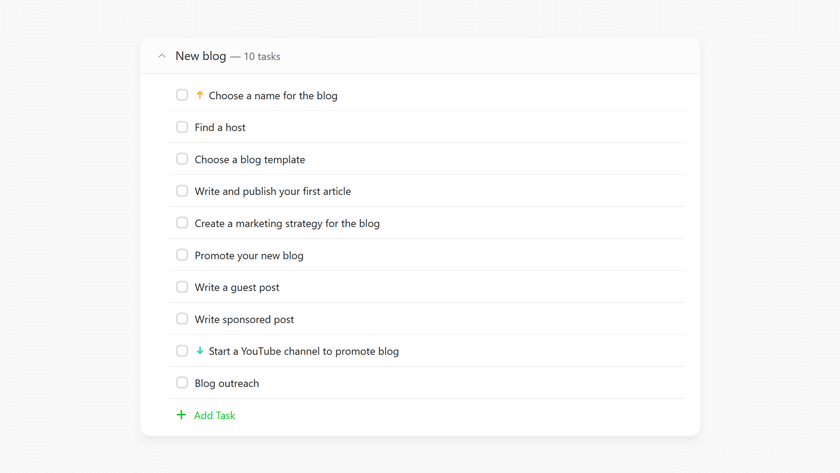
To-do list in Paymo
NOTE
The first plan or system might not work out for you. It takes a series of trials and errors for you to reach the structure that’s most beneficial to you and your work. However, considering that it can change over time, any written plan remains a better solution than just a vague wishlist forgotten in one of your brain’s corners.
Have a look at where your time is going right now
Now that all your goals and priorities are set, it’s time to analyze and become aware of how you spend your time.
This process can look lengthy and, for some, a “waste of time,” so start small to convince yourself of its importance. The good news is that the more effort you put into your time audit, the clearer the image of where your time will be.
The techniques for “auditing” your time are the same for everyone. Track your activities on a notebook by hand, or go for a computer-based tool.
The “manual” way implies you’ll have to write down everything you do every day and how much time you spent on that specific activity. Here’s an example:
Remember John’s list of goals and priorities? Now let’s see how he used a simple spreadsheet to manually keep track of his time in the past 30 days:

Then there’s the automatic method. It’s a tried and tested method that works best for agencies, consultants, and creatives irrespective of their experience. The best time trackers are digital as they give extra benefits to your classic pen and paper. You won’t have to write everything by hand and risk the loss of all information. You’ll get notifications of approaching deadlines and be able to create reports with a single click, so you’ll immediately see where your time goes.

Time tracker and timesheet in Paymo
In Paymo, you can do everything you’d otherwise do in your notebook or planner, just in an automated way. Create a task for an activity, then start the timer. When you’re done with the work, stop it, take a break, or move to the next task. All the time spent will be recorded automatically into your timesheet area, on top of which you can create time reports to see exactly how you’re spending your time.
This kind of reporting helps you assess whether you’ve been productive with your time or not. If you’re like me and want a digital record of all your tasks and endeavors, opt for timesheet software.
Besides the manual time tracking, you can also use Paymo’s automatic time tracker. The tool instantly tracks every second you spend in front of your computer in a file, app, website, and even browser tab. What’s left is to set up rules to pair up time spent on specific tools with tasks you’re working on.
Try out Paymo’s time tracking features for free.
One common issue many people have is not estimating how long one task will take them to complete.
You can also start by looking at the data you already have regarding your time consumption. Using Google Calendar, you can get this time reporting integration to create time reports out of your existing calendar data. Alternatively, you can install an app usage tracker on your phone to see the real stats on how much time you waste on distracting apps, not just your approximations.
You probably already know your unproductive activities and websites—YouTube, 9GAG, Twitch, Facebook, Instagram, etc. See them in your report? These are obvious distractors unless you’re a social media manager or content creator. Any activity that does not align with those goals can be temporarily removed or rescheduled.
You need to define what being unproductive means to you at work too.
Office meetings, sprint reviews, going for a walk at noon, cleaning your email inbox, or decluttering your work desk are all activities that can be unproductive for some but so essential for the productivity of others. Not all processes are ideal for all employees.
Similarly, we have subjective views of defining free time. While you can consider the hours you spend at work as locked time when you’re pretty much overwhelmed and following the company’s policies, there’s so much you can do with the remaining 8 hours of your day (assuming you also dedicate a healthy 7-8 hours to sleep).
It’s all a matter of how well you can reallocate your free time. Some use it strictly to relax and entertain themselves, while others want to get something done for their side gig. Our perception makes us allocate time depending on how many resources we’re willing to sacrifice for what holds higher significance.
To distinguish one productive activity from another, ask yourself the following questions:
- Are these activities strongly linked to my current goals?
- Will this task negatively influence another?
- What’s the goal I’m trying to achieve with this particular task?
- Is this task more urgent than the others?
- What’s one task that I’ve been postponing but needs my immediate attention?
- What are the possible distractions while working on this activity?
- What will I learn from this task?
Are you wasting time?
There are several reasons why people procrastinate instead of doing what they’re supposed to— not knowing how to get started with an activity, not caring about a task, preferring to work on a more manageable task, waiting for a more appropriate moment, fear of failure, or simply forgetting. Read this exhaustive article on effective strategies for overcoming procrastination.
“Wasted time” is one common reason for time invested in activities that are in no way aligned with what you want to do or achieve.
So think about it. What does wasting time mean to you? Does it refer to anything that won’t help you reach your meta goals in life? Or perhaps you’re stuck in a job you don’t like and choose to waste time to make the minutes pass faster?
People have different definitions and understandings of what makes them waste time. Commonly mentioned time-wasters include playing games too much, working the wrong jobs, choosing the wrong college major, commuting, overthinking, spending time on social media, aimlessly watching TV shows, etc. Many people even mention work as a time drainer because they’re not in the right industry or would instead focus on a side gig fueled by their passion.
The key to gaining back wasted time is to understand why you’re wasting it in the first place.
As with any bad habit you’re trying to change, you must first acknowledge your time management problem. Then, identify its causes so you can prevent it from happening again. After you’ve identified exactly how much time you waste on activities that don’t have a finality within your meta goals, ask yourself:
Is this activity really beneficial, or does it help you in any way? You might need to spend half an hour watching YouTube videos to unwind or just to learn a new recipe you want to cook in the evening. Taking time to relax is acceptable and necessary for your overall wellness.
How will I feel if I stop doing it? You don’t want to go the extreme way, remove all fun activities from your day and ruin your life. If stopping an activity altogether leaves you feeling neutral, you won’t have to worry about the aftereffects. If, on the other hand, you’re just sad and don’t find any enjoyment in your day, try to simply limit the time you allocate for that activity.
Is there a way I can use this same task to aid my main goal? Spend a lot of time on LinkedIn? Great, use that time to expand your network and become involved in the daily discussions. Love scrolling Dribbble? Just save your favorite shots and use them for future inspiration. You can even use 9GAG memes in your articles.
Get your time back and track your progress
After finding the leading causes of your wasted time, it’s time to reallocate it. Think flights are boring? Use that time to put in some work. Stuck waiting in line at the supermarket? Read an interesting article or listen to a podcast on your phone. You can even use the time you’re waiting for the bus to plan your day’s schedule.
So many people feel guilty when they don’t do anything that will help them reach their goals. But you need to stop being unproductive and redirect your attention and efforts.
Because spending countless hours worrying about how you’ve done nothing for the day is only stealing more of your time. Forgiving yourself for having procrastinated in the past is proven to keep you from wasting time in the future.
Let’s see the first steps you need to improve your time management skills.
To improve how you distribute your time, analyze the activities that stole you a lot of hours each week and redirect them towards your main goals. Your meta goals. Use your newly gained time to put more quality into your work. After all, extra effort and quality are more valuable than just delivering lots of results in a short time.
Checking your progress is honestly very easy throughout the entire time tracking process. You can read a guide online to help you with your process. Still, the tricky part remains working on your motivation and work ethic, such as countering intended or unintended time theft and creating detailed reports for stakeholders.
Of course, you can stick to your spreadsheet for your time tracking:
But time tracking in a spreadsheet is done entirely manually as you have to write all time entries by hand, a process prone to serious errors.
As a better solution, any project or work management software with a time tracker used during the audit stage will work.
Hold a weekly review session of up to 10 minutes to review your new time reports and see if your new hour distribution aligns with your goals.
Are you getting closer to reaching your targets?
Is there anything you can still improve?
What adjustments did you make that didn’t work out so far?
And, above all, keep an eye on your most productive time of the day. Quick example: If you usually finish one type of task in a single hour in the morning, but it takes you two or maybe more hours for the same kind of activity to be done in the evening, redirect your urgent or most important duties towards morning hours.
But remember that change doesn’t just happen on paper; you’ll likely only see results in time, not overnight. Use every minor improvement you see to motivate yourself. These baby steps are, in fact, proven to give us a mental boost and keep us pursuing our goals.
Other time management strategies for saving your hours
Still, there’s not just a single time management technique or tool that will magically turn you into a better time organizer. You’ll need to test out multiple apps and methods to become more productive in the long run and develop your time management skills.
Choose the right tools and methods
You can use simple tools like Google Calendar or your phone for personal activities. You can also keep a written planner or pocket calendar. For work-related duties, task management software will do the trick, as you’ll be able to put all your activities in order and get notified to ensure you don’t miss a deadline.
Using software instead of a written plan helps you adapt and reorder your priorities on a timeline whenever an urgent task appears. If your tasks involve other teammates, you might want to look into choosing a project management software or tool with collaboration features.
These often allow you to create multiple projects and project portfolios and schedule your entire team’s workload so that none of your colleagues are underbooked or buried in endless tasks.
As for your finances and payments, generating invoices digitally and sending invoices to your clients via email saves you time—it can be done under five minutes, especially if you’re using invoicing software or an invoice generator online. Such professional tools help your digital agency or small business thrive.
When it comes to time, though, nothing works better than employee time tracking software. One that allows you to register hourly work, centralize timesheets, and determine what’s best to focus on (in terms of tasks) for your team.
But it’s not all about tools.
There are many productivity methods you can test out too to put your activities in order. The Eisenhower Decision Matrix, the Pareto Principle, or creating Master Lists are just a few examples you can read in detail about in our guide to prioritizing tasks.
Kanban boards are also a not-so-common method that will help you see which tasks you’re currently working on and if there’s any activity you haven’t started working on yet. Particularly useful for whenever you’re dealing with multiple tasks simultaneously:

Personal Kanban used by one individual
Kanban workflow management software is of great help to teams—they’re visual and easy to use and every change is synced online.
Even more important than prioritization is ensuring you don’t lose sight of your goal. Getting Things Done® helps you identify the activities that are truly important to you and your ultimate life goals. For this, the GTD method suggests a weekly review system to keep you on track.
Here’s an example of what your to-do lists could look like by following the GTD method when setting your priorities:

GTD example in Paymo
Put an end to all distractions.
Anything can be a distraction at work. Especially if you’re doing something you’re not really fond of.
A new YouTube video, a friend asking about your day, even those mesmerizing clouds in the sky… Everything seems so much more interesting than being stuck working on a dreaded task. Work nevertheless needs to be done.
The Pomodoro method helps you restructure your work in batches of 25 minutes or 15 minutes—it depends on you—with short breaks in between that allow time to unwind. This method will gradually become a beneficial work habit when followed carefully every day.
If you don’t want to do the tracking yourself, opt for the best Pomodoro app to keep productivity abreast. And there are plenty of mobile apps out there as well to keep you focused and stop procrastinating.
Create a proper environment.
Closely tied to the previous tip, having the right workspace is key to promoting work efficiency. Whether it’s your work desk or home office—if working remotely—the right surroundings will keep you from being distracted and motivate you to concentrate on work.
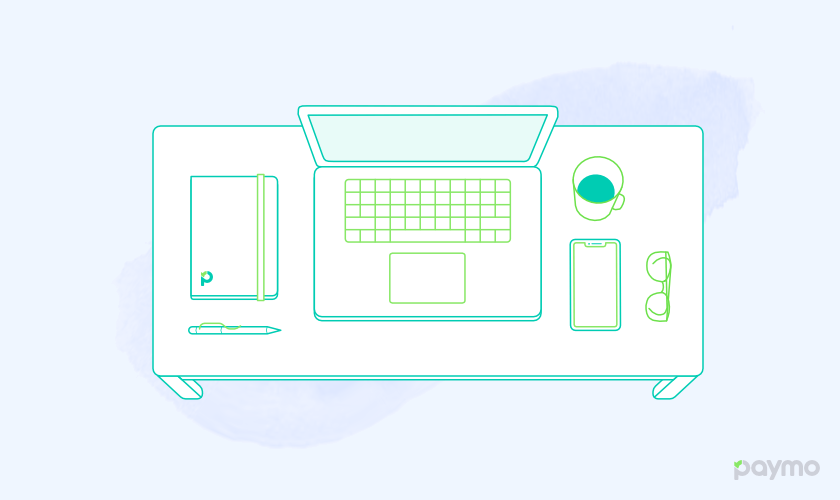
Along with your physical workspace, you must also pay close attention to how you maintain your digital workspace. I, for instance, disconnect from the physical office whenever I work so it’s pretty clear why I’d want to keep my digital desk as clean as possible, so I have no access to possible time wasters.
Besides choosing a task or project management tool that will let you organize and easily keep track of your activities, some apps and websites entirely remove any distractions.
For writers, Calmly Writer lets you write on a blank page with literally no disruptors around, as even the editing options appear only when you want them to.
For developers, code editors like Atom or Sublime Text provide a fairly clean interface and keep you out of the web browser.
Stop multitasking and turn to “single-tasking.”
This is a common tip, but to this day, people still seem to think that being a multitasker is a positive trait. It’s not. By doing 2-3-4 things simultaneously, you’re putting less quality into each task and risking forgetting about a priority or urgent task you might have.
By nature, studies show that our brains can’t even handle doing multiple things at once. Yet, multitasking became a trend along with the rise of the Internet since we can now afford to quickly switch from one task to another, from one browser to your Word file, from one Messenger discussion to an email…?
But switching back and forth is taxing for the brain, resulting in a higher cognitive load, which leads to mental fatigue.
Since we’re barely noticing the harmful effects of multitasking, there aren’t many digital solutions to this problem. It’s, above all, a matter of changing your way of thinking and committing to take care of tasks one by one. Slash is a self-called “productivity machine” that makes you work on one single task at a time and records how much time you spent on it.
Make sure you’re working on the right tasks for your skillset.
It’s a common practice for managers to delegate their admin duties to their assistants or just someone else in the company. This saves them A LOT of time.
You don’t have to be a manager to sort out your responsibilities better. A blog writer, for example, can have the designer put together a bunch of illustrations instead of spending considerably more time than the designer would on the same task.
The other way around, the writer can create a new article for the company’s blog much faster than a designer with no writing experience. You already know your skills, so put them to good use to avoid overwork and deliver quality within every task.
Speaking of project management, if you’d like to explore this field without a degree, check out this comprehensive guide on becoming a project manager, along with advice and examples. Also, this article on project manager vs. product manager roles highlights the technical difference, core skills, and team management.
So, how are you going to spend your next week?
Try this list of steps for time management yourself:
- Decide what your goals and priorities are and write them all down
- Record how you’re spending your time at the moment
- Find out what your time wasters are
- Track the progress you’re making by following a step-by-step plan
- Choose the right tools and methods for time management
- Put together an appropriate work environment to keep distractions at bay
- Go for single-tasking instead of multitasking
- Work on the tasks that match your skills
In case you’re finding it difficult to make the most of your time, the key thing you can take away is that anything requires time. Time management skills will become a solid work habit you’ll eventually develop if you’re willing to give it your all.
If you found this time management article useful, share it with someone who is struggling to reach their goals. Even better, find a mentor. Engage and find out how they create a time management plan. Do they have any time management activities or exercises they like to do?
Until next time, remember to keep working towards your dreams.

Alexandra Cote
Author
Alexandra Cote is a SaaS content writer and strategist with a passion for workplace productivity, social media marketing wonders, conversion rate optimization, artificial intelligence, and keyword research. Reach out to her via LinkedIn.


