🌻 Summer Special Offer - Save up to 40% on your first 3 months with Paymo!
Check plans and prices
Complete time tracking solution on your desktop
A stopwatch, an automatic time tracker, and a Pomodoro timer — Paymo Track.
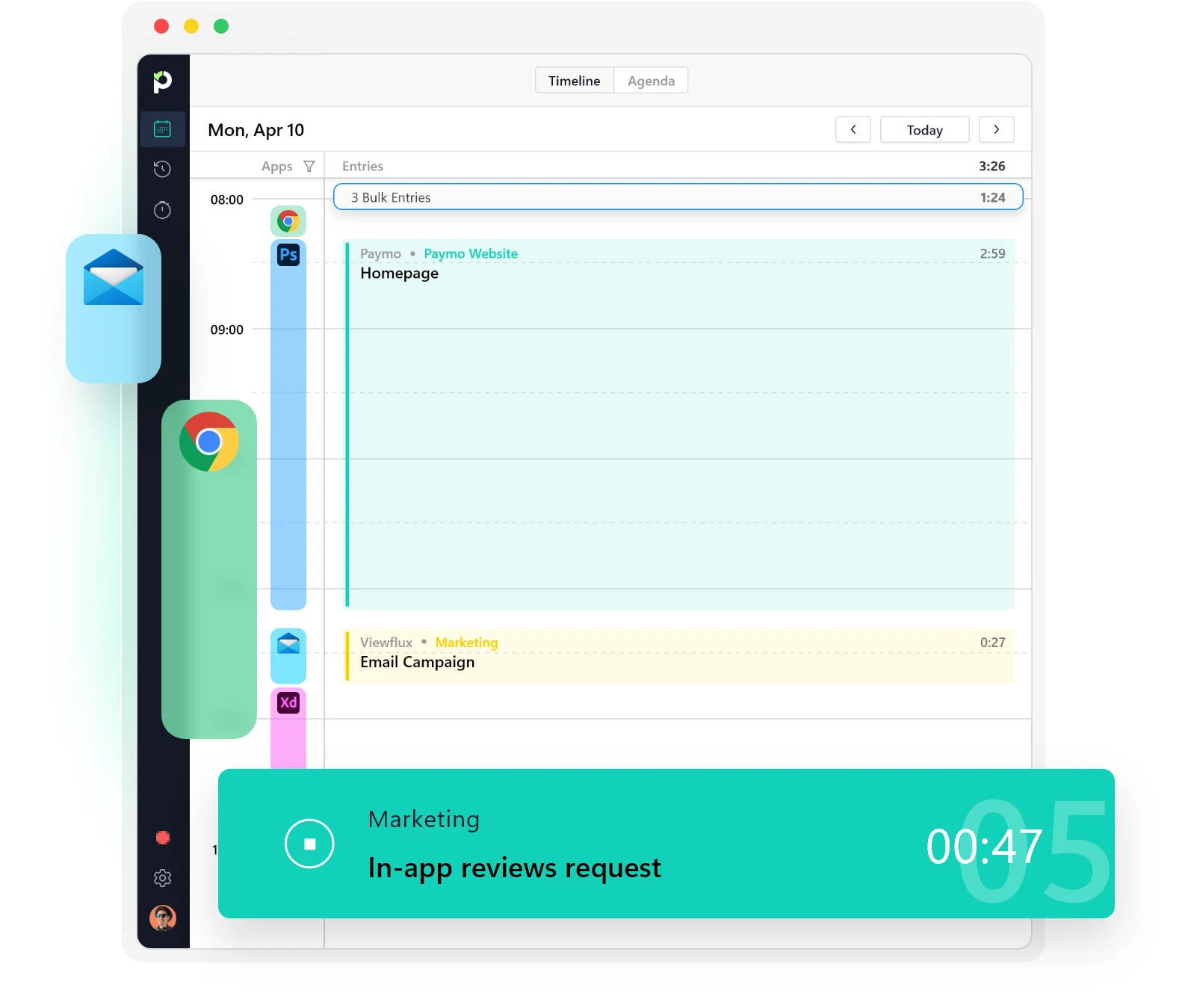
Multiple ways to track time and add time
Automatically
Start Paymo Track and let it run in the background. It automatically records time spent in all desktop apps. At the end of the day, just match the app entries with their corresponding tasks and projects.
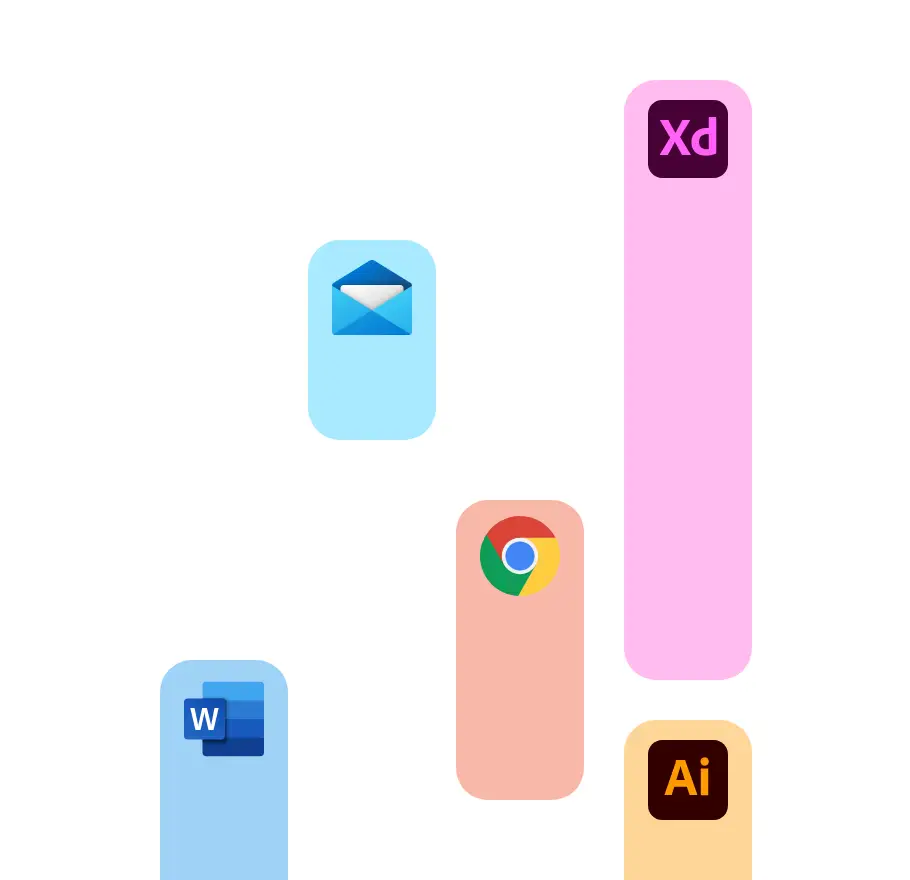
Stopwatch
Start the timer manually and stop it when you’ve finished your task.
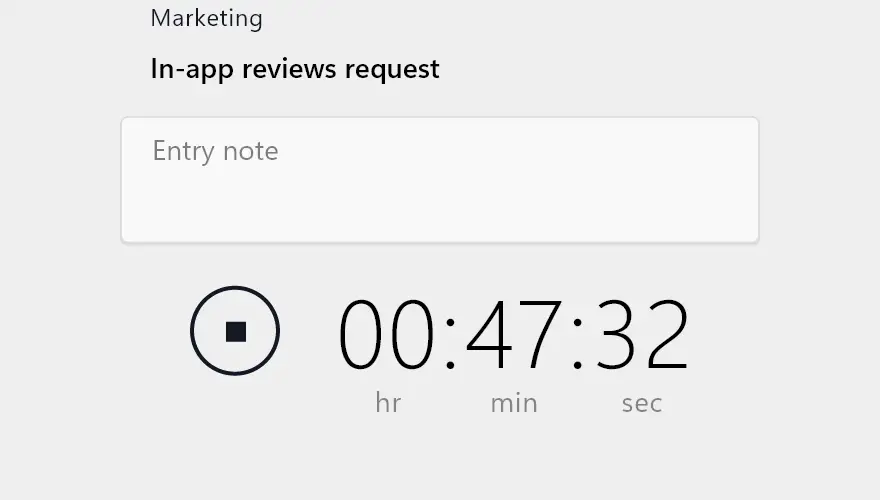
Bulk
If you forgot to start the timer, you could add timesheet entries later, in bulk.

Interval
Choose a specific time interval and add a timesheet entry manually.
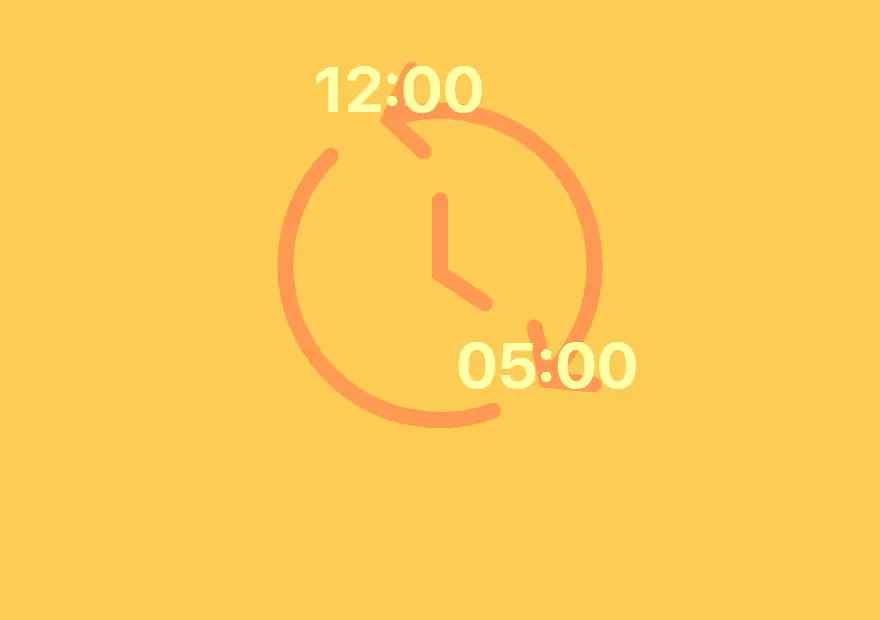
Pomodoro
Work for 25 minutes, and then take a 5-minute break. Repeat four times.
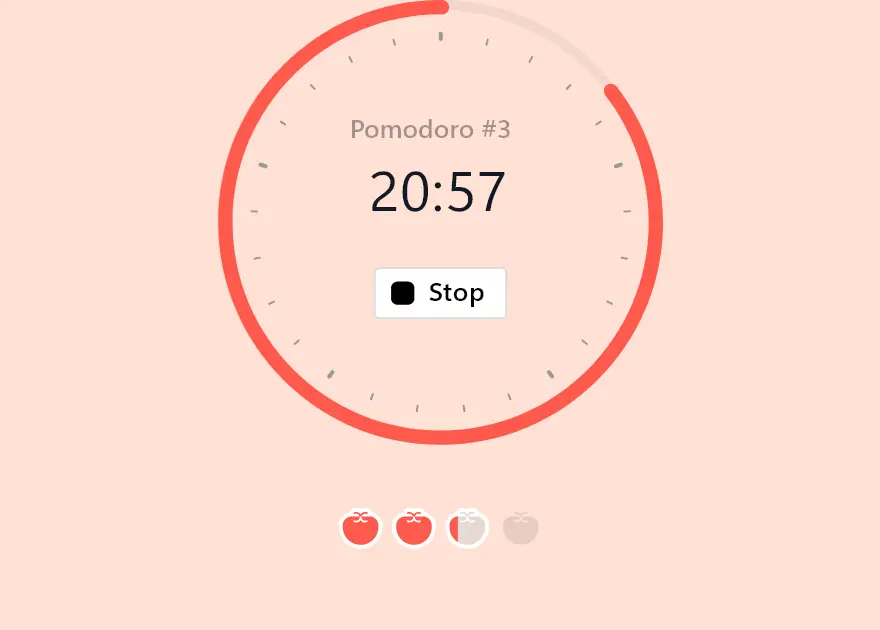
Features you’ll love
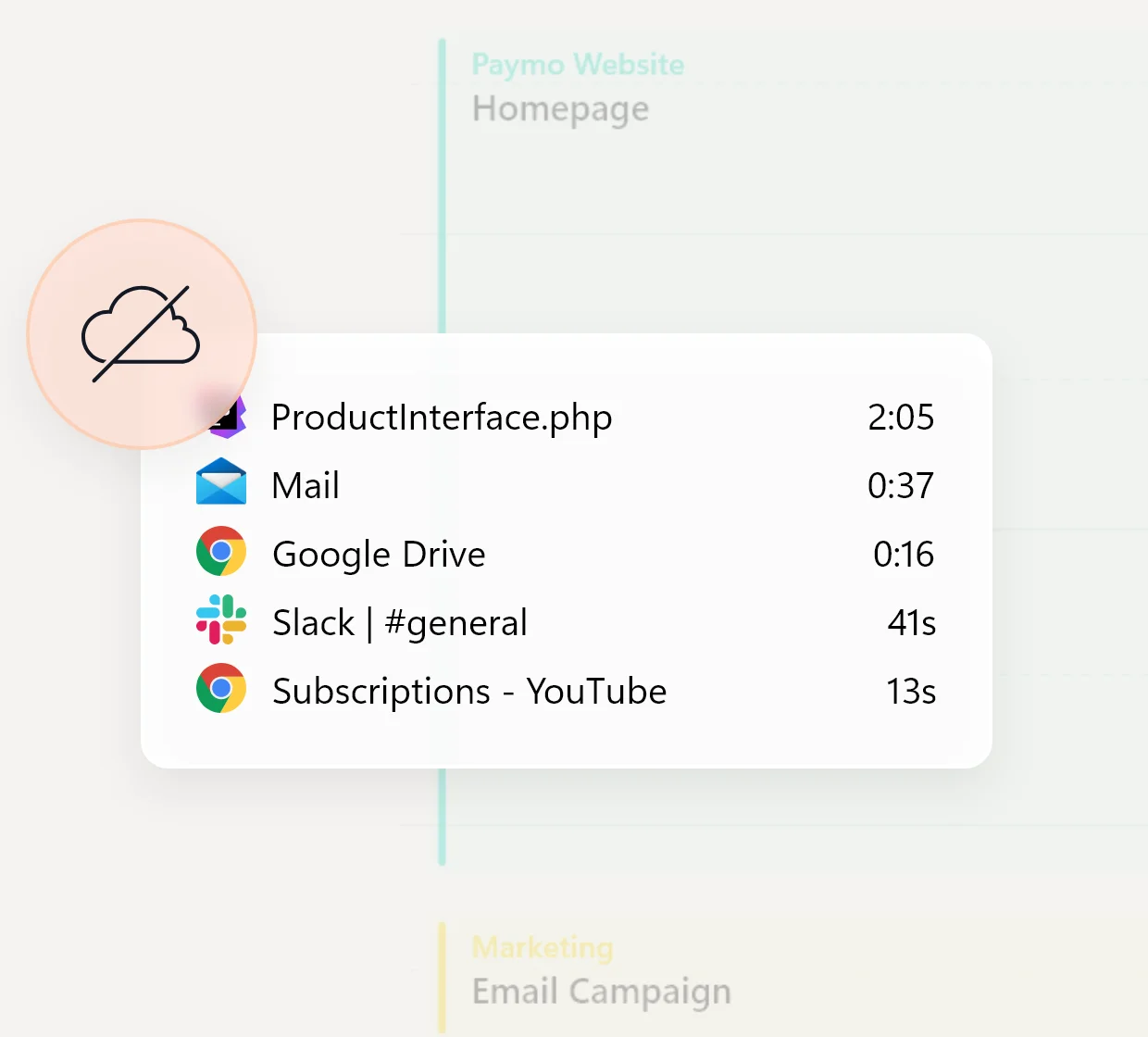
Automatic time tracking that respects your privacy
Compared to other time-tracking apps, Paymo Track doesn’t take screenshots of employee screens. All recorded activities are stored locally on the computer and the user controls which entries are logged.
Link tracked time with your timesheet
Paymo automatically tracks everything you do on your computer. After you finish your work, create timesheet entries from the tracked time.
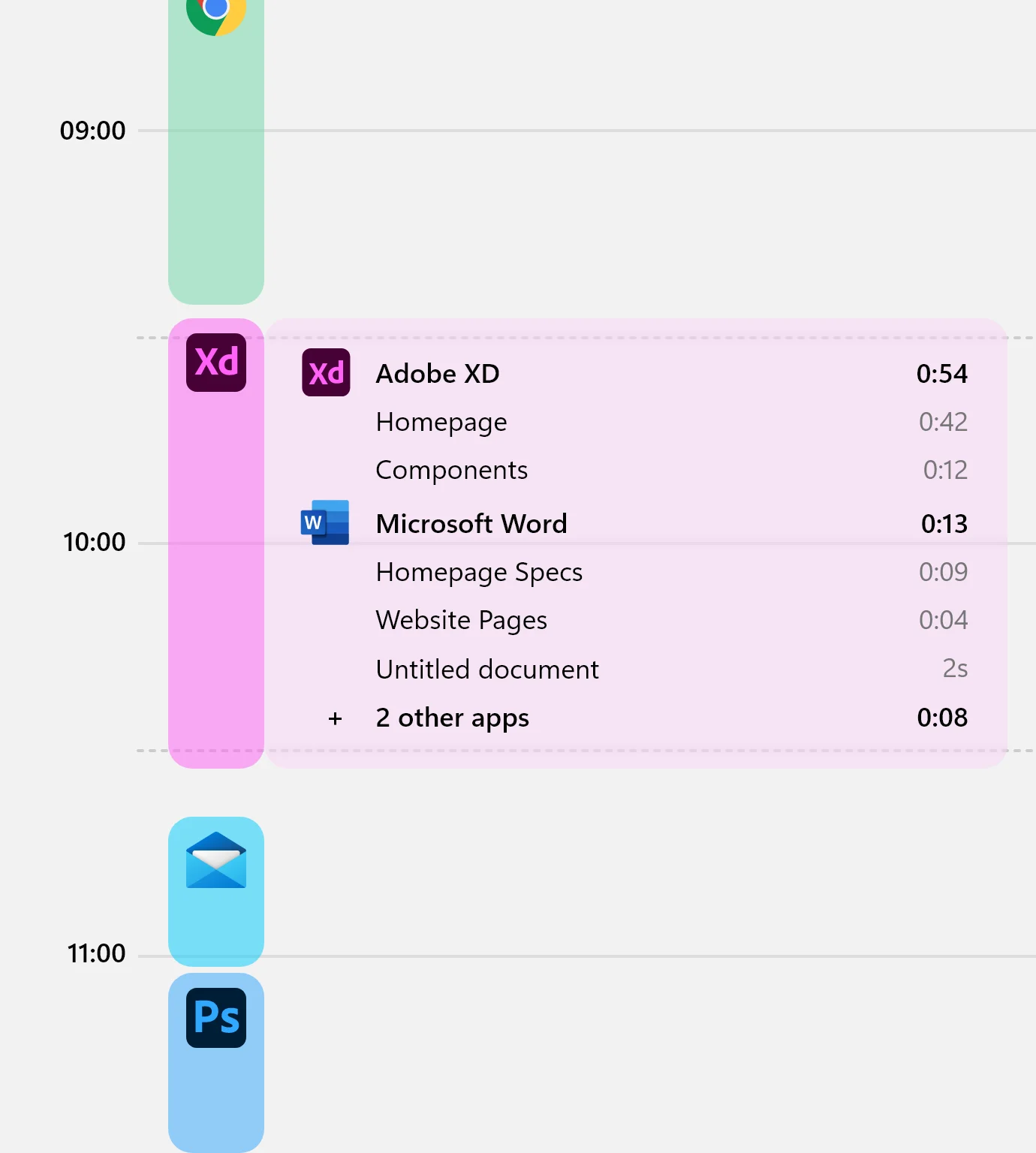
Smart grouping
App entries are grouped with an intelligent algorithm to determine the main application used in an interval. This way, you'll determine when and what you've worked on by glancing at each interval.
Timeline
Agenda
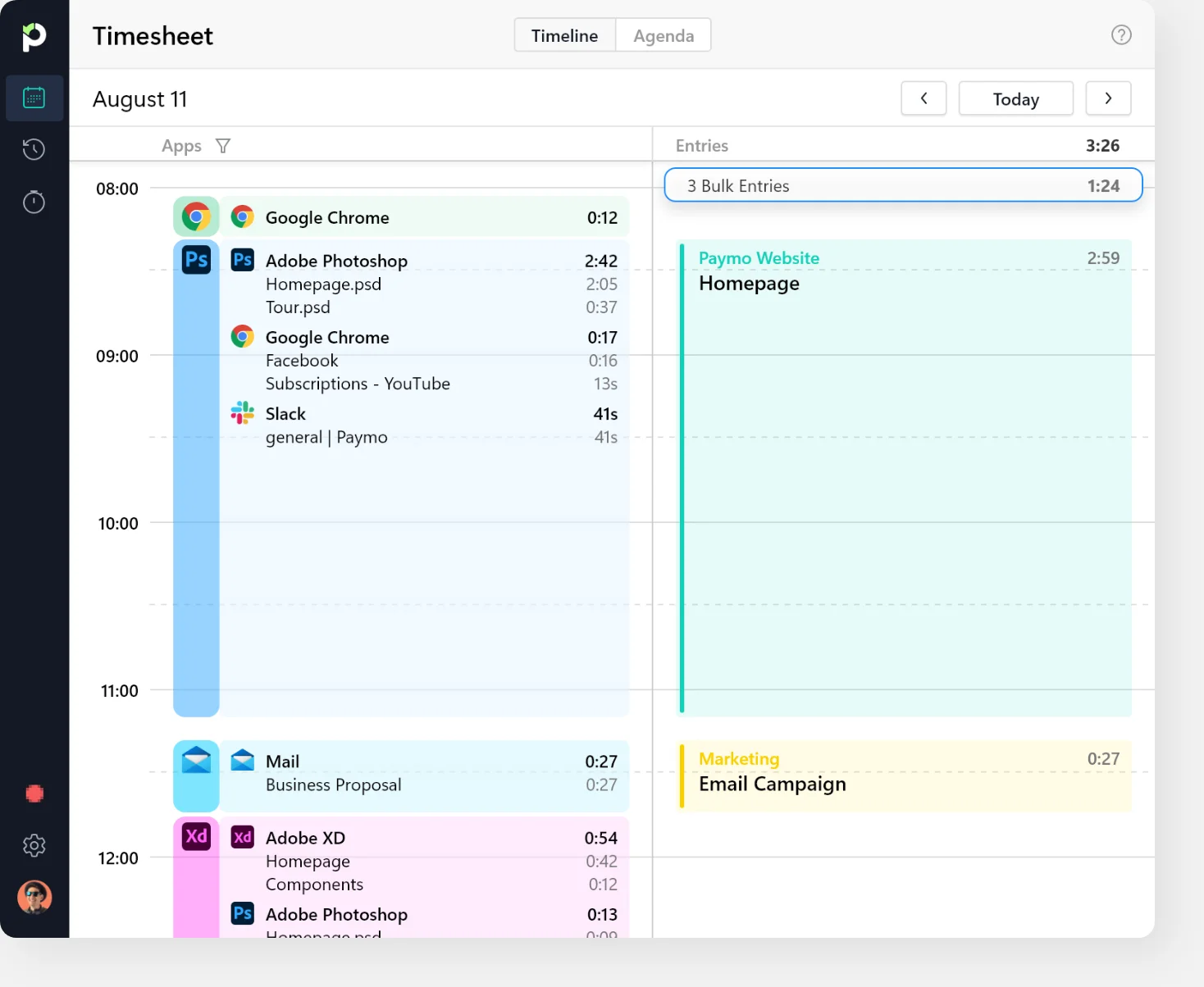
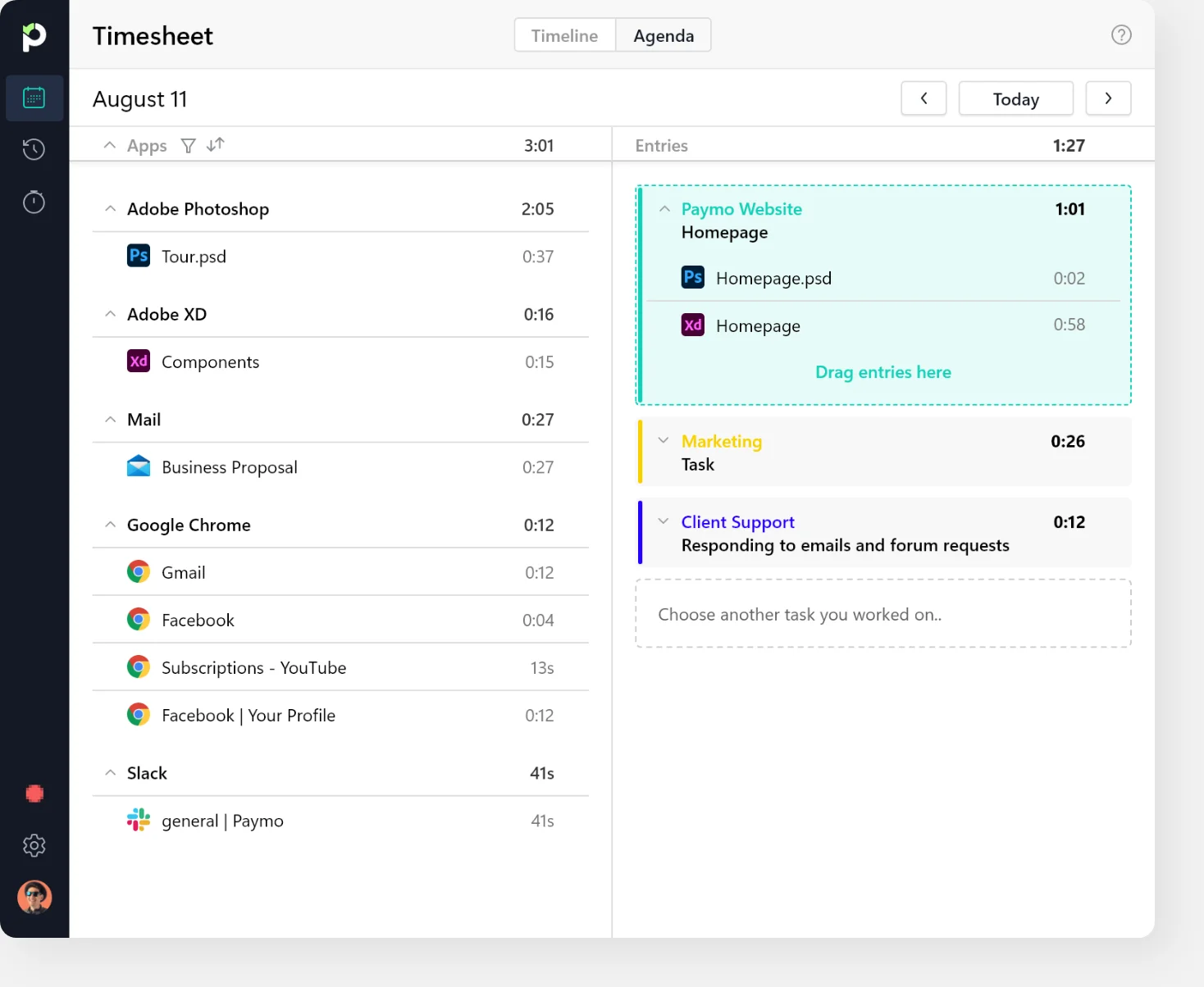
Choose your preferred workflow
Whether you work continuously or frequently switch between activities, Paymo Track allows you to create a timesheet entry from a group of app entries in the Timeline view or bulk timesheet entries from individual app entries in the Agenda view.
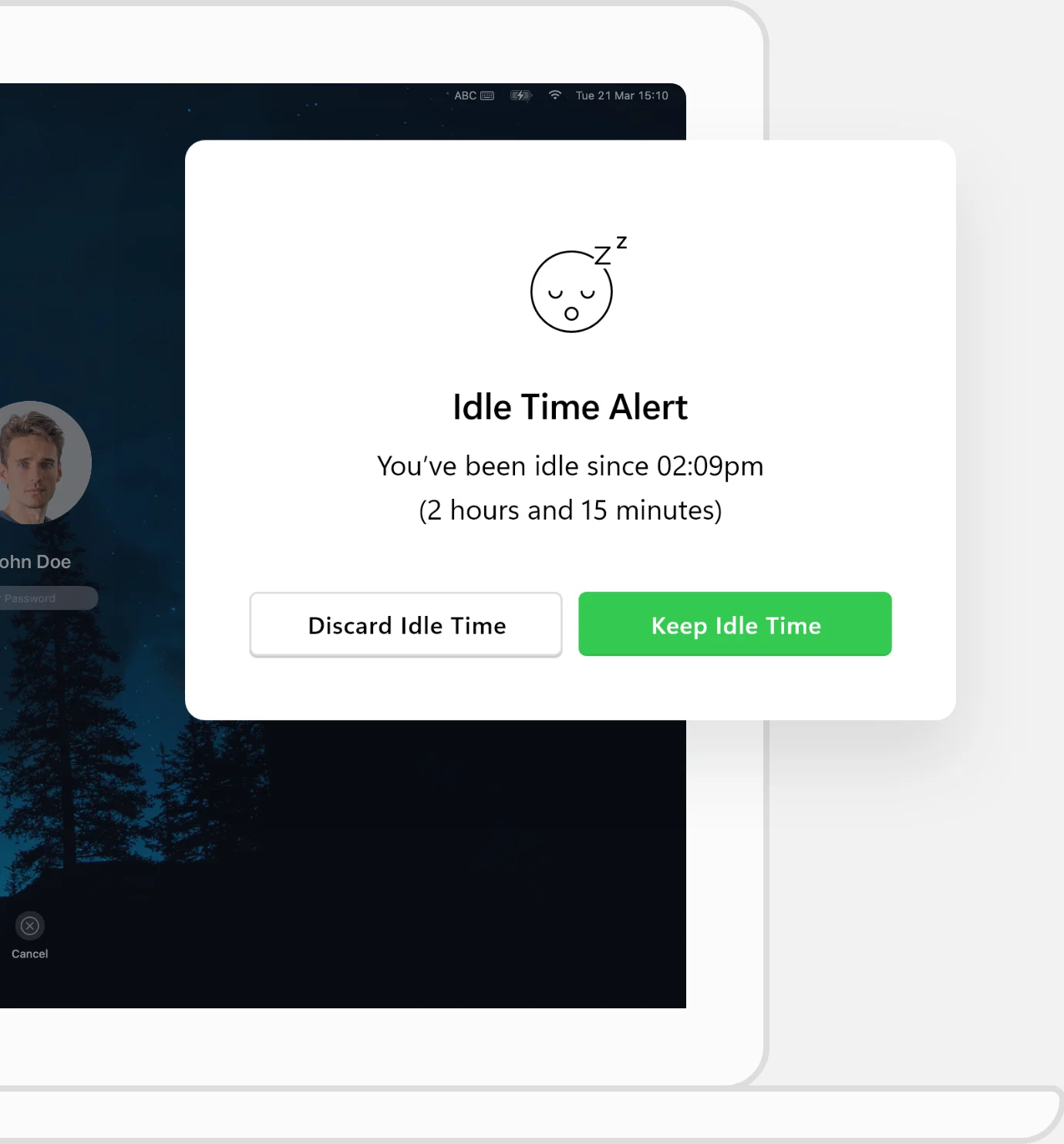
Idle time detection
The widget will display a message when you’re away from your computer. You can decide what to do with the unutilized time when you return.
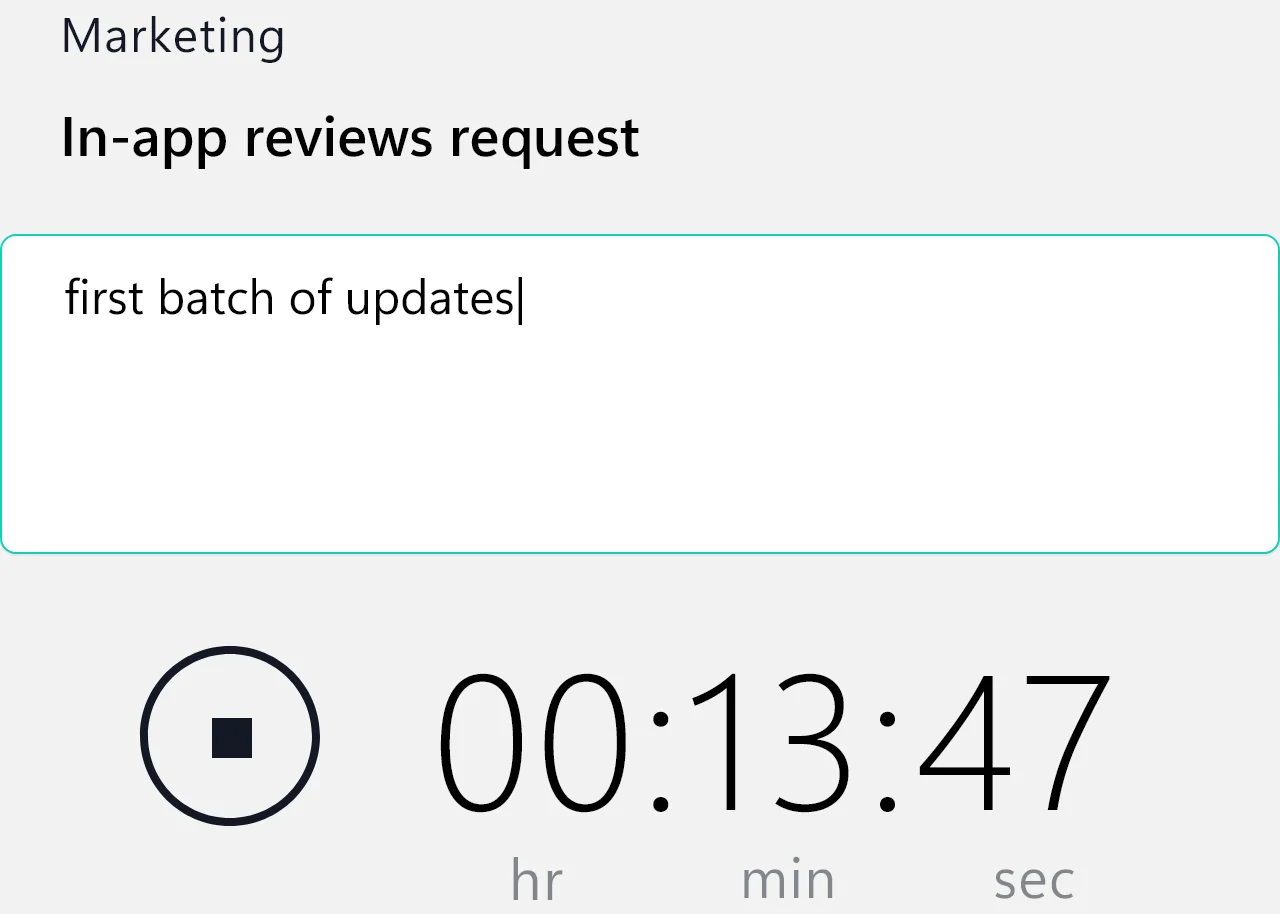
Time entry notes
You can add these helpful bits of information to a timesheet entry to remind you what you’ve been working on.
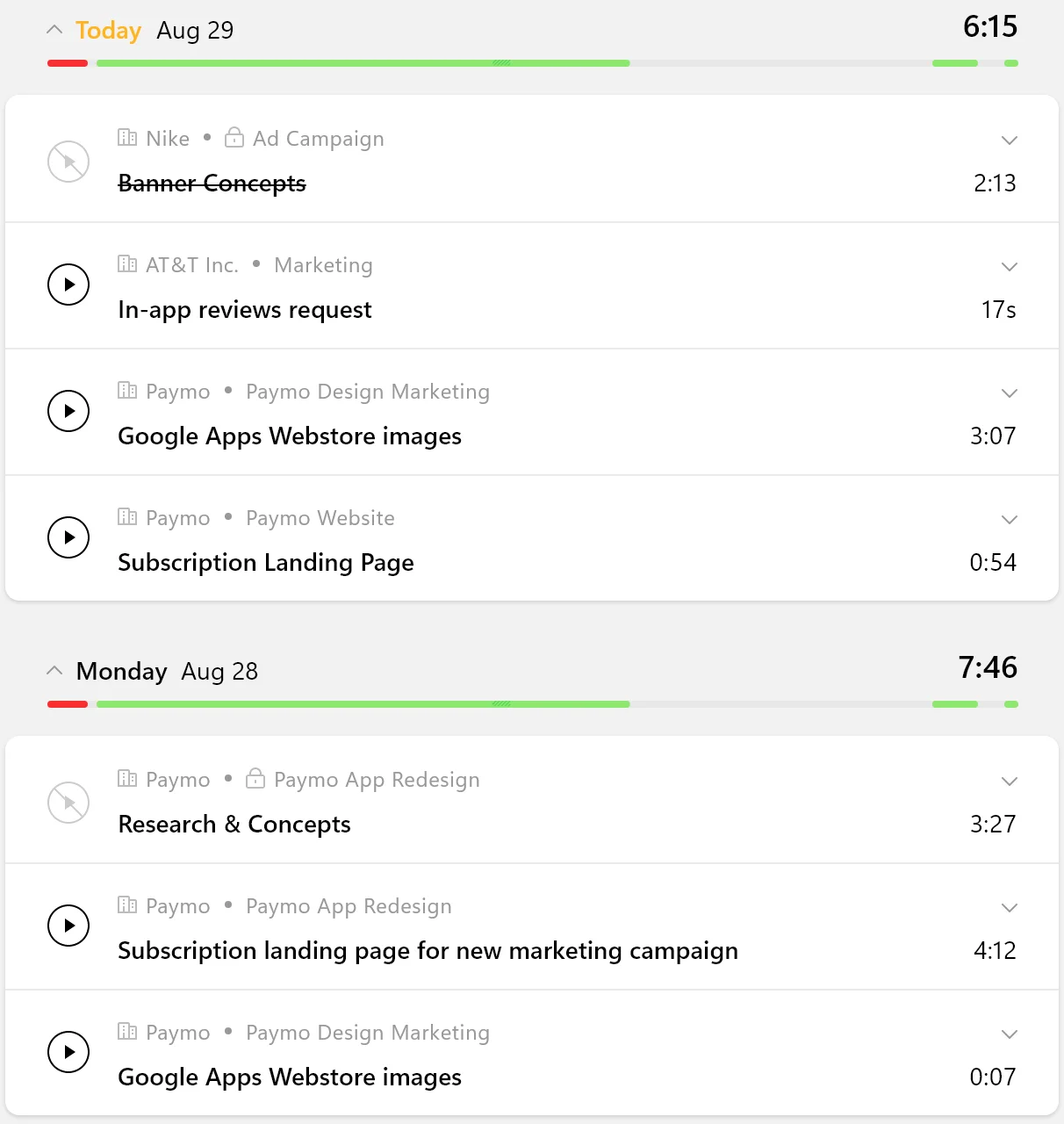
Recent tasks
A useful list of the most recent tasks you’ve been working on. You can mark a task as complete, start the timer, or see the associated timesheet entries.


Just focus on your work
Paymo Track runs silently in the background and automates time tracking so you can focus on the work that matters.
Leticia Thais
Pengreen Design
The timer is definitely the best, always visible, easy to use, and then I can generate invoices with the time logged. Paymo definitely saves us time and money with that.
Download Paymo Track
Paymo Track is just a fraction of Paymo
Paymo on the web
Discover the full Paymo experience: plan and manage projects and teams, collaborate with your colleagues, create and send invoices, and get paid online. Learn More
Mobile apps
Manage projects on the go and track work time with the mobile apps that run seamlessly on both iOS and Android phones. Learn More
Don’t have an account yet?
Create one for free.
Resources
Project Management GuidePM Software for CreativesPM Software for ArchitectsKanban SoftwareProject Management SoftwareBest Time Tracking SoftwareEmployee Time Tracking SoftwareTime Tracking Software for ConsultantsFree Invoicing SoftwareTask Management SoftwareTimesheet SoftwareResource Management SoftwareGantt Chart SoftwareTime Tracking AppsHow to Become a Project ManagerProject TrackerHow to Increase ProductivityProject Management MethodologiesCopyright © 2025 Paymo LLC
By signing up, you're agreeing with the Paymo Terms of Service and Privacy Policy
Cookies help us deliver our services. By continuing to use the website, you consent to the use of cookies.
Learn more about the cookies in Our Privacy Policy.

 Desktop App
Desktop App Mobile App
Mobile App Integrations
Integrations