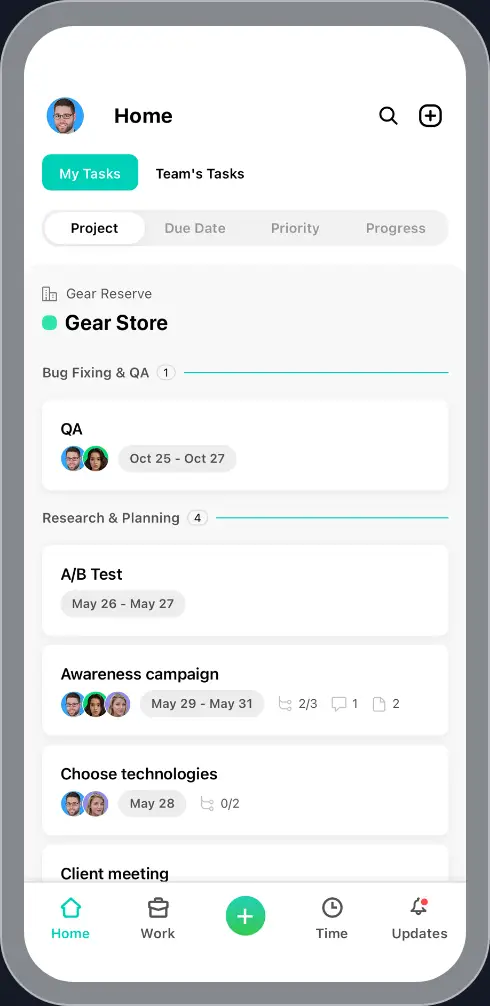Paymo's complete feature list
Task management
Task management
My tasks
A personal workspace where you can see exactly what tasks you should be working on, when, and in what order.
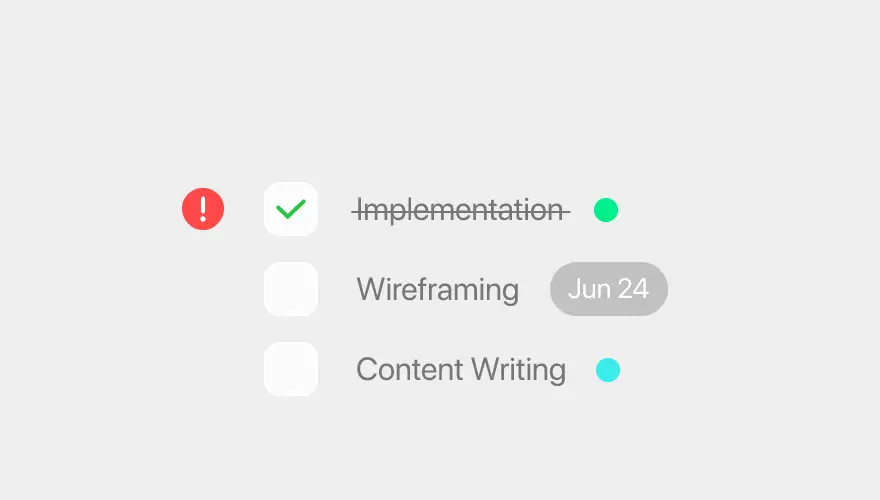
Team’s tasks
One place to view all team’s tasks across all projects grouped by Task Priority/Due Date/Project.
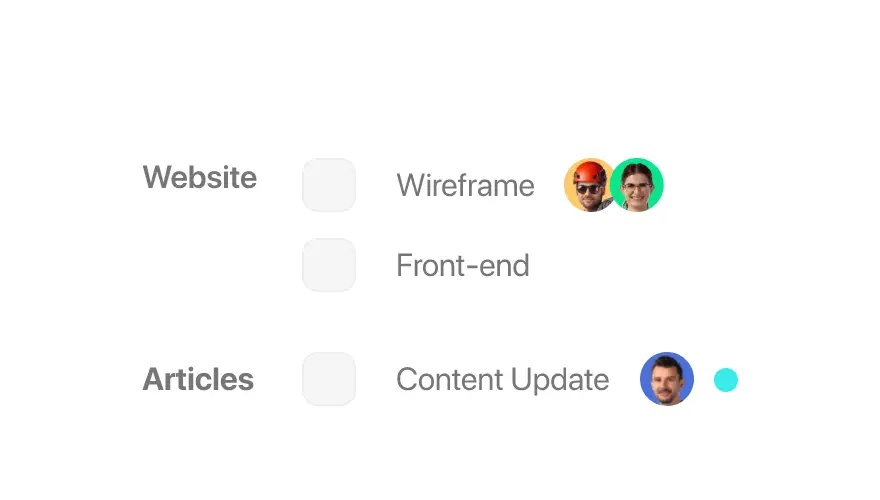
Multi-user assigning
Assign multiple users to the same task. Draw their attention as soon as a new task is up.
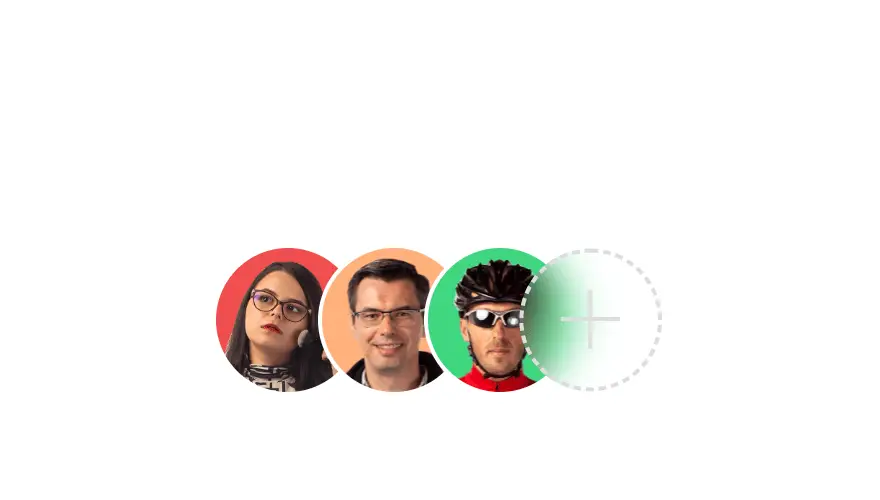
Comments on tasks
Comment on individual tasks and keep all the task details in context.
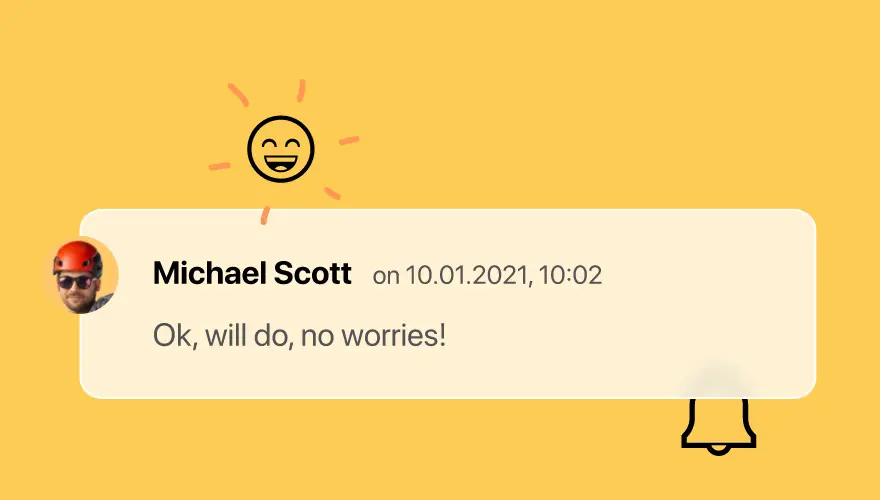
Dependencies
Set dependencies to indicate that a task relies on a separate task to be performed.
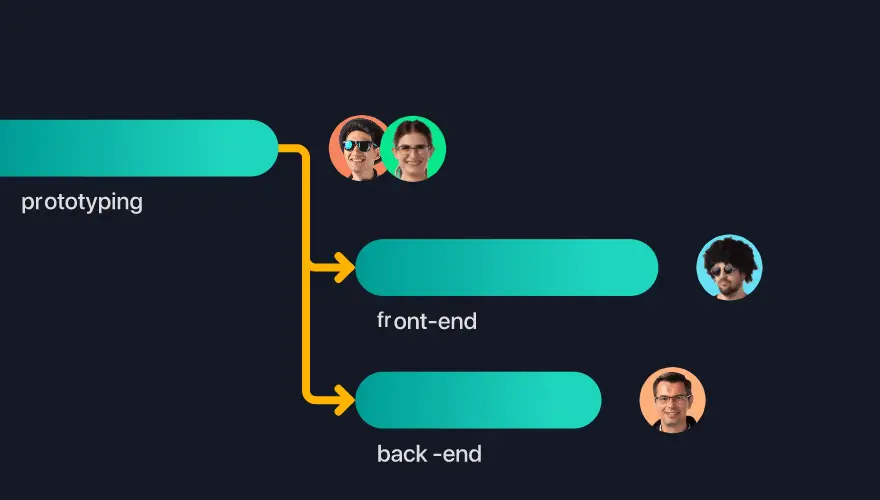
Task duration
Set a start and end date for a task to accurately nail deadlines.
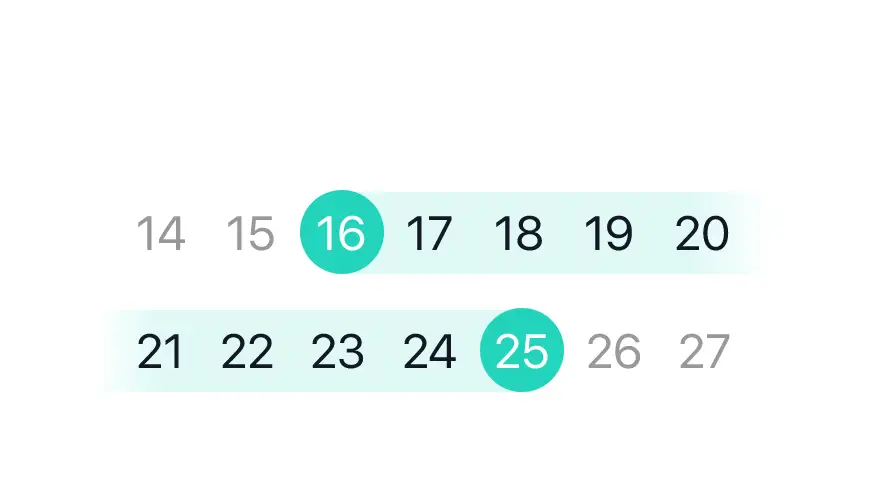
Task hours budget
Set the number of hours it will take to complete a task and compare work hours against it.
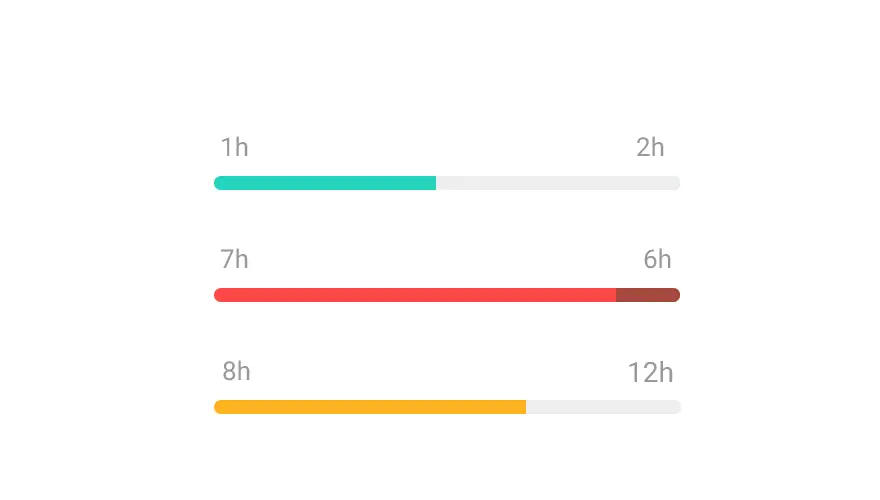
Task templates
Save time by creating templates for common tasks for later use.
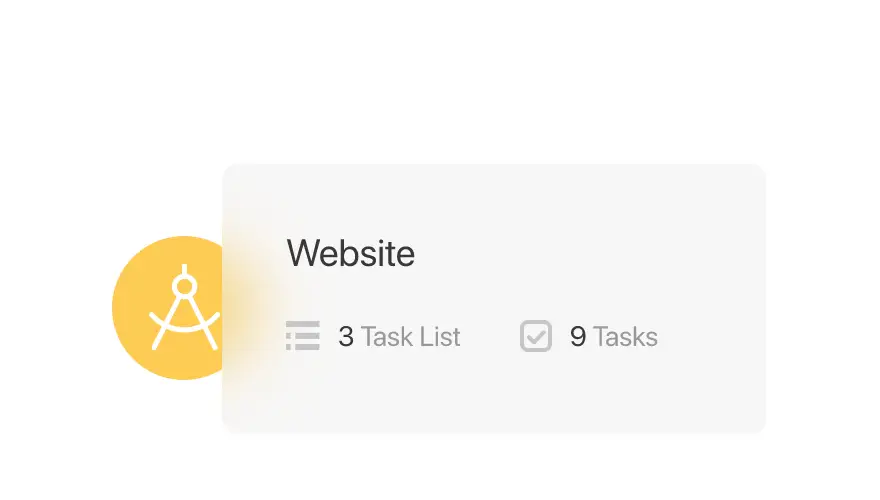
Task priorities
Set task priorities (critical, high, normal, low) and filter tasks based on them.
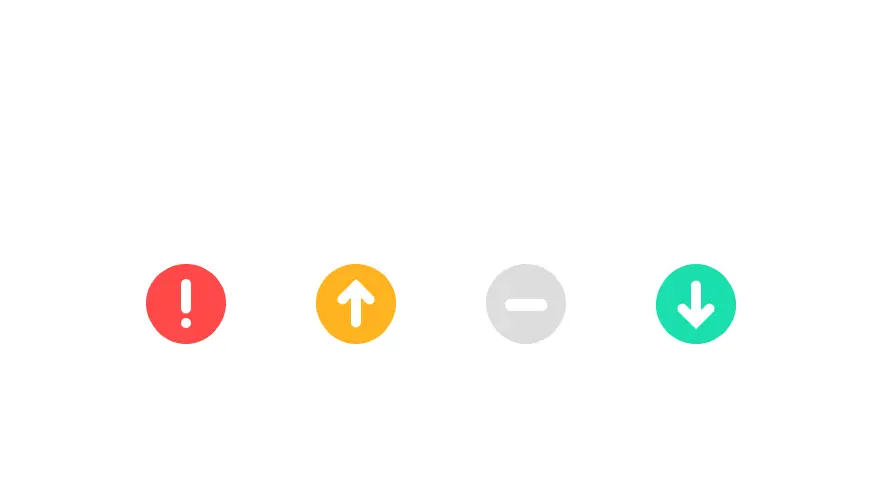
Task alerts
Set a due date alert when a task is due or a Time Budget alert when a certain % of the task budget has been reached.

Task views
Switch between 5 different task views to accommodate work: list, table, board, calendar, and Gantt.
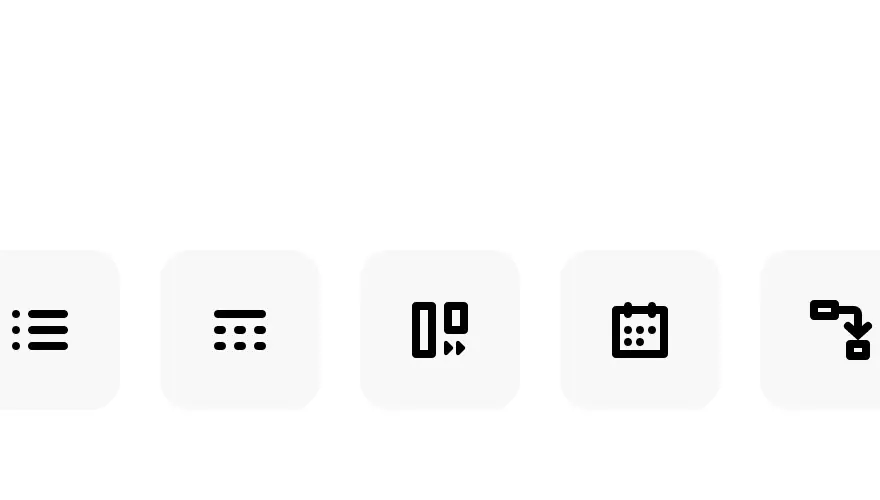
Kanban boards
Create a custom workflow and drag & drop tasks between columns in a board format.
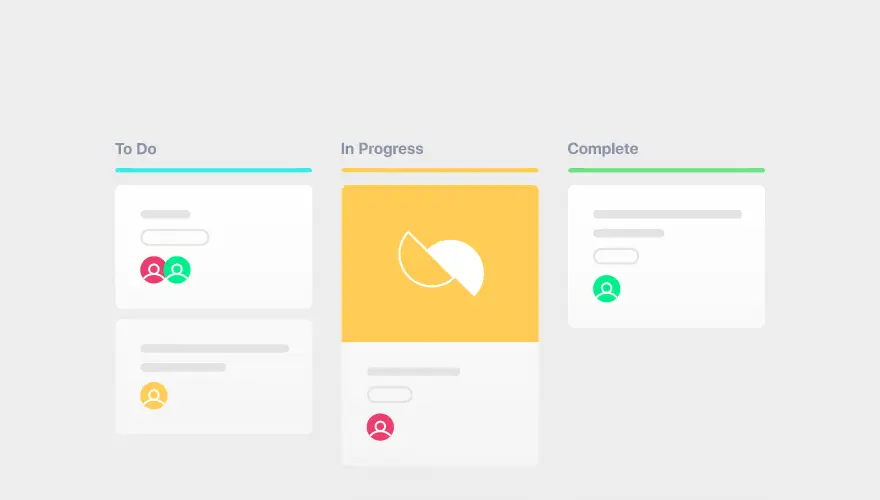
Meta kanban board
View all tasks across all projects as a board, grouped by their relevant workflow.
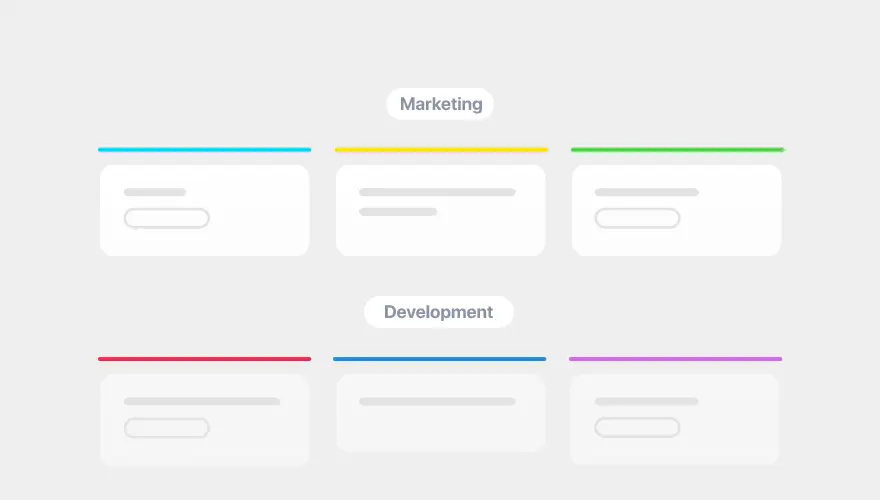
Recurring tasks
Create repeatable tasks on a daily, weekly, or monthly basis.

Time tracking
Time clock
Start and stop a built-in clock to accurately track work time on a task.
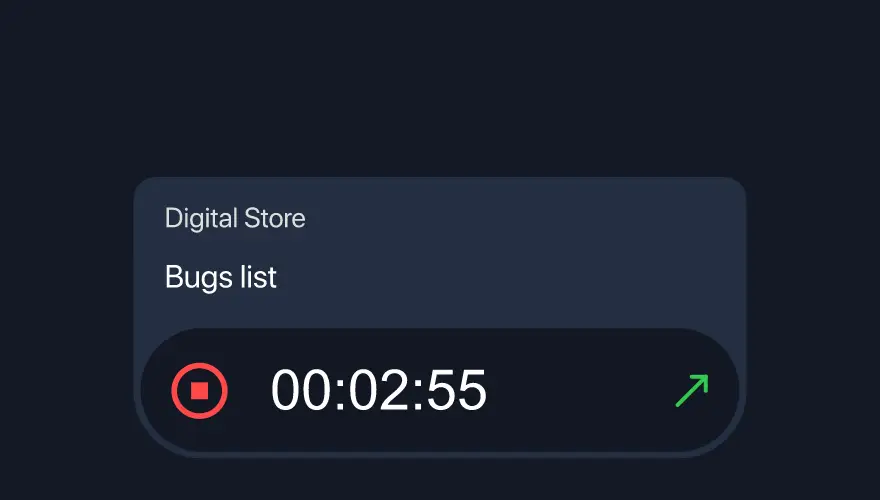
Add time entry
Track and log time for a given project and task.

Add bulk time
Add multiple time entries for a week and a single user at once.
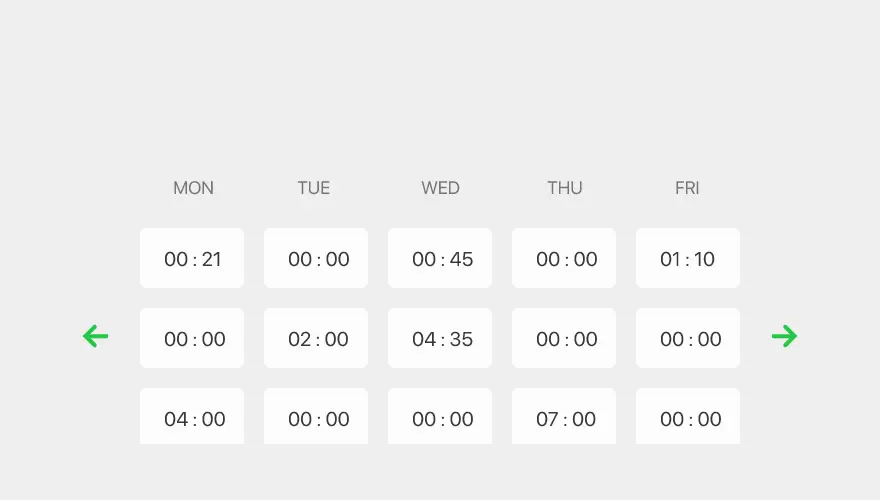
Timesheets
See all time entries displayed in a calendar format.
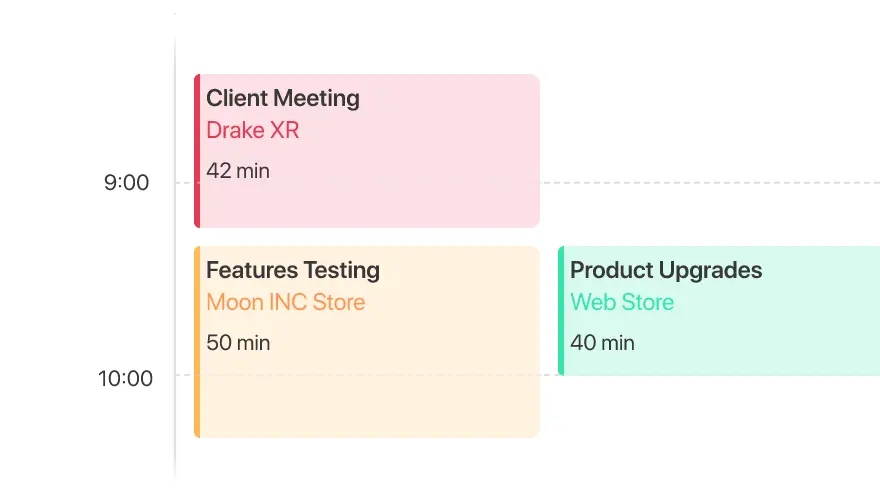
Paymo Track
Track work time using the Windows, Mac OS X, or Linux desktop app.
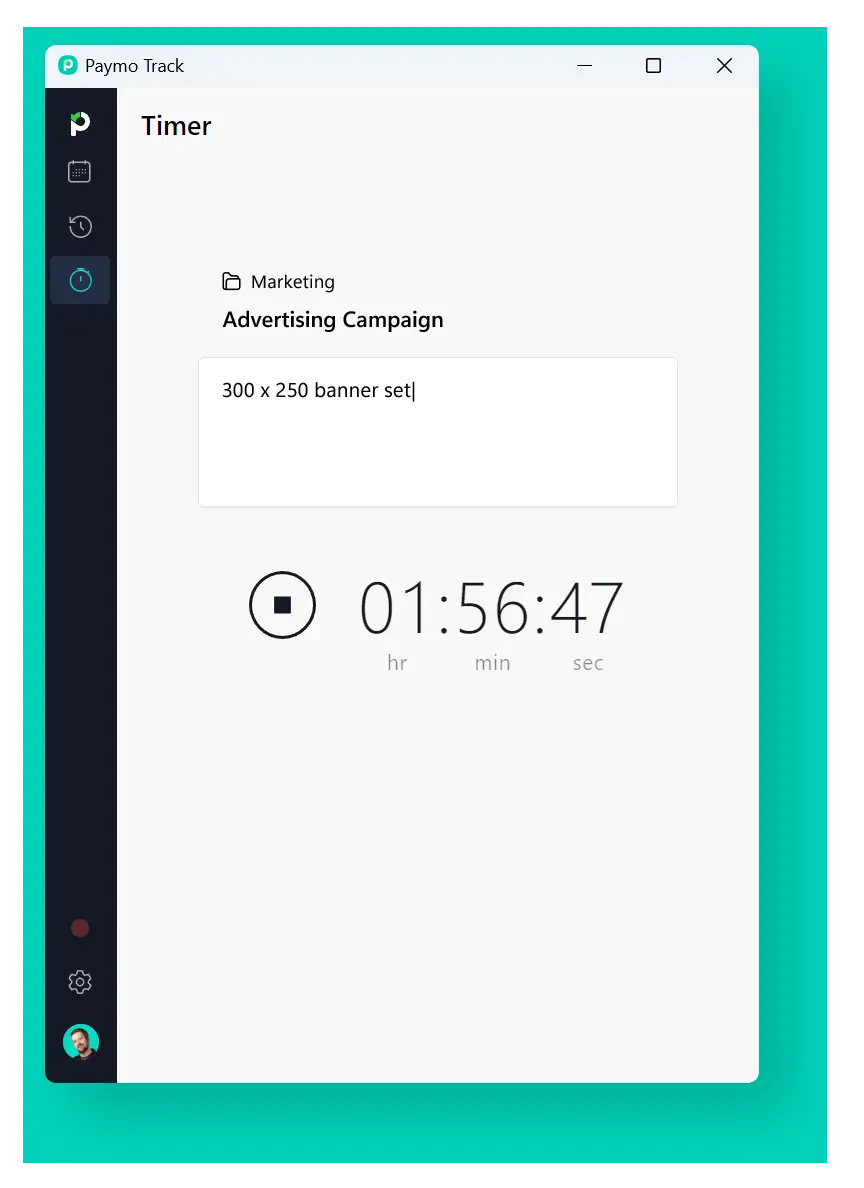
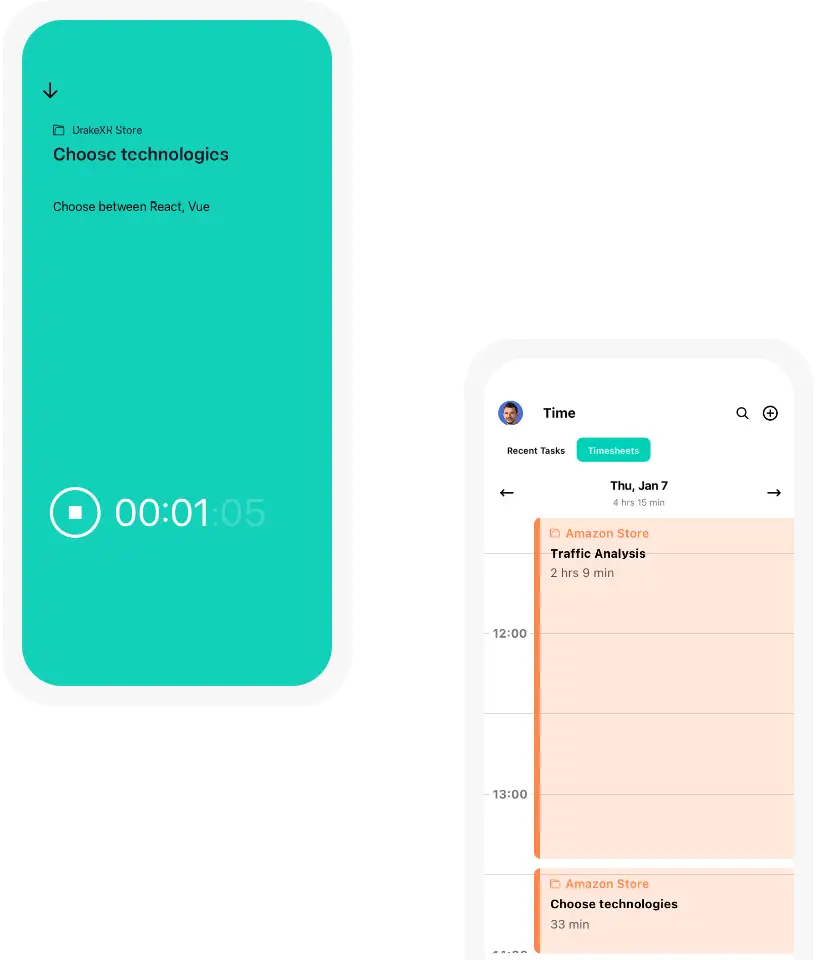
Mobile time tracking
Track work time on the go with iOS and Android mobile apps.
Automatic time tracking
Use Paymo Track to automatically register activities on your computer and link them to your tasks.
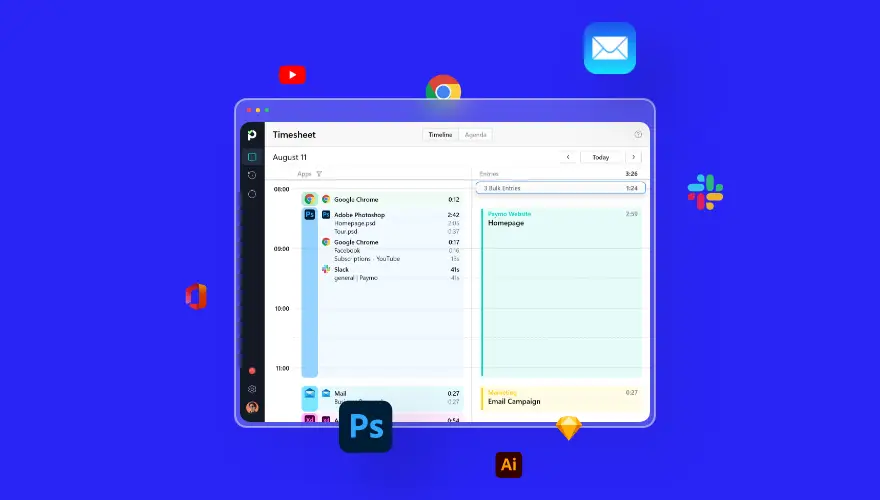
Active timers
Track all running timers in parallel for each of your team members.
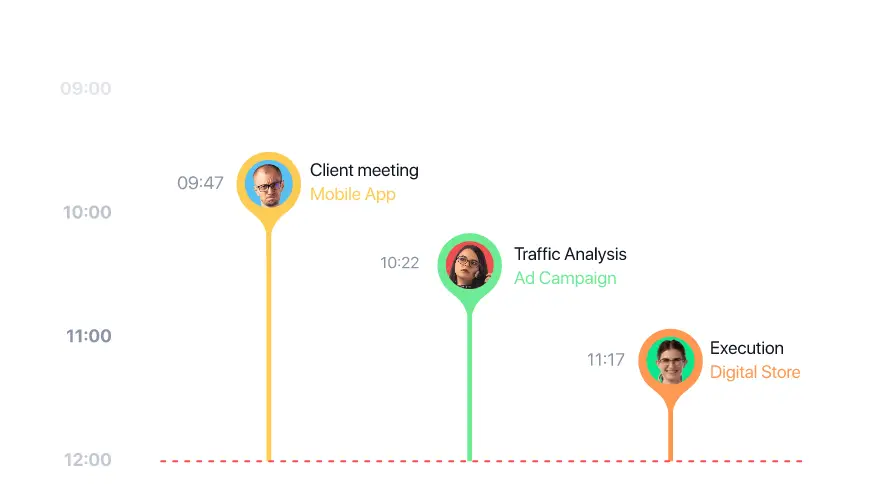
Pomodoro timer
Customize your own work sessions and breaks through the Pomodoro timer.

Planning & scheduling
Milestones
Set up alerts for major events that require special attention during the lifetime of a project.
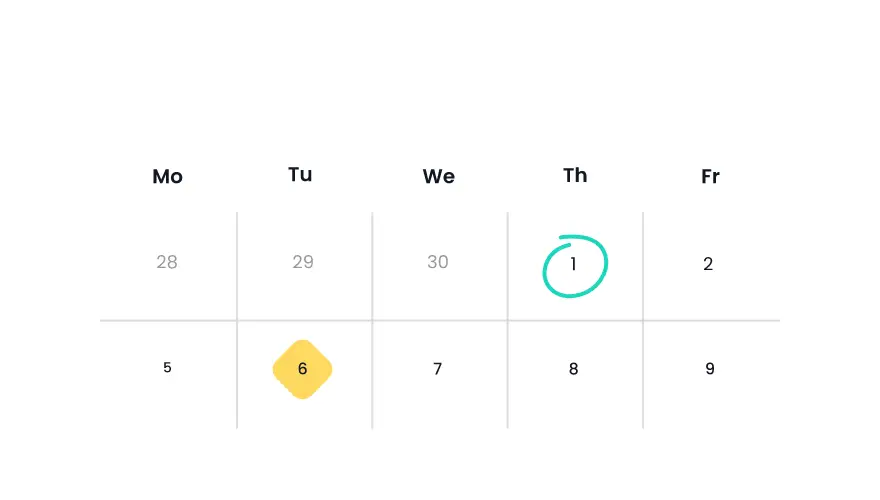
Project templates
Create and reuse project templates based on a current project for future use.

Duplicate project
Clone projects with similar task structures. Choose which items to keep and discard.

Gantt charts
Set a project’s start and finish dates, add task dependencies, and monitor progress.
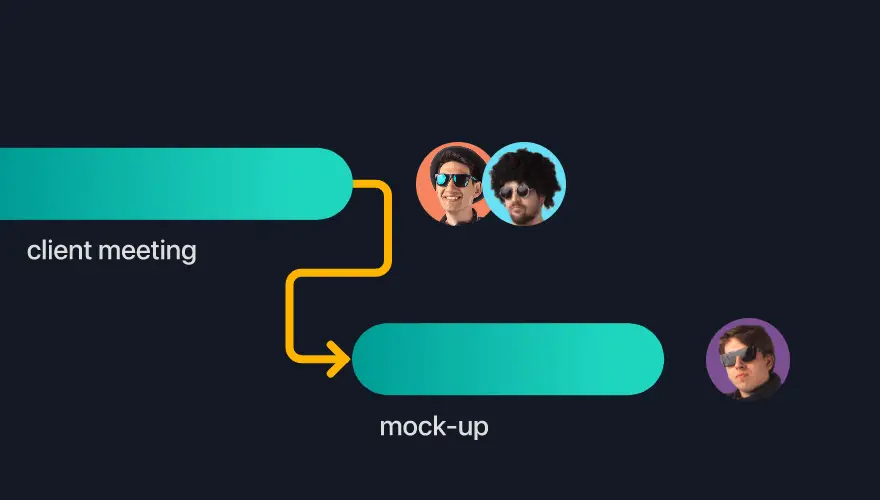
Portfolio Gantt chart
Offers the "big picture" of all projects on one screen, in a Gantt view.
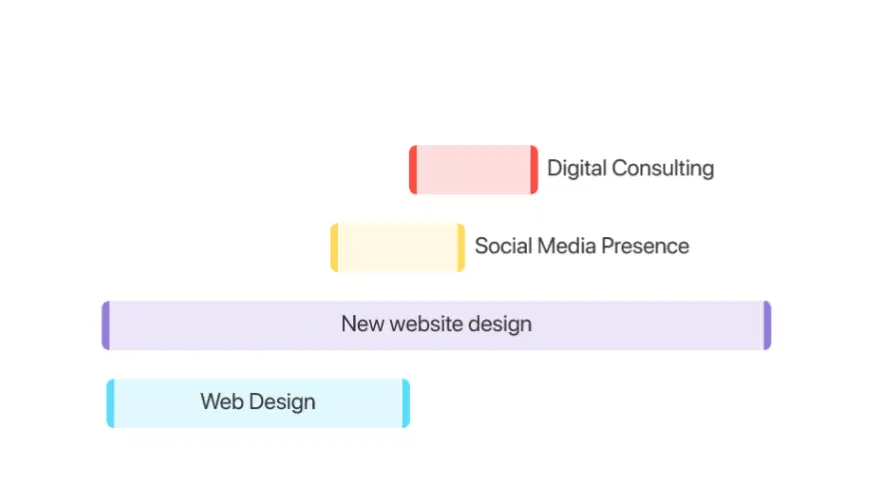
Critical path
Determine the most critical tasks with the earliest and latest dates they can start and finish without delaying the project.
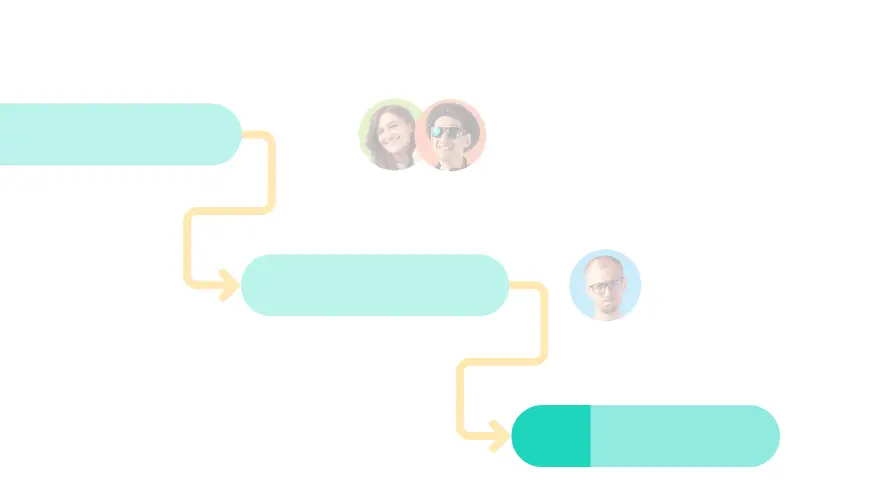
Lead & lag time
Add the number of overlapping or buffer days between two dependent tasks.
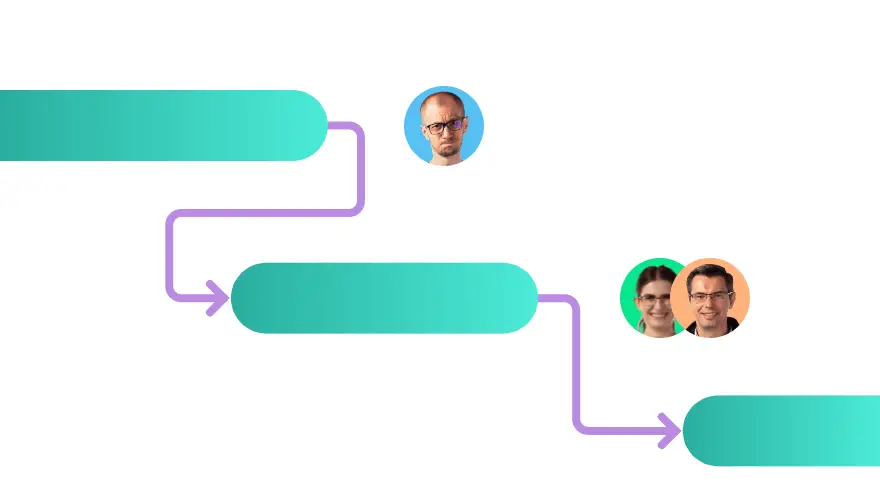
Auto-scheduling
Automatically adjust task dates for dependent tasks keeping into account or ignoring lead & lag time.
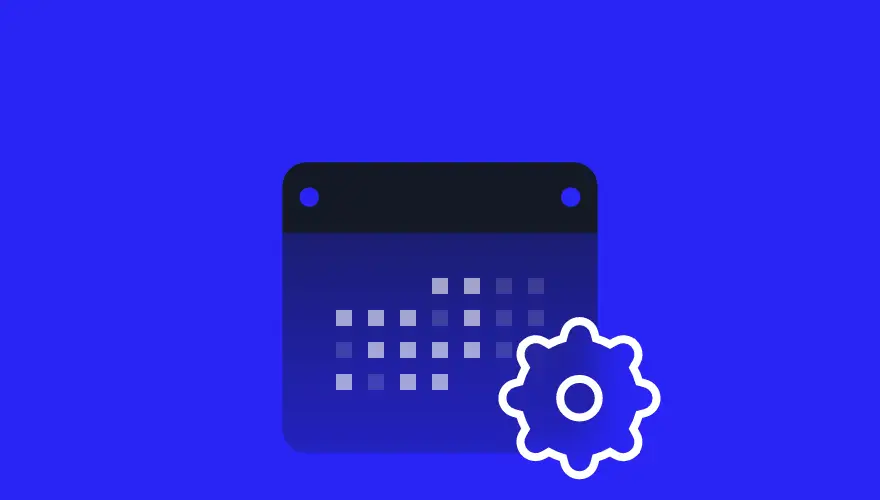
Export Gantt
Print or export the Gantt chart as a PDF/PNG file. Use it as a project baseline or progress proof for clients
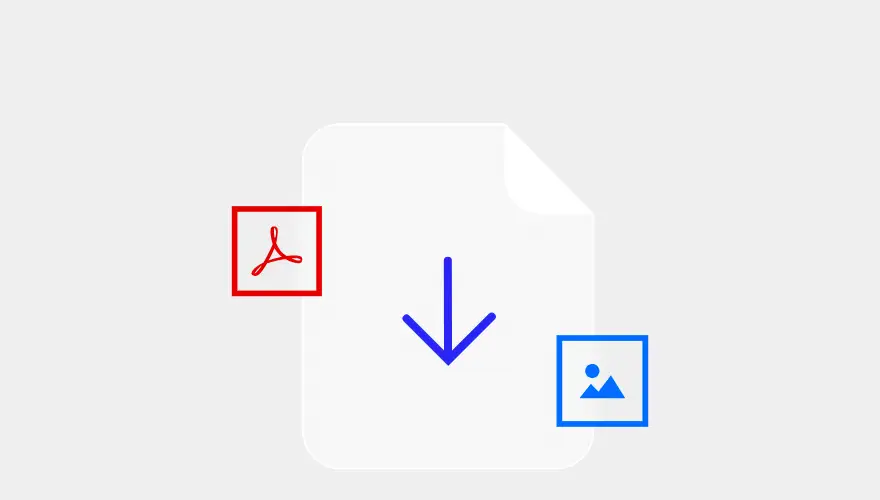
Resource management
Holidays management
Adjust the resource calendar to account for company time off, special events, or holidays.
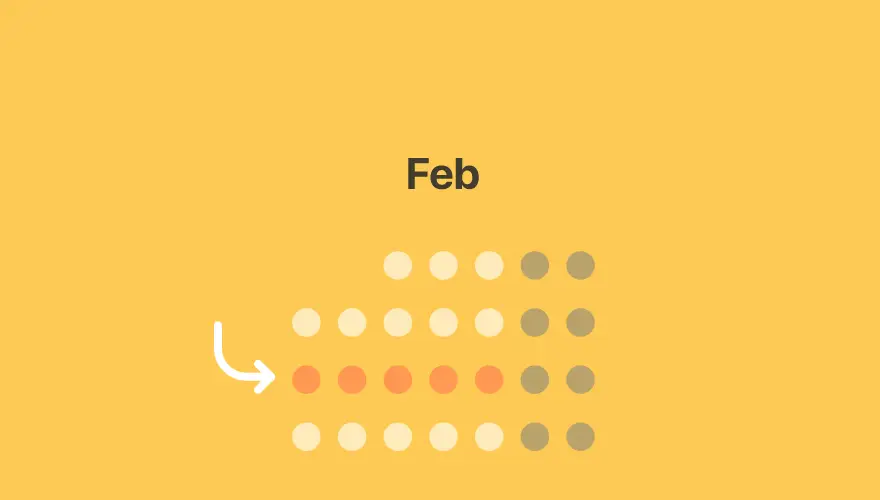
Leave types
Account for paid and unpaid leave time at company and user level.

Resource calendar views
View your resource allocation on a calendar to get an overview of resource usage.
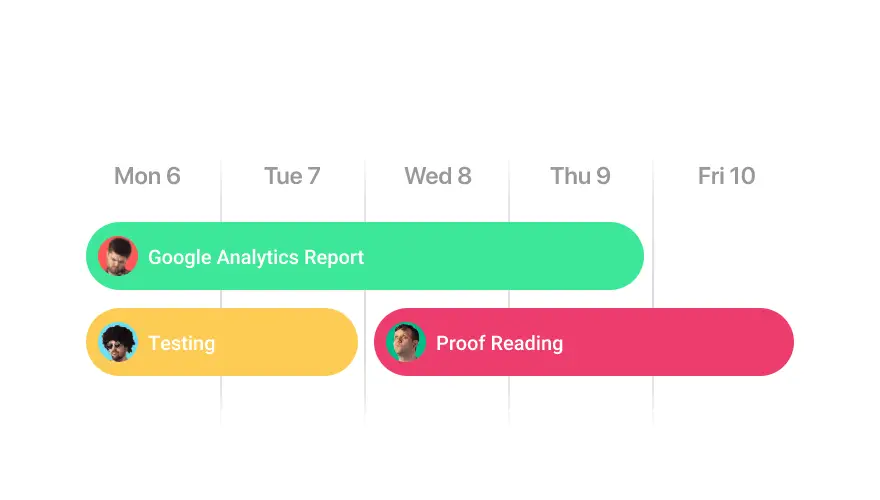
Resource exceptions
Adjust the resource calendar to account for a team member's time off.
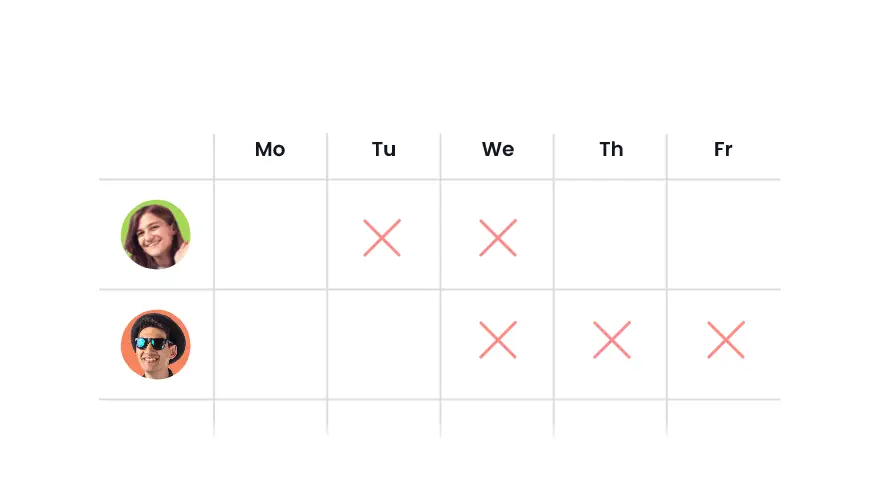
Automatic bookings
Convert tentative “ghost” bookings into real ones at a click of a button.
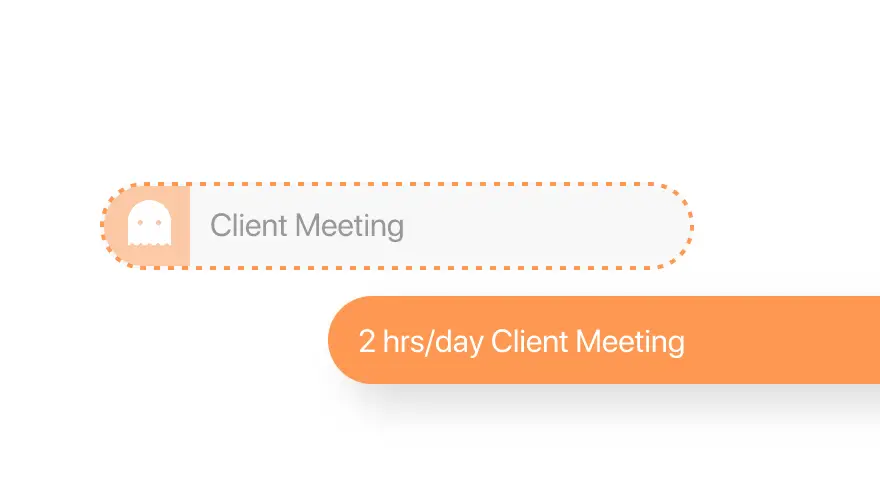
Resource load chart
Get a real-time view of the workload and availability of each resource.
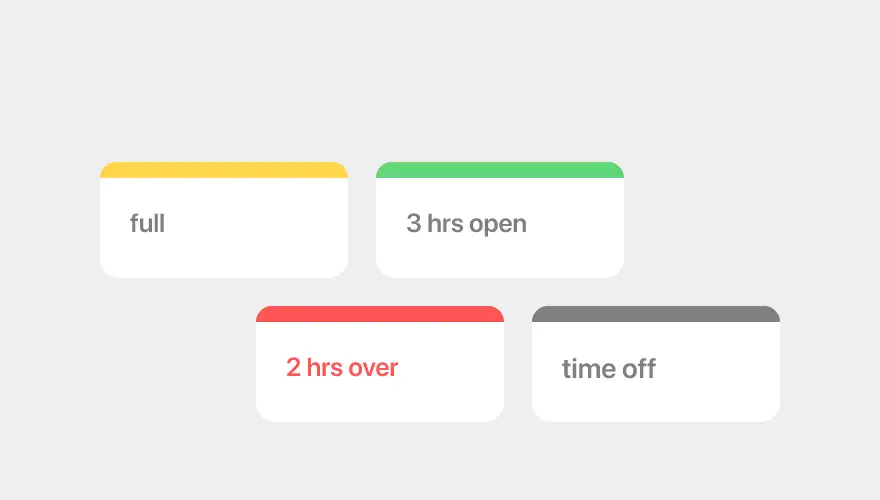
Resource capacity
View the remaining bookable hours for each team member for a given time span.
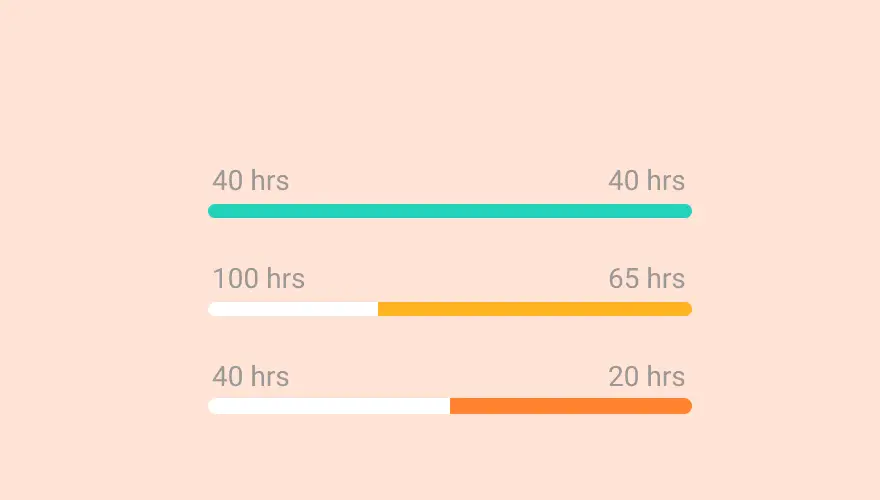
User permissions
The admin can determine the level of user access within the project management software.
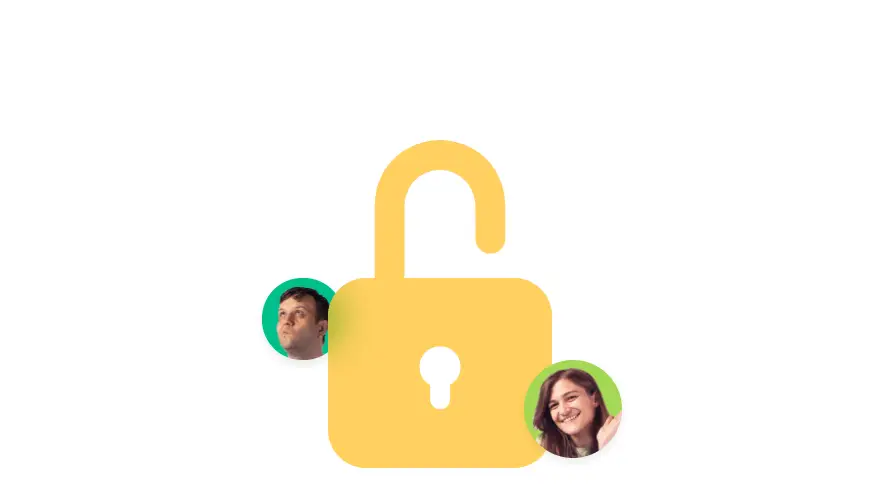
Unscheduled work
View all the tasks that don’t have a start and end date at a user and project level.

File management
File attachments
Attach files from your computer or Google Drive directly to a task, comment, or project.
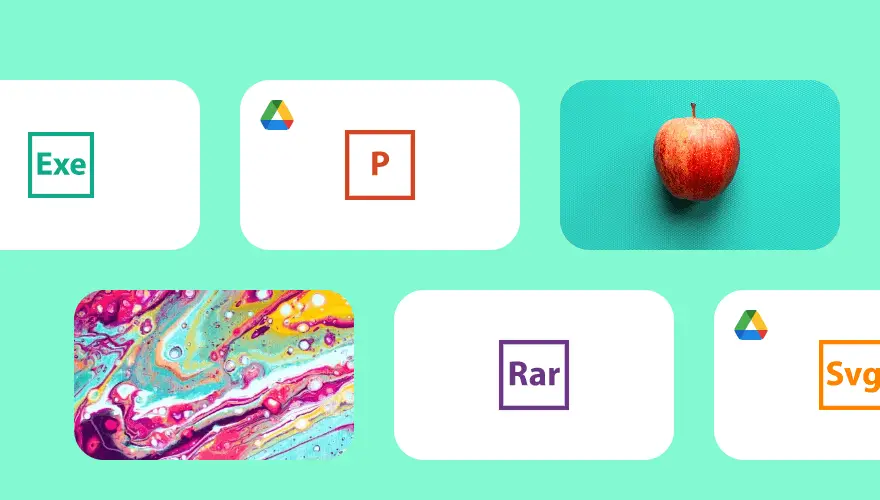
File proofing & versioning
Pinpoint design changes and leave actionable feedback. View how each design asset has evolved from version #1.
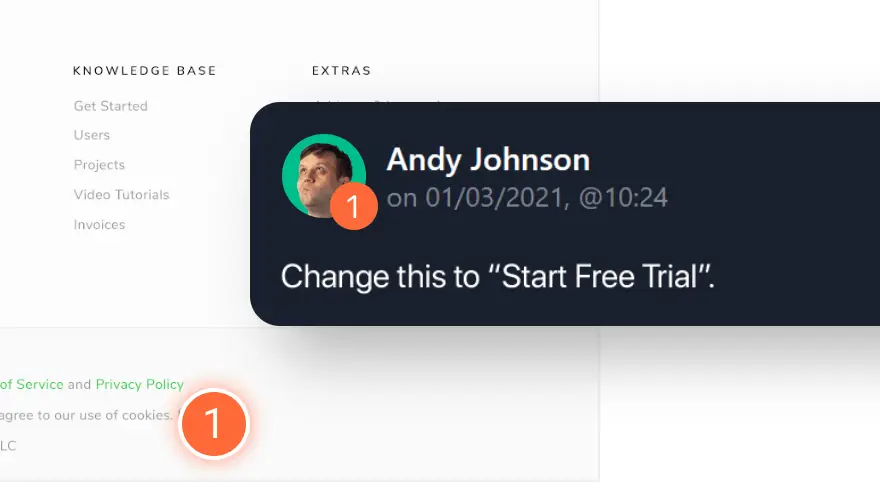
File organization
Organize files within a central file storage location for each project.
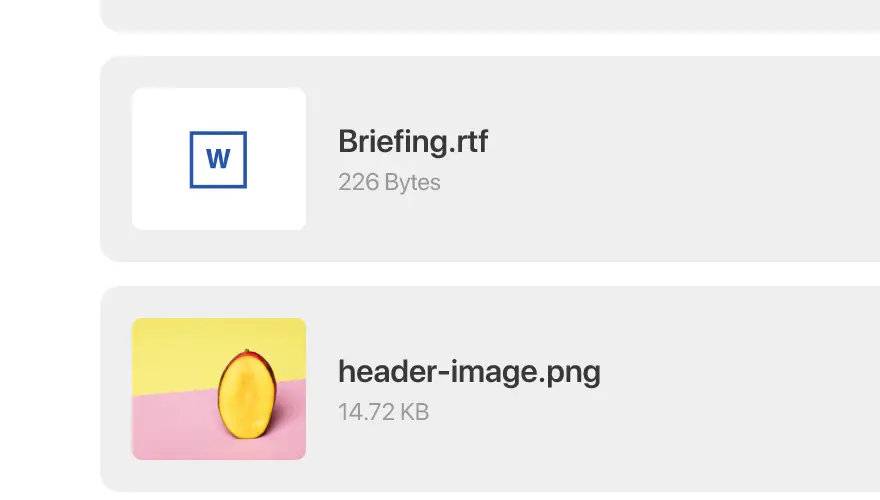
50 & 100 GB storage space
The Small Office and Business plans offer 50GB, respectively 100GB storage space at no extra cost.

Financial management
Budgeting
Set a project budget and measure an outcome against it.
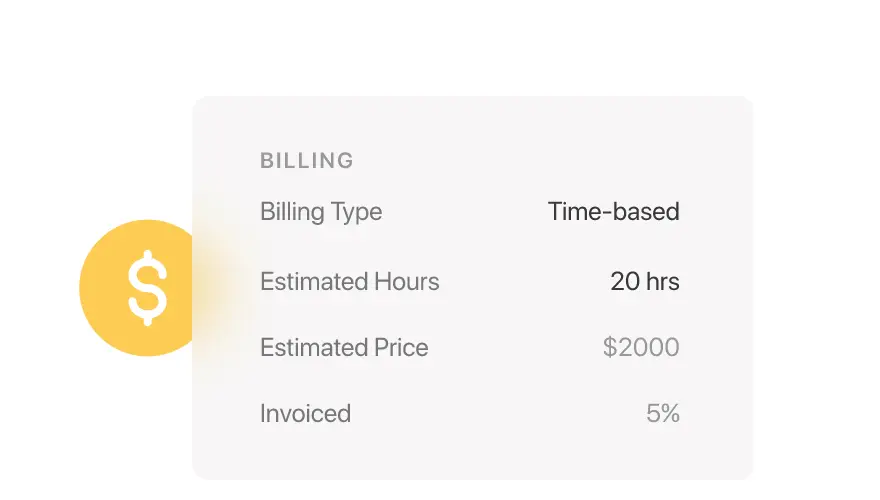
Expense tracking
Track expenses for a project or work item. Tag them for ease of filtering.
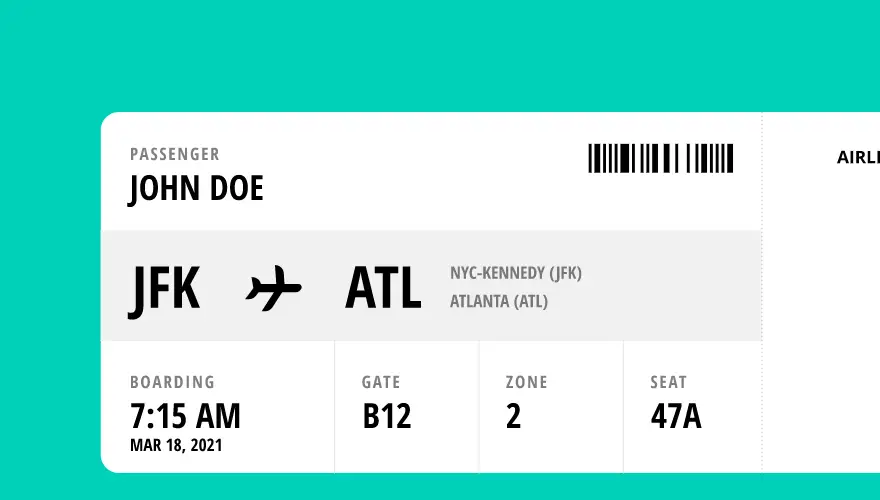
Financial indicators
View the financial health of a project in terms of estimate vs. actual budget.
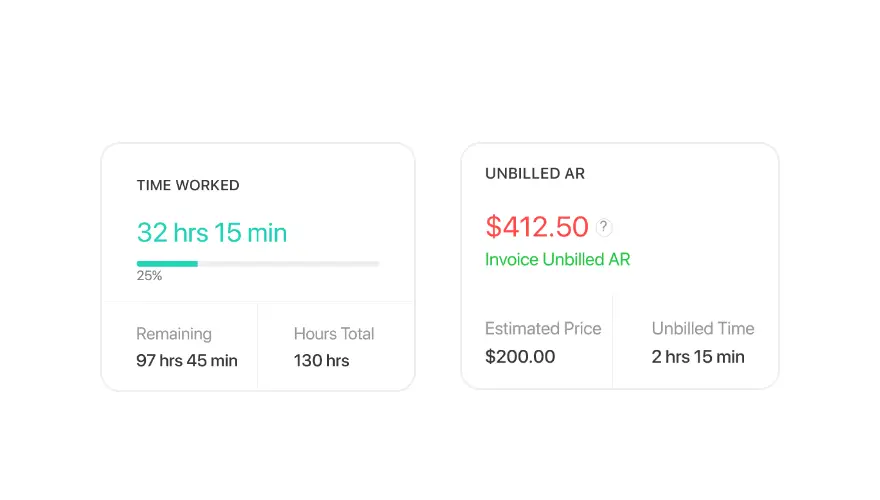
Fixed price rates
Set a fixed price rate on a work item, such as a task, to indicate the price of fixed-cost items on a project.

Time-based rates
Set an hourly price rate on a work item or a resource.

Billing priorities
When creating projects, choose the rate that has priority during billing.
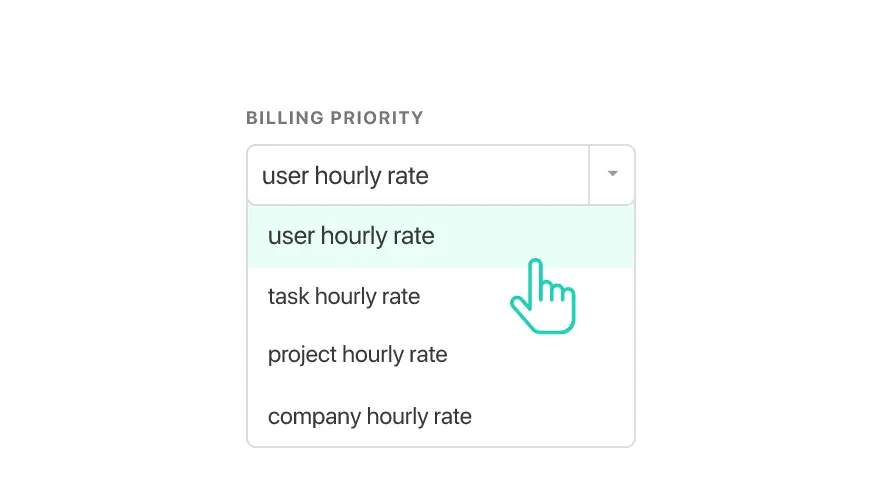
Client & team collaboration
Activity stream
Oversee the stream of recent activities performed by all users on a project level.
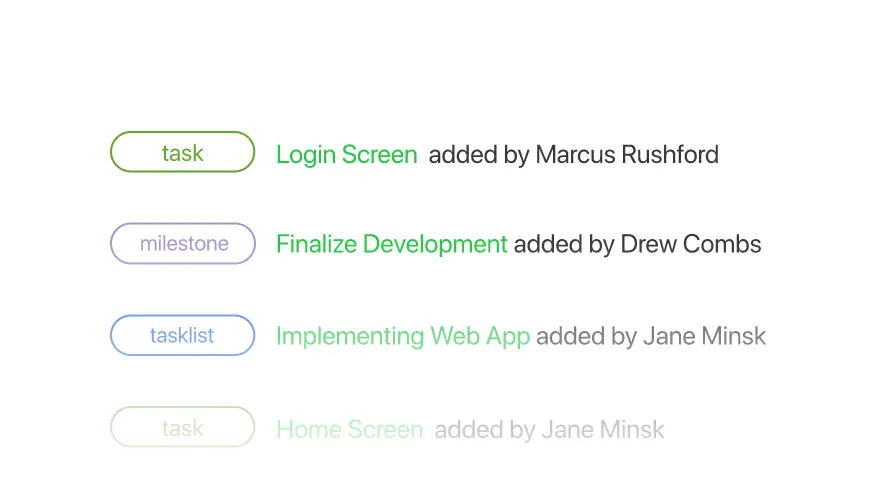
Real-time discussions
Collaborate in real-time with other team members using the dedicated discussions and comments area.
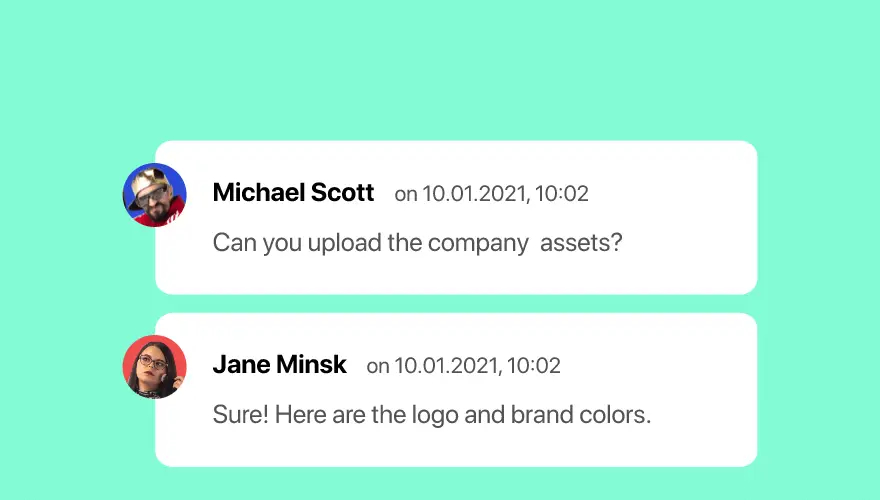
Notifications
In-app and email notifications for important updates are automatically sent to resources, like being assigned to a new task or when priorities change.
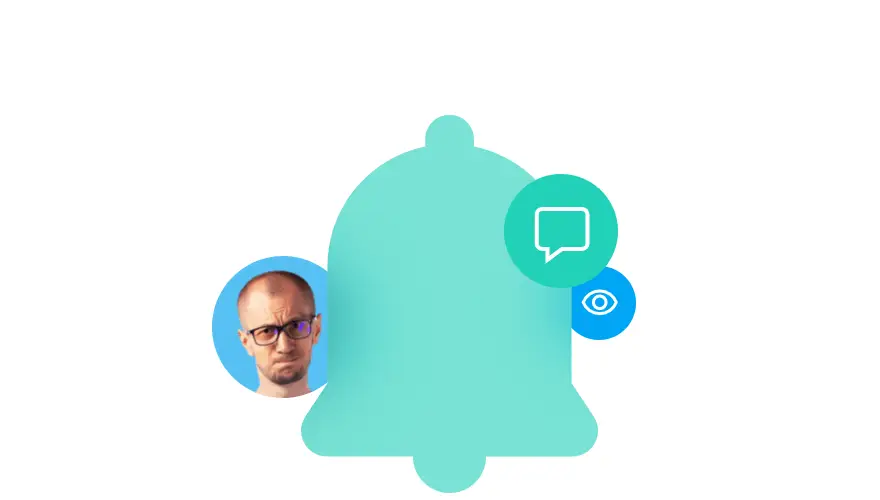
Guest access
Invite external users in your account and keep them updated on the progress of their projects.
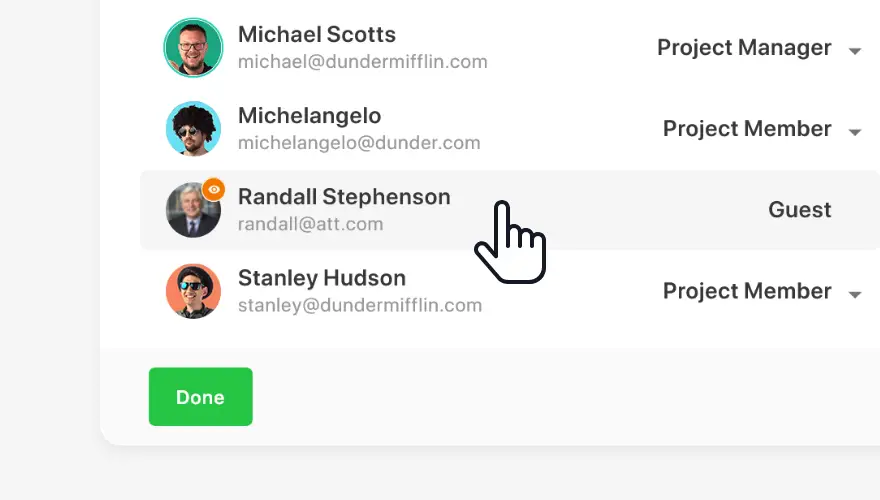
Sharing and permissions
Decide what’s been shared with the guests and what they can do in your account.
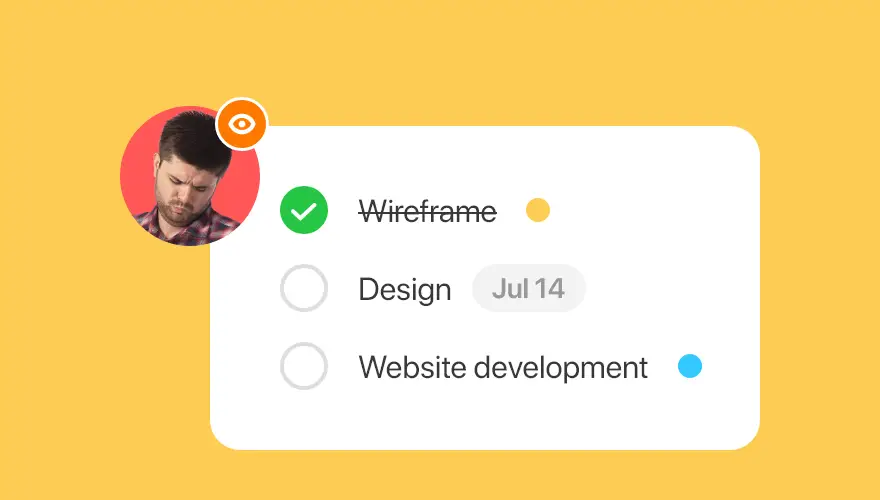
Customization
Multi-language interface
Paymo is available in 23 languages.

Customizable dashboard
Customize the display and layout of your dashboard.
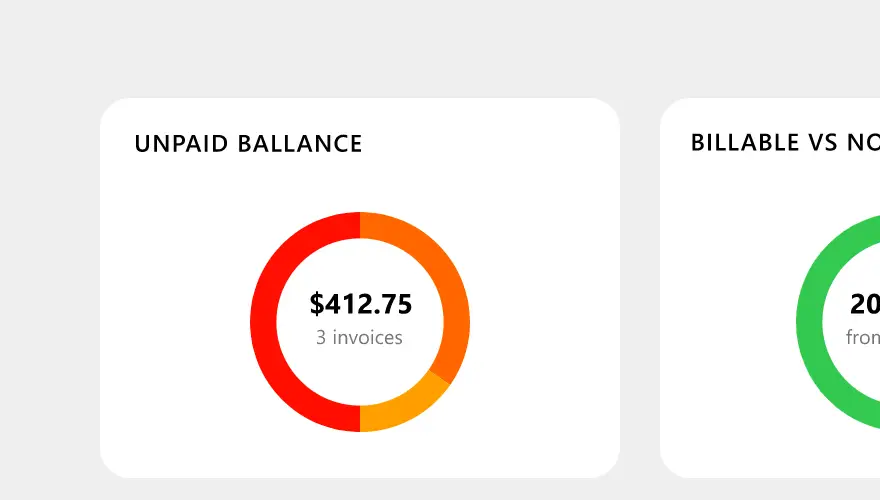
Customizable menu
Customize the display and layout of your work areas.
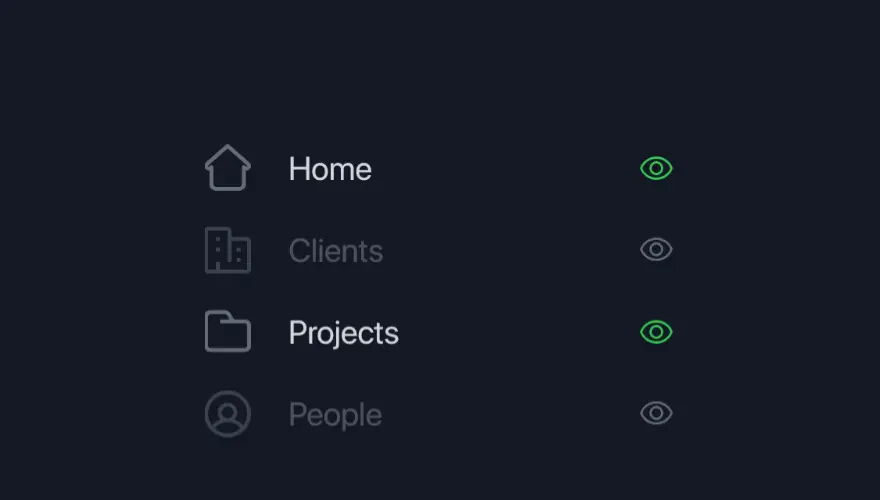
Global search
Find anything in Paymo after a keyword or a combination of filters.
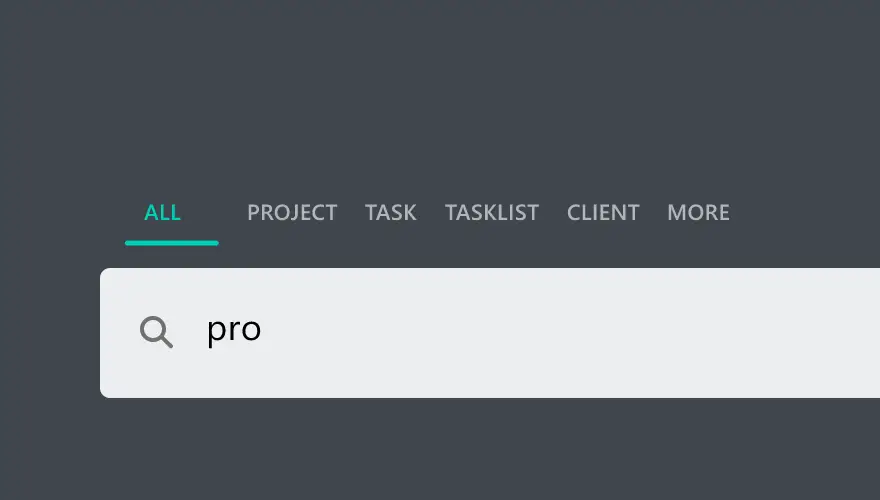
Quick add button
Add tasks, projects, time entries, or users with a tap, depending on your user role.
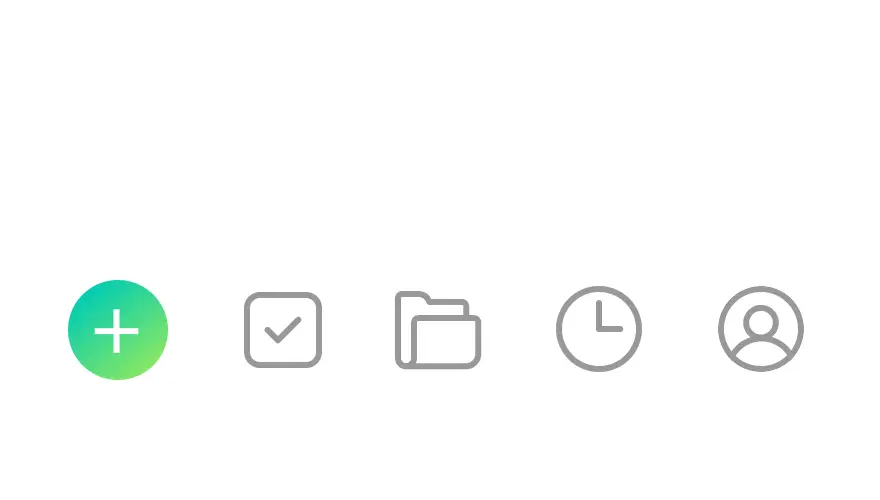
Shortcuts
Add shortcuts for the most often accessed areas in Paymo or bookmarks for external resources.

Integrations
Paymo offers an API and integrates with complementary applications to help optimize your workflow. Check the full list.
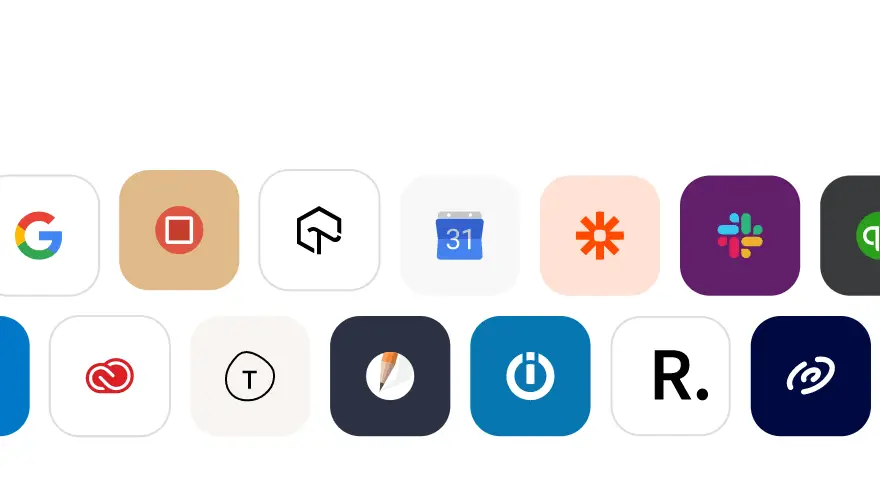
Mobile
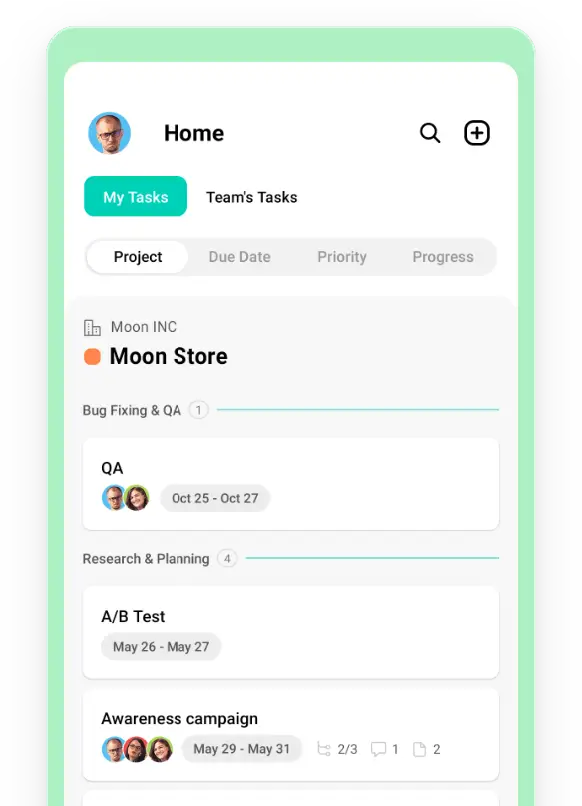
Analytics & Reporting
Static time reports
Create static reports to show the time allocated and/or spent on certain tasks or projects.

Live time reports
Create live reports that automatically update with the latest information when someone opens them.
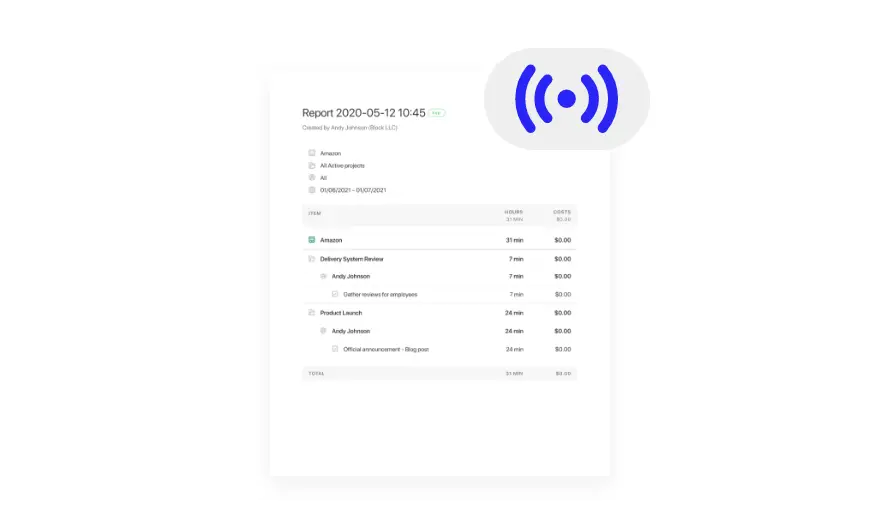
User reports
Create and view reports on each user's logged hours within your projects.
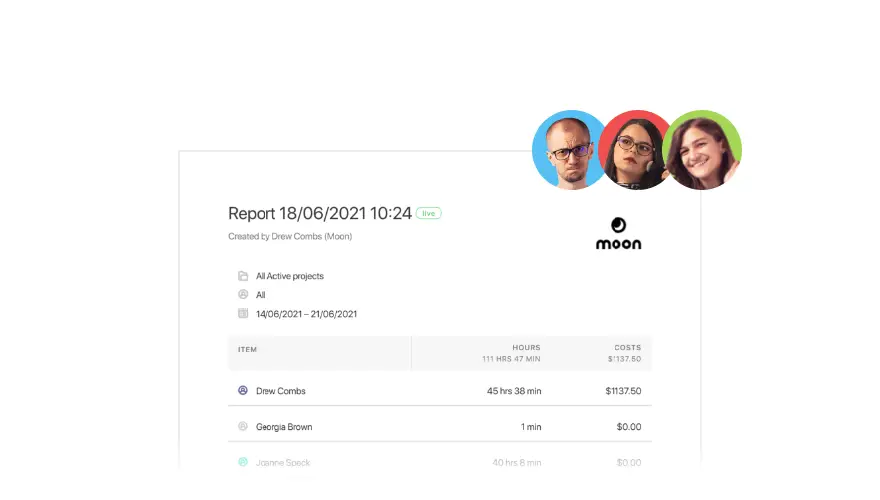
Report exporting
Export reports into various file formats for monthly or quarterly reviews.
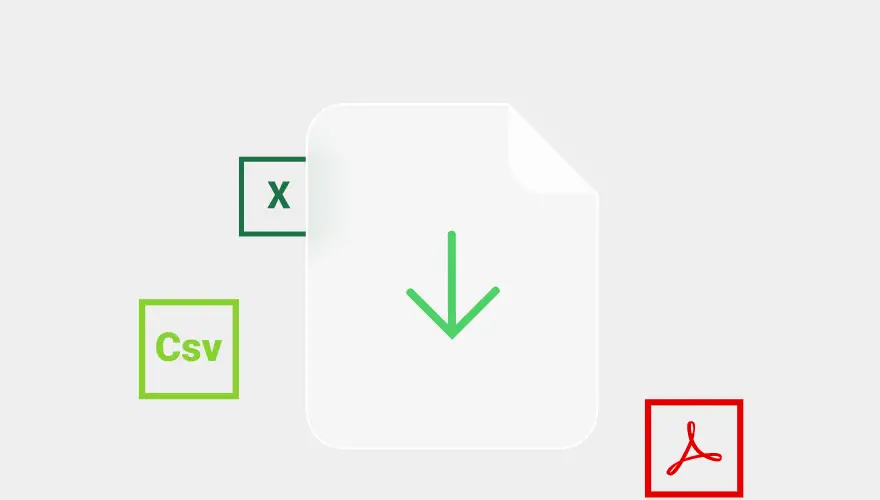
Pie & bar chart reports
Display text-based reports in a pie chart or bar chart for better visualization.
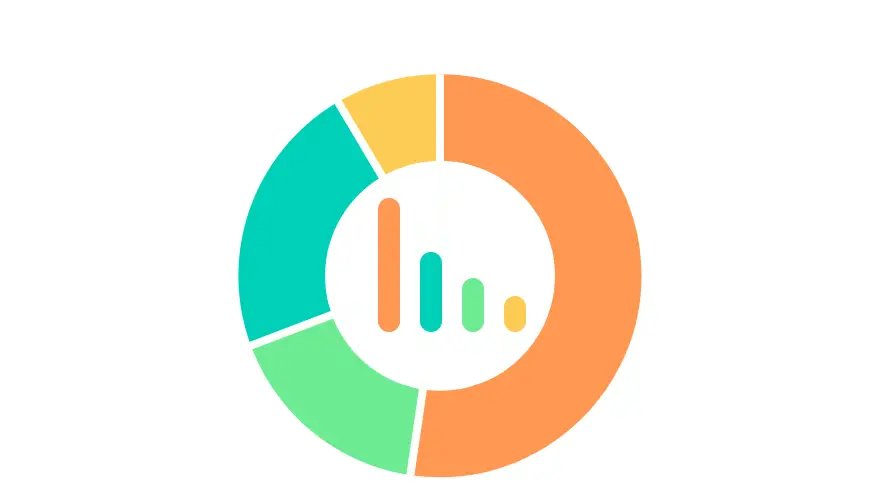
Report sharing
Share reports with your clients to keep them informed about the project progress or with your team when necessary.
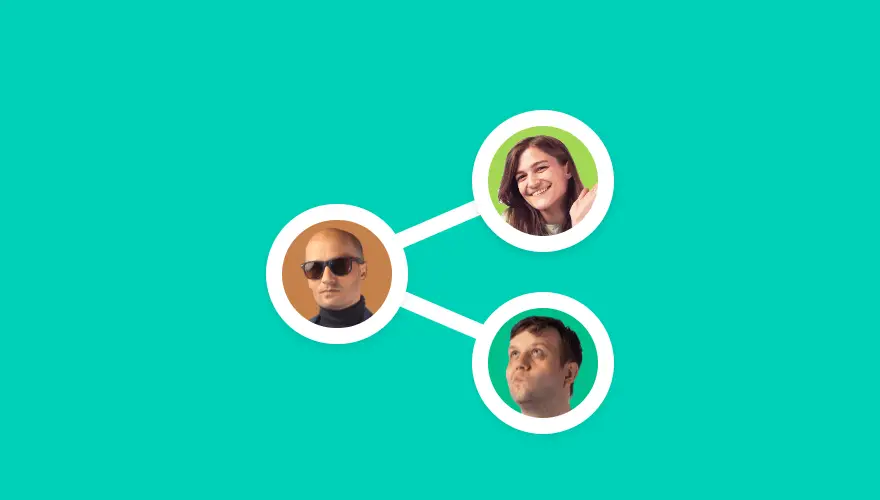
Client overview
Get details about a client’s overall health in terms of unbilled AR, billed/received invoices, and pending invoices.

Project overview
Get details about a project’s overall health in terms of time worked, completed tasks, unbilled AR, timesheet, and milestones.
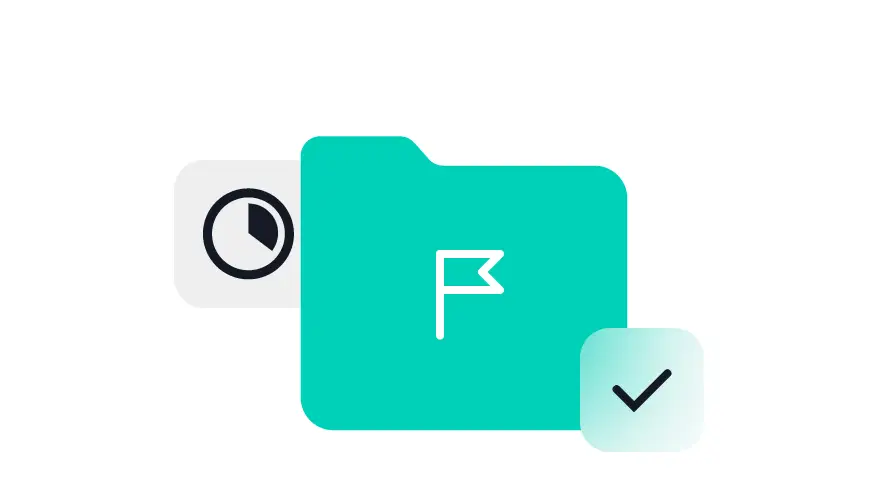
User overview
Get details about a user’s overall health in terms of workday length, hourly rate, legal leave days, and monthly performance.
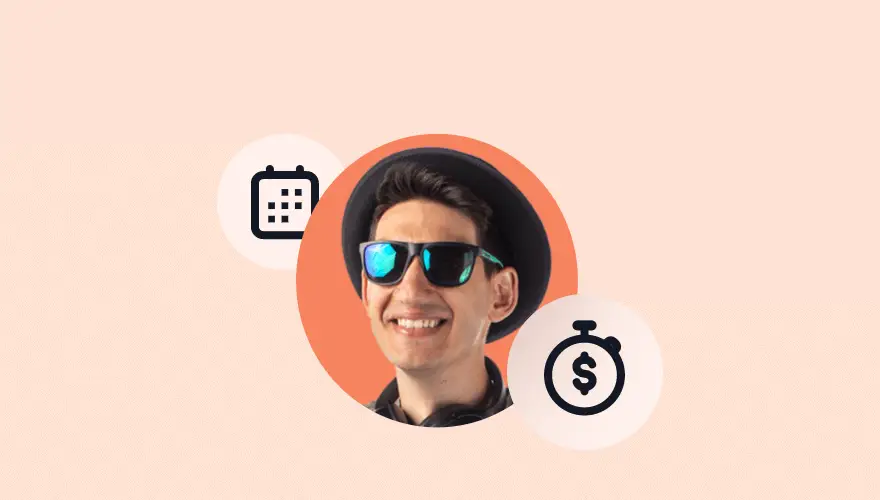
Invoicing & Online Payments
Create estimates
Issue estimates that can be converted into invoices with a single click.
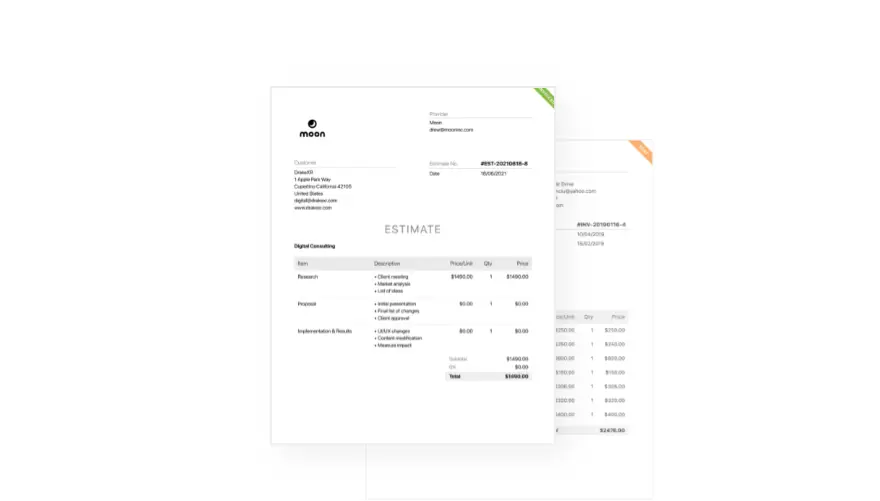
Convert project into estimate
Convert a project together with its tasks, time estimates, and costs into an estimate, which can be further edited if needed.

Create invoices
Issue and send invoices to your clients.
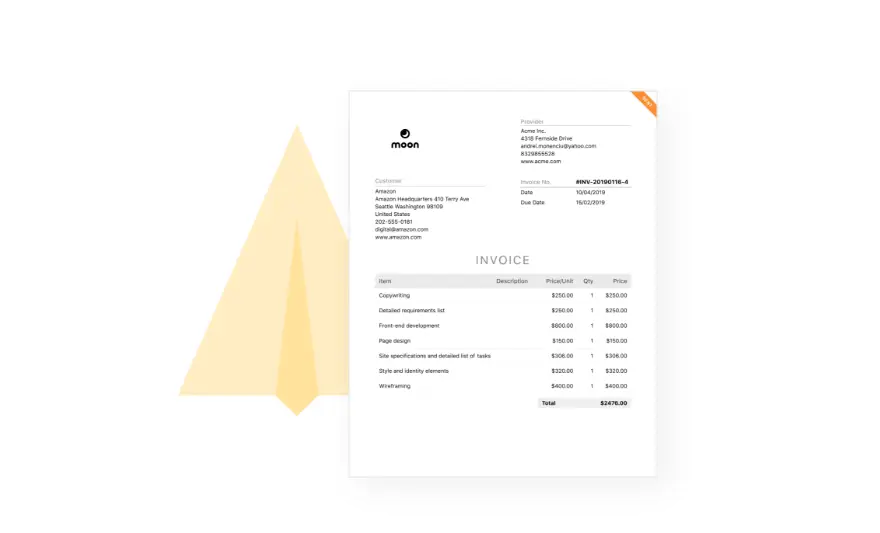
Multi-language invoices
Create invoices from templates in 15 languages.
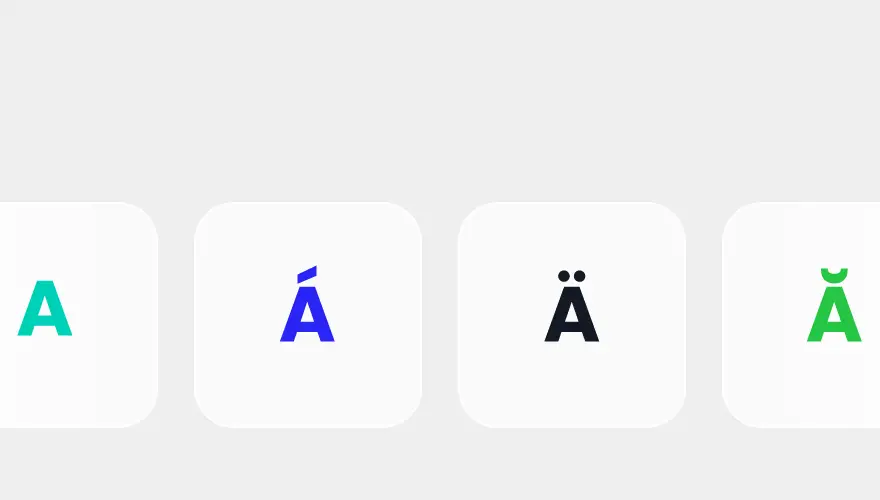
Recurring invoices
Generate and send invoices automatically based on your settings.
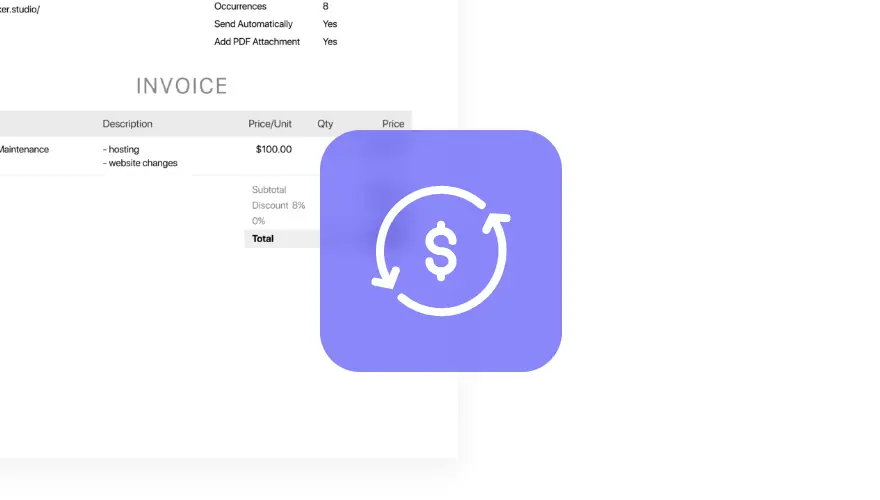
Export invoices
Individually, in bulk, or to a third party accounting software like QuickBooks Online or Xero.

Accept online payments
Allow your clients to pay you directly from the invoice through a payment gateway from PayPal, Stripe, Authorize.net.
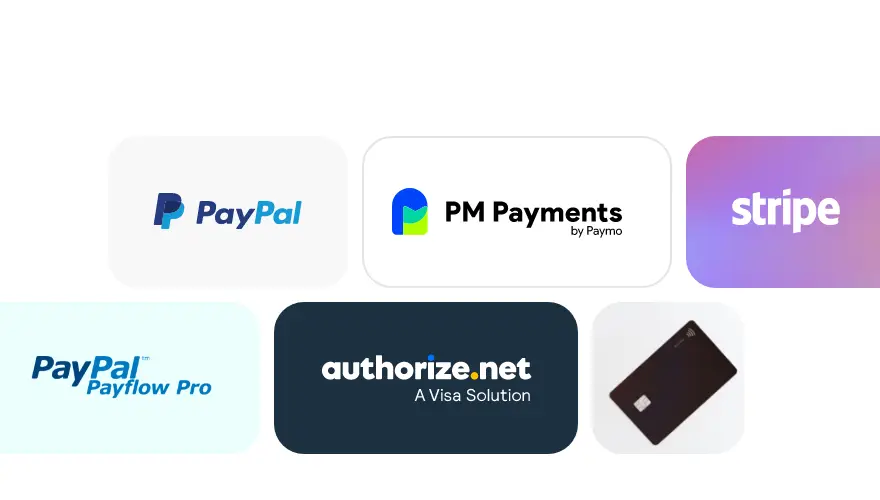
Multi currencies
Choose between 85+ currencies to bill clients in their local currency.
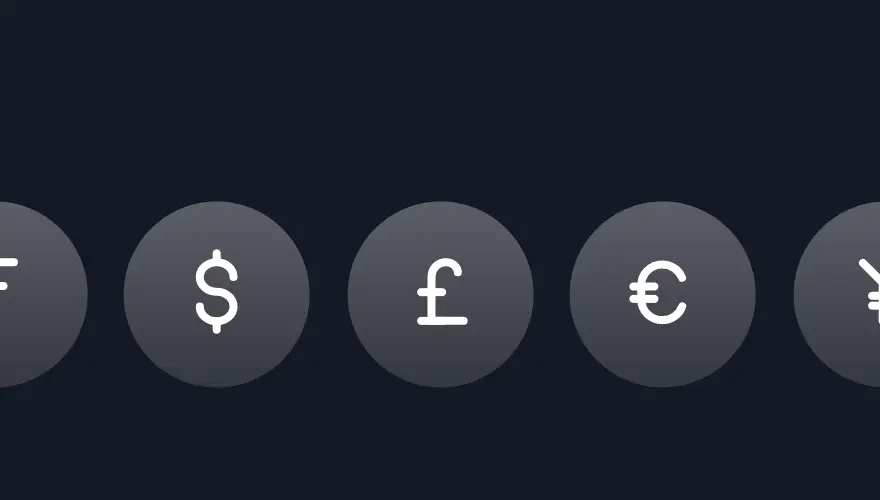
Email templates
Create email templates that are used for sending estimates, invoices, and payment reminders.

Profitability tracking
Track profit margin
Get a full breakdown of projects’ costs, income, and profit.
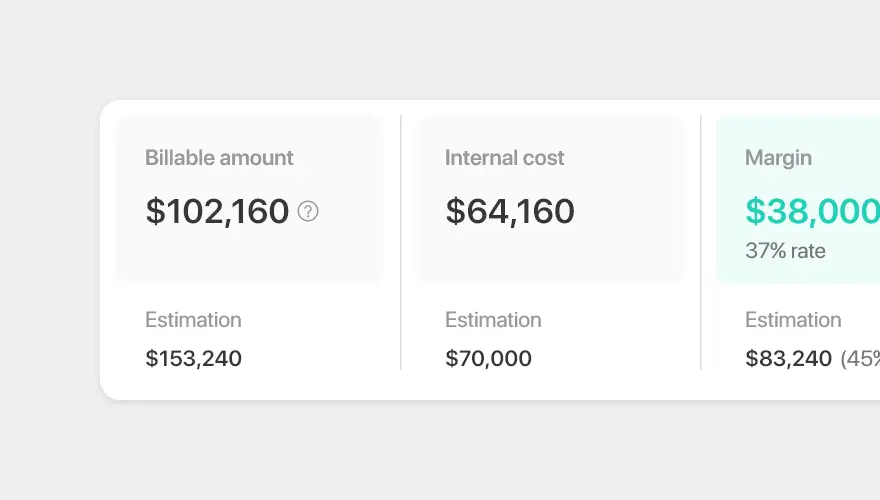
Measure employees’ performance
Evaluate employees’ activity and identify possible business waste.
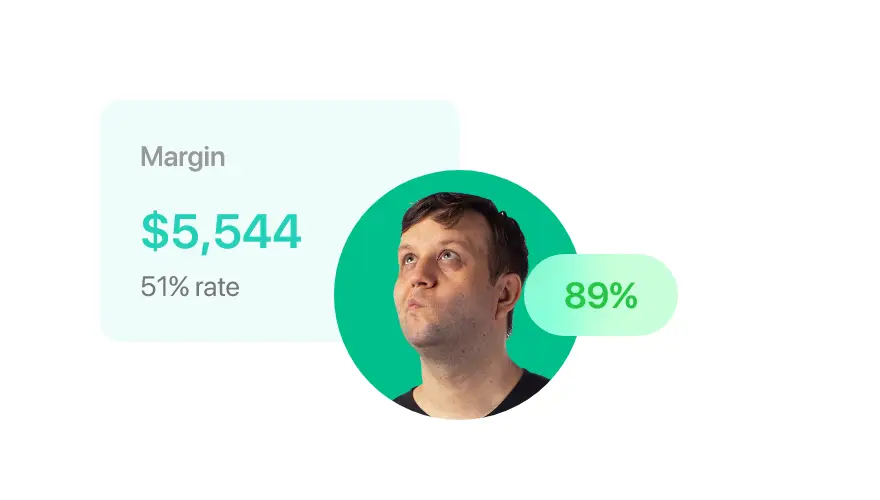
Client profitability
See at a glance which of your clients are the most profitable.
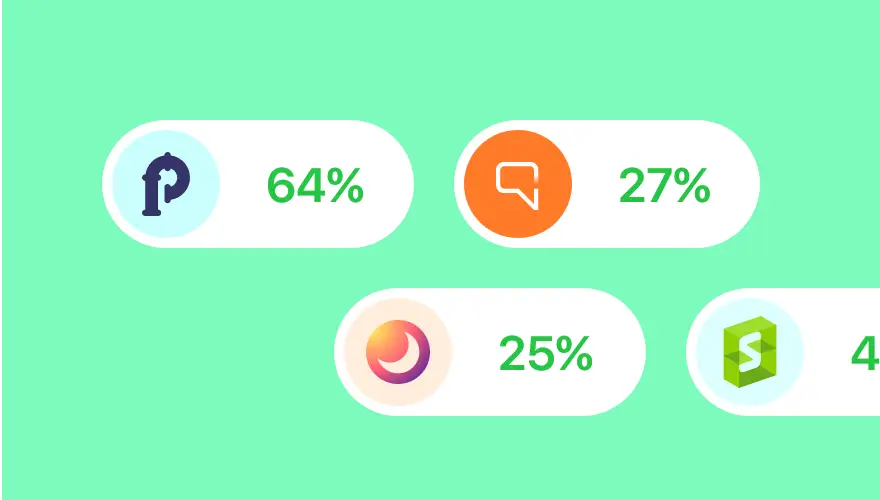
Resources
Project Management GuidePM Software for CreativesPM Software for ArchitectsKanban SoftwareProject Management ToolsBest Time Tracking SoftwareEmployee Time Tracking SoftwareTime Tracking Software for ConsultantsFree Invoicing SoftwareTask Management SoftwareTimesheet SoftwareResource Management SoftwareGantt Chart SoftwareTime Tracking AppsHow to Become a Project ManagerProject TrackerHow to Increase ProductivityProject Management MethodologiesCopyright © 2024 Paymo LLC
By signing up, you're agreeing with the Paymo Terms of Service and Privacy Policy
Cookies help us deliver our services. By continuing to use the website, you consent to the use of cookies.
Learn more about the cookies in Our Privacy Policy.

 Desktop App
Desktop App Mobile App
Mobile App Integrations
Integrations