As a result of the COVID-19 pandemic, companies had no choice but to implement it for apparent health and safety reasons. It made perfect sense at the time, but is it an excellent long-term work strategy? And what’s remote work status after four years since the pandemic started?
This article will try to answer any questions about what remote work means and what it involves so you can adapt faster to this trend that has become the “new normal.”
With little to no time and resources to invest in training newly remote employees, this guide remains your go-to source for handling all challenges halting your productivity when successfully working from home.
I will focus on all the insights regarding this topic so you can adapt and improve your professional progress as an employee, team leader, or CEO if you choose this work style.
Key Takeaways
- Remote work is a new reality of the post-pandemic workforce
- Working remotely requires a specific skill set you can develop
- Remote work boasts various benefits, but it also poses some challenges
- If you understand remote work challenges, you can mitigate them
- Remote work boils down to best practices, processes, and digital tools
- Remote work will adapt to future work realities, as it has already massively changed in the past years
What is a remote job, and what does remote work mean
The concept of remote work is not novel. According to the Cambridge English Dictionary, “working remotely is the practice of an employee working at their home, or in some other place that is not an organization’s usual place of business.” Basically, working from home is a type of remote work and might differ significantly from working from a coworking space.
Whether you work from home or from a coworking space, working a fully remote job, or being part of a hybrid team spanning different timezones has pros and cons. I’ll cover the main struggles and victories of working remotely.
While working remotely, the constraints of an in-office environment are no longer an issue. You have a free hand in choosing your location, devices, and, most times, even your work schedule unless your company’s remote work policy does not say otherwise.
Keeping in mind company policies, you may arrange your work schedule. For example, if you are not a morning person, you can work your required hours on a solo activity in the evening.
Remote work statistics
Given the sudden and unexpected rise of remote workers during the pandemic (up to 55% of employees, regardless of their line of work), telecommuting is here to stay, at least partially. We’ve outlined 21+ surprising remote work statistics in this working-from-home thought piece.
I’ll touch on a few stats on remote work.
According to Gallup, as of 2022, “long-term, fully remote work arrangements are expected to nearly triple compared to 2019 figures.” However, the most significant trend that will dominate the work field post-COVID is hybrid work, with 49% of full-time employees adopting this work style as of June 2022, with an expected increase of 55% in the following years.

Gallup – U.S. Employee Work Locations
Remote work is here to stay. The academic consensus regarding remote work is that it is here to stay and has become a fixture of the U.S. job market—and not only. In a study conducted by Buffer, 98% of the respondents reacted positively to remote work and expressed their preference for it throughout their careers.
In other words, the employee consensus shows that 98% of employees would like to work remotely for the rest of their careers at least some of the time.
Goldman Sachs studied the distribution of remote employees three years after the pandemic lockdown, which forced the global workforce to work remotely. How many people work from home at present? That depends on the source:
- Pew Research Center estimates that about 14% of US-employed adults always work from home.
- Forbes Advisor reports that as of 2023, 12.7% of full-time employees work from home, while 28.2% work a hybrid model.
- Stanford University‘s monthly study on working from home found that 27% of paid full-time days were worked from home in early 2023.
- Bloomberg reports that fewer than 26% of US households still have someone working remotely at least one day a week, a sharp decline from the early 2021 peak of 37%.
- Goldman Sachs estimates that the share of US workers performing at least some work from home remains at 20-25%, below its peak of 47% at the height of the pandemic but well above the pre-pandemic average of 2.6%.
While in 2019, an average of 7% of paid workdays were worked remotely, this climbed to 28% by September 2023.
By August 2023, 13% of full-time employees were fully remote, 57% were full-time on-site, and 30% were in a hybrid arrangement.
That’s it with the numbers. In this next chapter, I’ll help you determine whether working remotely fits your work style and how to reconcile the two.
Does remote work fit your work style?
And if not, how can you adapt?
Many people wish to have a more flexible work schedule. Most times, we tend to associate remote work with this principle, forgetting that this work style does have its challenges, mainly for beginners.
People who have tried to work remotely only to find out that they prefer an in-office job are also no exception.
For example, telecommuting might not fit your personality. You might not be comfortable working from home since you already associate it with free time.
This chapter will present you with the primary skills a remote worker should have.
This will help you better understand and further analyze whether telecommuting fits you best.
1. Self-motivation
Self-motivation is the backbone of remote working. Although it may seem more straightforward to self-motivate when you can do it on your terms, this principle is often easier said than done.
In a traditional work environment, your targets and future achievements are more straightforward than in remote working due to a now stricter schedule. You already know the steps you must take and how much you can achieve concerning your current job position, considering companies have a stricter policy for an in-office job.
To put it briefly, if you feel you always need a push to get things done and are prone to slacking and procrastinating, consider improving these skills before fully taking on remote work. (Hint: procrastination is an emotional issue.)
Pro tip: Most times, the lack of self-motivation comes from a lack of passion for your work field and job position. If you have already found something you are passionate about, you are likelier to show improvement and self-motivation regardless of your work style.
For example, if you work in a call center and feel exhausted by the constant calls by the end of the day, you will feel the same regardless of your job location, remote or not. In such cases, your skills might not fit the specific job requirements rather than the medium you choose to work in.
2. Self & Time Management
Self-management might be tricky even if you are fully content with your job position and passionate about your work.
The fact that you can manage your time for the most part as you prefer may seem like an advantage, a much less time-consuming and much more helpful work strategy, but yet again, that is not always the case.
Self-time management involves setting goals, making decisions, taking action, and evaluating progress. It intertwines with time management since these four areas are constrained by time.
Despite common belief, self-time management requires above-average individual organization skills, discipline, and, most times, much practice.
Remote work often creates the illusion that you have more time to get things done. This can lead to procrastination, poor time management, and, in worst-case scenarios, even the project failing.
If you feel that your traditional job constrains you when it comes to your in-office hours, you have to be aware that once you work remotely, those hours will be spent fully committed to working, without company-set breaks or an exact time when you leave work.
If you often find yourself in these positions, remote work might not be for you:
- being often late to meetings
- procrastinating often, and not finishing school or work projects on time
- stressing over private life time-management
- forgetting to run your errands on the due date
Tip: Try using the Pomodoro technique. The Pomodoro technique focuses on time management. Developed in the late ‘80s and named after a tomato, it is a remote worker’s key ingredient—pun intended.

The Pomodoro flow chart focuses on breaking work time into intervals.
The most common way to use Pomodoro is 25 minutes of work and a 5-minute break. Longer breaks are typically 15 to 30 minutes after four consecutive work intervals.
In its early stages, this method was done with a kitchen timer, but today, plenty of Pomodoro apps can do it for us.
3. Good Communication skills
While working remotely, communication is vital.
Even if your main focus is solo work, when you telecommute, you are either part of a team project or a company.
People usually get their information face-to-face at an in-office job since everyone works in the same environment. While telecommuting, this is not the case anymore, and you might not get information in real-time.
For example, when you work in an office, even if you didn’t catch all the information brought up in a meeting, you can still ask your colleagues about it afterward.
The main communication methods used while working remotely are:
- written communication (email, chat apps)
- online meetings
Pro tips:
- Write down every critical point that is brought up in a meeting
- Over-communication is better than under-communication.
- Always ask for feedback. Don’t hesitate to ask questions if you get stuck on a task.
- Improve your written language skills by reading books and articles on various topics.
- Use digital communication mediums such as instant messaging apps, video calls, or smart solutions such as sms distribution lists that allow you to send emails as texts to a predefined list for easy team communication.
4. Good grasp of digital tools and devices
Remote work is only possible with the advanced technology we own today. Consequently, if you are attracted to this line of work, you must be digitally literate, if not tech-savvy.
Remote working companies base themselves on the constant development of new software, apps, and digital communication methods. In addition to staying up-to-date on new communication methods, data management tools are crucial for remote work success. For instance, companies can use data management tools like ZoomInfo and others mentioned in this curated list by Attrock to build highly targeted contact lists for marketing and sales goals, even when team members are scattered across the globe. Hence, employees must always be prepared to understand and embrace new technology.
From my experience, this skill is relatively easy to acquire if you are adaptable. No one was born tech-savvy by default.
As long as you can make a little bit of time for a little bit of research and you are always open to learning new skills, even if, for now, you do not feel like you are fully grasping the new apps on the market, you will learn them with ease over time.
Pro tip: Take some time to invest in the practical use of technology:
- Try new software. Here‘s why Paymo is excellent for remote work.
- Test video call apps with your friends and acquaintances to fully grasp the app’s features.
- Watch tutorials on Youtube.
- Read tech articles to keep up with the new trends.
5. Autonomy
Take initiative, work autonomously, yet be open to suggestions.
The paradoxical thing about working from home is that despite requiring social skills to adapt to and manage meetings and team tasks, you must also be content with social isolation.
If you are a people person, you might find remote work quite lonesome, and you might find yourself needing more enthusiasm.
How do you stay connected when working remotely?
Pro tips:
- Structure your time and think about the benefits – the more you focus on your work, the less time-consuming it becomes, so by default, the faster you finish, the more free time you have to enjoy social activities.
- Try talking to your friends or your spouse during breaks if you feel a lack of social connection.
- Work from less isolated places—but only if they have a safe internet connection. For example, a coworking space, a coffee shop, or an open freelancer office.
- Suggest and schedule bonding time, such as virtual teambuilding activities.
6. Responsibility
A remote worker’s sense of responsibility is a crucial asset.
With no supervisor around, it’s up to you how and when you get things done.
If you feel like:
- You can quickly grasp the heart of your tasks
- You are not highly prone to distractions – and you know how to manage them so they don’t affect your work
- You are responsible in other areas of your life
Then, you should be fine if you want to dedicate yourself to working remotely.
Personal take: Do not get discouraged! Most of the skills discussed in this chapter can be developed over time; if you feel remote work is your thing, yet you do not possess some of the previously mentioned skills, there is always time to learn.
Benefits of remote working
How to maximize your potential if you choose this work style.
1. Reduced or no commuting
Most employees consider commuting stressful, time-consuming, and expensive.
Studies have shown that workers who altogether avoided commuting during the pandemic saw an increase in:
- productivity
- time management
- savings
Computerworld states, “On average, employees save 72 minutes in commute time every day when they’re allowed to work from home rather than in the office”.
Most people who work from home now allocate the time that would have been spent commuting to work and task managing. This inherently benefits both the employee and the employer.
From my experience, another significant advantage of inexistent commuting is that you no longer depend on weather and public transportation. This comes in handy when you have a fixed schedule.
Examples include:
- traffic jams
- lack of motivation due to harsh weather conditions while commuting
- keeping up with the bus/train schedule
2. Workspace customization

Many complaints can be made about a workspace, “I don’t like my table. I don’t have enough room. My chair is not comfortable enough. It’s either too hot or too cold.”
As a remote worker, your workspace is what you make it. You can code from your bed, move your office to your favorite coffee shop, get whichever chair you want, and have the room as warm as needed. The possibilities are endless.
Having said this, you’ll want a well-lit corner that’s just for your work. Keep your desk clean, and avoid food on the table. Declutter daily if you must, and make sure you take your breaks, especially lunch.
Spending at least 8 hours each day in front of a laptop, or even more if you have a laptop with long battery life, can take its toll on your health. Yes, you’re working virtually, but it doesn’t mean you shouldn’t take a break.
3. Savings, savings, savings
Both for the company and the employee.
I’ve included this as a standalone category because transportation is not the only way to save up by remote working.
According to Global Workplace Analytics and Flexjobs studies, “ a typical company can save around $11,000 per year for every employee who works from home at least some of the time. FlexJobs has saved more than $5 million from remote work on things like:
- Overhead
- Real estate costs
- Transit subsidies
- Continuity of operations
During the pandemic, when most employers had no choice but to let people work remotely, they became aware of the monetary benefits of this method.
So, if you are searching for a remote job, you are far more likely to get one now because companies already got acquainted with this work style and are also more aware of its benefits.
Some of the day-to-day activities that could also save you money while telecommuting include:
- Being able to cook instead of buying expensive lunches
- No office dress codes
- Car insurance and car fuel savings
4. Self-assessment and increased awareness
A not-so-talked-about advantage of remote work is its benefits for skills such as self-assessment and personal limit testing.
As long as you work in-office, you are not self-managing your time and “skills,” but while working remotely, you are somehow forced to be your manager.
While this might be a downside initially, this is a good start in training your entrepreneurial spirit and decision-making skills.
Now that you know the main benefits of remote working, the next chapter will focus on its challenges.
Challenges of remote work in today’s climate

1. Technical hurdles
Unfortunately, unreliable technology is a tremendous productivity and mood killer, mainly because you might not know how to solve this problem immediately.
Software applications and Internet connections are sometimes unreliable, mainly if you use personal Internet.
I’m talking about all those times when your Internet connection drops or your computer needs an update, just when you’re about to have a meeting. Prepare for these problems beforehand.
A considerable benefit of an in-office job is that companies usually invest in the highest quality internet connections, and even if something does not work smoothly, your colleagues from IT usually handle it immediately.
Technical errors are the main reason the switch to telecommuting fails to live up to the hype.
Some forward-thinking companies use RealVNC Connect’s remote support, allowing IT staff to help users overcome these technical challenges seamlessly. The software provides reliable access to your work computer from anywhere. This means that IT support can resolve issues very quickly and get you back to work instantly. And this, without the need to take your machine into the office. This helps maintain productivity and minimize disruptions, making remote work more efficient.
Tip: Find a nearby place with free Wi-Fi, install the apps and communication tools you often use on your smartphone, have an old computer at hand, and take any other preventive measure that won’t keep you from waiting for an update all day long.
2. Loneliness
Lack of in-person human interaction is a big issue when maintaining good work communication. I recommend visiting the office occasionally if you’ve got the chance to stay connected and get accustomed to their work culture.
I’m still trying to get the hang of this issue, so here’s one tip from Chuck Vadun, Communications Director @Fire Engine RED:
“There are times when I feel a bit isolated. To combat this, I try to make sure I get out for lunch with a friend or family member at least once a week. Or I’ll leave for a yoga class early and make up the work time later.”
Sarah Moe, Co-Founder of @Flauk, recommends socializing with other remote employees like yourself:
Meet other remote workers by working from coffee shops or coworking spaces occasionally. Join networking events to make friends and share your stories about working remotely.
3. Team communication problems
Even if you consider yourself a great communicator, not everyone in your team will know how to handle collaborating with a remote employee—simply because they’re not used to it.
Remember that, when managing a remote team, the key to effective communication is knowing the communication style of each team member.
For instance, I prefer voicing my opinions in writing. It’s easier for me to develop every detail than to explain it verbally.
Your communication style won’t always match others. Mix different styles to make sure everything is understood. Take my case. I write everything down to clarify my thoughts and then join a video call.
Tip: Use task management software, work management software, or project management tools like the ones compared here, with features to help you stay up to date with any project changes and avoid misunderstandings.
4. Different cultures or time zone
Time zones can be a considerable advantage when finding clients and working globally but also a disadvantage for highly collaborative work in distributed teams.
From my experience, time zone adaptation and language barriers can slow the working process, mainly if your team is located worldwide.
Language barriers can also impair your teamwork, given most remote workers usually do not communicate with each other in their native language. This can lead to misunderstanding information and, by default, to team disorganization.
Cultural differences may delay your team projects and due dates if not discussed beforehand.
Let’s say one of the teammates celebrates Ramadan or Hanukkah, and your project’s due date is in a week. If the team did not arrange for this, the project may not be ready in time, which could cause further problems.
Tip: Check this article if you want to see a practical example of how you can manage a project from start to finish.
Pro tips:
- Choose a suitable time for everyone before online meetings, video calls, and team activities in general. Some people enjoy working in the evening, while some are more productive during the mornings. Talk about this to your teammates so you can all adapt your schedule.
- Talk openly about your beliefs with your teammates and give them early notice if you need time off.
5. Distractions
Working from home might also lead to you involuntarily becoming distracted.
In a sense, an in-office job poses less distraction, e.g., constantly checking your phone, because your perception of the environment primes your brain to focus more on your tasks or be engaged with your team for collaborative work.
Unfortunately, these distractions are usually out of your control while working from home. Examples include:
- Living with your spouse and kids
- Neighbors being loud
- Not having dedicated space for a home office
- Being forced to work from a kitchen or living room
Most people subconsciously view their home as a no-constraint relaxation sanctuary; by default, this might lead to a lack of concentration and a passive view of your work time. Examples include:
- Being distracted by untidiness and having to clean
- Having your favorite series playing in the background while working
- Getting into a non-work-related conversation with your roommate
The distinction between work and private time is not so apparent when working from home, so setting a private and professional working environment is the key to avoiding distractions.
Dann Albright suggests creating a habit out of working without distractions and an environment that will prevent these:
After a while, whenever you go into your office, you’ll get into your work mode, and it’ll be easier to stop getting distracted. Practice deep work and mindful habits, and your productivity will go way up. Be intentional about your work practice. Close your social media tabs and email and focus on a single task.
Check out our productivity at work guide to see what worked for people who tend to procrastinate. Please read our article to stop procrastination and prioritize your tasks for more best practices.
6. Burnout or overworking
This is a common problem among remote workers.
Due to poor time management and constant due dates, remote workers often feel they must put more effort into finishing a task than their in-office counterparts.
A remote worker does not have a specific leave time. This often leads to the person always focusing on the project and needing help detaching and focusing on their personal life.
Work-life balance is one of the main challenges of remote work. All these – overtime, a lack of work boundaries, and a constant heavy cognitive load – are no wonder remote employees feel like they cannot disconnect from work.
According to a study conducted by Buffer in 2019, 22% of remote workers struggle with unplugging after work.
In this graph, Buffer also gives us a better understanding of what remote workers struggle with most times:

Buffer – Biggest struggles while working remotely
Remote work best practices
There’s no single best way to work remotely. The methods and tools you use to handle your daily tasks and projects depend entirely on your style of work and your company’s policies.
There’s no such thing as a tool that’s just for remote workers. Frankly, they’re not that different from what you’d typically use in the office.
What worked for me or someone else might not be as effective for you, but it can help you know where to start and find out what you’ve been missing from your remote work process.
To encourage you to find innovative solutions, I’ll take you through all the steps you need to work remotely on a project from start to finish.
1. Organize your tasks
If you’re working with a team, they might already use a tool for this. You’ll have to do this daily, so try to learn the platform’s features to get the most out of it.
To organize my tasks and projects, I use Paymo since our entire team is actively using it.
Paymo’s got Kanban boards, among other features, too—I’m this method’s number one fan.

Kanban board example in use by a creative agency
So if you’re like me, you want a neat process and hate seeing dozens of tasks piled up in a single column, then maybe a free Kanban boards software is just what you need.
You might already be familiar with this method if you’re using tools like Trello, or maybe you’ve seen a physical Kanban board before but didn’t know what it was called.
To make your work easier, you must find the task organization method that works best for you.
Or maybe you’ve just experimented with running a small business or a studio. If so, try out project management software for design agencies to organize your work, for example. Try niche project management software for the modern architect or catering to the needs of engineers, if that’s you.
2. Make sure you don’t forget anything

What’s great about working online is that most things you should remember are written down.
With so many calendar tools, notifications, and emails, it’s almost impossible to forget your tasks. In Paymo, you can set a due date reminder for any tasks to be notified a couple of days before their deadline. I get notifications when there are significant changes in the project status, when there are updates, or when the deadline is nearing.
One delighter about Paymo is its „My Day” feature, which means I can integrate all my tasks with Google Calendar. There’s a neat, focused view of my tasks due for the day and my timesheet for the day:

3. Manage and organize your files
Any company or project you’re working on needs a safe place to store files. When dealing with remote work, a straightforward method of sorting your files and backing everything up with a password is vital.
The project management platform you’re already working with should have a section or menu button called “Files” or “Attachments,” where you can find all docs and files that have ever been used in your virtual workspace. Or you may opt for file management solutions like Google Drive or One Drive.
4. Keeping everything secured
There’s also the cybersecurity issue you should never neglect.
Honestly, even if you did get a work-dedicated laptop from the company, you’re still using it in your free time, too. Whatever you download, watch, or click on at home or while using public Wi-Fi can be harmful and corrupt your work files.
Don’t believe me?
This iPass security report found that a shocking 62% of all Wi-Fi-related security incidents in the interviewed companies happened in coffee shops. An average of 57% of Chief Information Officers (CIOs) also suspect remote employees to be the cause of a mobile security issue in the last year.
Nobody wants to think they’ll click on a link from one spam email (valid for non-remote employees, too), and the next day, all of the company’s data is out.
But it can happen. That’s why you should take safety measures such as the following:
- Don’t leave your laptop unattended when working from a public space
- Protect all devices with strong passwords that contain uppercase and lowercase letters, numbers, and special characters
- Change your password whenever you’re experiencing security issues (e.g., Twitter sends you an email whenever someone tries to access your account)
- Don’t use the same password on all accounts
- Use a password manager like LastPass for strong password suggestions and additional security
- Activate 2FA (two-factor authentication) where the option allows it, and use a tool like this Authenticator Chrome extension from TypingDNA, so you don’t have to whip out your phone each time but still be secured by the way you type.
- Be careful with Wi-Fi in public places as they’re most likely not secured
- Install robust antivirus software and update it regularly
- Don’t download software from unsafe websites or without a license to prove its authenticity
- Periodically update the software you’ve already installed (many times, there’s a security reason behind them)
- Connect to a VPN service to keep your Internet traffic encrypted
Don’t access your work accounts from any public computer (not even your best friend’s laptop).
6. Track your time
Time tracking is the best way to self-monitor your work. If you’re working for a company, it’s excellent proof of work.
Time tracking is recording and monitoring your time on an activity or project. It’s usually done via an automatic time tracker or a digital stopwatch.

Paymo Track also works like a manual stopwatch.
There’s a slight difference between whether you’re tracking time manually or automatically. You might want to remember these options if you’re already working with one and want to switch because it’s not just the thing for you.
Check out one of the best time-tracking tools. If you’re not yet using something like this but can see its benefits, test it or suggest it to your manager.
If you’re a team manager focused on real-time tracking and keeping an accurate record of work timesheets for the whole team, employee time-tracking software might be the better fit.
So, there’s automatic time tracking and its manual counterpart. Automatic time tracking tools record everything you’re doing on your computer. This includes files, apps, browser tabs, and even idle time. Just turn them on at the beginning of the day and stop the recorder when you leave. Take Paymo Track, for example:
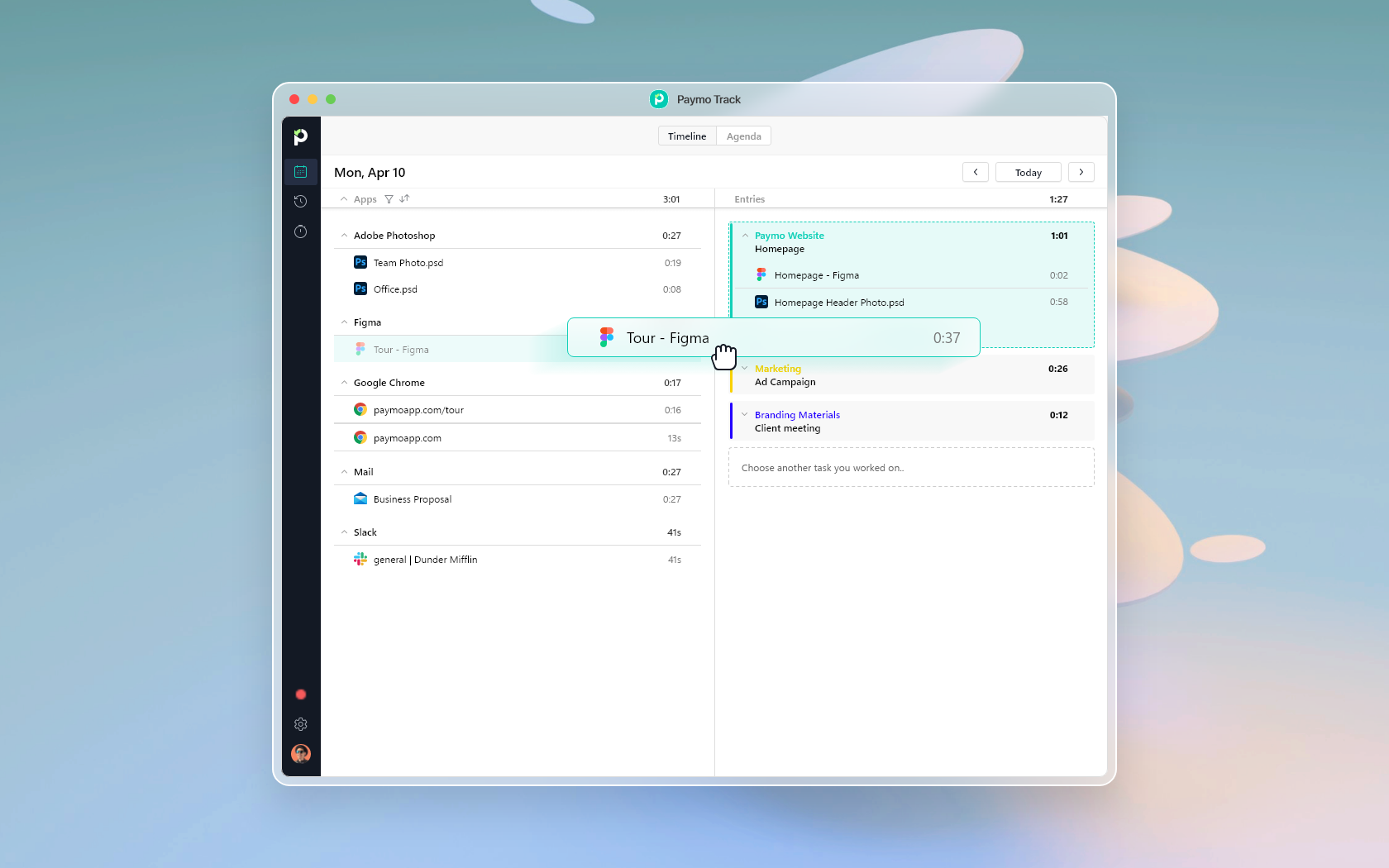
Paymo Track’s Agenda view lets you bundle timestamps into task entries.
If you regularly work with multiple projects simultaneously, this tool lets you match your activities to the right project and task at the end of the day.
This is the time-tracking method I’m using. Despite remembering to start and stop my timer each time, it gives me better control of my time, and there’s nothing else I need to do. It’s also great to find out what my main distractions were.
Next, all my recorded hours are sent into a timesheet.
Timesheets are physical or virtual proof of the time you’ve worked. Timesheet software allows electronic entries to be synced online in the cloud. Their primary use is within small companies for payroll and human resource management. Also, these are great for consultancy work and can be used in any creative business that needs time-tracking software.
Still, they also benefit employees since they bring transparency to the team and allow everyone to work equal hours and justify their hours. Finally!

Timesheets in Paymo
If you’re a remote worker and want something useful for yourself, then there are time reports. These visual work summaries show how you spend time, money, and other resources.
Having time reports in a remote team is excellent for cutting down on administrative tasks and discussions. Your manager or team leader will immediately see if you’re overbooked or have time for another task without calling a meeting.

A live time report is updated every time you click on it.
Time tracking is a complex topic. Head to this article and read the benefits of time tracking if you want examples and learn more about how time reports work.
Recommended tools for those working remotely
The digital apps you’ll use when working remotely fall into these categories: 1) work management software, 2) communication apps, and 3) industry-specific tools.
1. Work management software
I’ve just mentioned Paymo and how I use it to manage projects and business activities by tracking my time and organizing everything neatly. There are many more on the market, so head to this article for a narrowed-down listing of the best project planning tools. On top of robust project management software, full suites like Google Works Suite, Microsoft Teams, and Atlassian’s Confluence are complementary tools.
These are cloud-based solutions, meaning you can share your files, e.g., on Google Drive or any other secure cloud storage provider. When working remotely, sharing documents is non-negotiable. You can either attach your files directly in your task management solution, e.g., in Paymo, you can review files directly in-app, or use Google Drive.
If you’re working in a team, read this article, 12 Best Tools for Remote Teams, for a more in-depth explanation and description of the best tools for remote teams.
2. Communication apps
You’ll probably need communication and collaboration tools when managing your work projects. Most work management software offers those features as well. If you want dedicated apps, hundreds of software options make remote collaboration in any field a breeze. You need to know where to find them. I’ll list a few:
These are great for communication, collaboration, and screen sharing. Screen recording tools are crucial for remote workers to communicate and collaborate effectively with colleagues and clients who may not be physically present, saving time and effort while ensuring everyone is on the same page. Recording a Zoom meeting is essential to improve productivity and streamline communication in remote work.
Other collaboration apps allow you to sketch your ideas and assemble wireframes. For example, if you don’t want to call a meeting to show your colleague where a button is on a website, use a tool like Evernote to take screenshots and add text, arrows, and other shapes to highlight the points of interest. Better yet, use idea board software for that.
3. Industry-specific tools
Have a look at these design and prototyping tools that also have collaboration features:
- InVision – the most popular design and prototyping tool
- Mockplus – design, prototype & collaborate in one place
- Lunacy – a vector design software for UI/UX and web design
- Marvel, Webflow, Framer – alternatives to InVision
- Kite Compositor – motion design and prototyping app
- Sketch – not available on Windows
- Figma – easy to use even if you’re not a designer
- Canva is not really for prototyping, but you can collaborate on other visual content such as social media images, flyers, e-books, and more.
Options to help you with pair programming include:
Tips for project managers & team leaders
How to adapt to the constant changes in the work environment
Is remote working worth implementing in your office?
Most articles focus on helping employees understand what remote work implies, but this information would be redundant for the project if the team were not properly managed.
I included a section strictly for project managers because a remote team would not work at its full potential without a good leader.
Without further ado, these are the tips you should consider implementing as a project manager:
1. Focus on results rather than worked hours
If you clearly define your goals and desired results from the get-go, you have already helped your team better comprehend their tasks and, by default, persevere. This strategy helps with the following:
- better time management for both the employee and the project manager
- a clear understanding of tasks
- building team trust
- reducing focus from getting your hours into a better and more efficient task approach
This method is the best approach for increased team engagement and employee empowerment.
Suppose your main focus is on results rather than implementing rigid rules. In that case, your team will be more likely to communicate openly and focus on improving while working on the tasks.
2. Delegate more
You can give your team the freedom of decision-making sometimes. This shows that you can trust your team, and their trust in you and your project also grows.
For example, a product owner could take on some of the project manager’s responsibilities due to his better understanding of the specific product-related tasks.
MIT Sloan Management Review states, “Managers of remote teams who improve their delegation skills can help solve the biggest impediment to their success: virtual distance.”
This is no surprise since remote work can often lead to miscommunication due to mainly using virtual apps such as written messages or video calls.
While running your team virtually, micromanaging—a terrible strategy anyway—cannot be done, so a skillful delegation mindset is crucial for any project manager.
It decreases the tendency to micromanage your team and eliminates a lack of trust while breaking the barriers of physical distance through connection and emotional understanding in a team environment.
3. Be approachable and maintain constant communication
A healthy team is not afraid to ask questions. Embedding this principle in your team communication as a project manager would be best.
Team communication will be mainly work-related.
That should not mean building relationships with your teammates through social activities should be neglected.
Pro tip: Take some time weekly to talk about everyday things. This can be done both virtually and physically. Examples include:
- Playing your favorite video games
- Organizing a weekend outing
Studies have shown that building healthy, friendly relationships with teammates creates a more comfortable and well-rounded work environment.
4. Use video communication as much as possible
Video calls are a tremendous help for remote teams. It is easier to relate to your teammates and better understand their personalities and aspirations if you constantly implement visual engagement in the work routine.
Most people stated that if, while working remotely, they were constantly communicating with their team through video calls when they first met face-to-face, they already felt like they had known each other for years.
Tip: Don’t forget to use a talent assessment tool to assess candidates’ skills, personality traits, and interpersonal abilities while hiring remote workers.
Myths about remote work
Is remote work just a new way of working from home?
Although these terms are used interchangeably, there’s a subtle distinction between “working from home” and “working remotely.”
“Working from home” implies that the individual has a designated workspace within their residential premises, such as a home office or a dedicated area for work-related activities. The focus is on the physical location where work is carried out.
On the other hand, “working remotely” encompasses a broader concept. It refers to any work not conducted in a traditional office environment. While it can include working from home, it also encompasses other remote locations such as co-working spaces, coffee shops, or while traveling.
“Working remotely” emphasizes the flexibility of work location and the ability to carry out job responsibilities outside a centralized office.
The rest of the chapter will discuss more remote work myths.
1. “Remote work is for freelancers”
The grain of truth behind this myth is that most freelancers solely work remotely on various projects, BUT not all remote workers are freelancers.
A study conducted by Buffer in 2022 surveyed 2,118 people hailing from 16 different countries, showing that just over half (52%) of remote workers are employees, while 42% are independent consultants or freelancers.
If you do not want to worry about your finances as a freelancer, you can choose to work remotely as an employee, given many companies do offer an entire contract for this work type.
2. “You can only work from home”
One of the many benefits of remote working is that you can travel. If you are an adventurer and can adapt to any environment, as long as you have safe internet, you don’t have any location constraints.
This is a huge benefit, mainly for creative-type jobs, since most people feel uninspired and restrained by a fixed work environment.
Years ago, getting a job in a nearby city would cause a lot of hassle. Long commuting hours or living in a rented apartment were sacrifices most people were expected to make. With remote work, this is no longer the case. For example, you could be employed at a US-based company while living on another continent.
By default, this drastically increases the pool of job opportunities for remote workers. You can now apply to jobs that don’t constrain you to a specific location.
If you are a person who loves to travel, this comes as a huge benefit. Global location is no longer a requirement, so you can work from anywhere you want to.
Do note that, while traveling, you might lose focus while working if you are not great at time management. Even while traveling, ensure you are entirely focused on your tasks.
3. “Remote jobs pay less.”
This is debunked by the many studies conducted on remote working post-pandemic.
While it might be true that if you only work project-based, it may be harder to get paid a full wage, the more projects you have, the more your salary will increase.
A study conducted by the Becker-Friedman Institute concludes:
“We find that 37 percent of jobs in the United States can be performed at home, with significant variation across cities and industries. These jobs typically pay more than jobs that cannot be done at home, accounting for 46 percent of all US wages. Applying our occupational classification to 85 other countries reveals that lower-income economies have a lower share of jobs that can be done at home.”
4. “Most jobs cannot be done remotely.”
Some job fields require on-site labor, yet many jobs you might’ve considered impossible at home now approach a hybrid and sometimes even fully remote work style. Examples include:
- Teacher
- Therapist
- Bookkeeper
- Medical coder
- Project manager
- Attorney
- Accountant
- Sales manager
- Recruiter/HR
All jobs have a specific work-from-home potential, made of three dimensions: telecommutability (the ability to be adapted to remote environments), technological infrastructure (e.g., Internet access), and geographic variation. This potential will increase as its three dimensions face fewer boundaries or limitations.
The change in perception about remote work
From a frowned-upon tactic to a necessity.
Just ten years ago, full-time telecommuting was seen almost as an urban myth, considered a minimum wage low-end job strategy by some, and by many a far-fetched alternative reality.
According to a study conducted by GetApp, remote work rose by 400% in the past decade due to the tremendous advances in technology and data security.
Even before the pandemic, the view on remote work was slowly changing, with more and more people embracing this new trend.
According to this FlexJobs report, their remote job ads had a whopping 51% increase from 2014 to 2017.
You can also see the substantial rise in remote working opportunities in this past decade, clearly depicted in the following graphs provided by WeWorkRemotely:

Total Jobs Posted on WWR
Once the pandemic hit, working remotely transcended from the concept of a vague and improbable work style to a necessity.

Jobs PER category on WWR 2013-2020
We already know that remote work was one of the few options available regarding safety at the time. Still, it came with an exciting twist, yet often overlooked, precisely the new view of the workforce concerning their day-to-day jobs and work aspirations.
People have slowly become more aware of their needs and professional aspirations; this is clearly shown by the trend starting amid COVID-19 in early 2021, adequately titled “The Great Resignation.”
Once our health is at risk, we slowly acknowledge what is worth sacrificing for our jobs.
With the ongoing inflation, employees are no longer satisfied with wage stagnation and their prior work conditions due to the continuous rising cost of living.
With that in mind, could remote work be the middle ground for companies and employees regarding long-term job satisfaction?
Zippia says, “75% of employees believe they have a better work-life balance working remotely. And other common benefits cited by employees include reduced stress (57%), reduced absences (56%), improved morale (54%), and fewer sick days (50%). 62% of workers feel remote work positively affects their work engagement.”
Studies conducted during and post-pandemic, when remote work was at its peak, have shown that employees are mostly content with the advantages directly linked to a lower cost of living remote work can provide.
The most brought-up example among employees and employers is the total elimination of commuting costs.
The biggest downside of remote work from a company’s point of view was always the ‘supposed’ lack of employee productivity once the time constraints and in-office quota were dropped. However, according to the study conducted by Prodoscore, the productivity of remote workers increased by 47% during the lockdown in March and April of 2020.
No wonder productivity has increased so much, considering that most employees who worked remotely during Covid have reported an increase in:
- physical and mental well-being
- personal development
- work-life balance management
- energy increase

As of 2022, only 2 out of 10 employees in the US were working a fully in-office job. Notably, these subjects come from all fields of work, some of which even require on-site labor.
Shifting from a full-time job to a remote one might not be easy for some people; things such as lack of productivity, distractions, and poor time management are not uncommon if you are not yet fully acquainted with telecommuting.
How did remote work change after COVID-19?
How does the future look for remote workers?
Most people who have had the opportunity to work from home (and in fields that allow them to choose this work style) stated that, if given the opportunity, they will continue working fully remote or hybrid.
Data from studies made post-COVID shows that as of 2023, remote working is more prevalent in countries with developed economies, and most remote employees have a higher education.
Gartner concludes after their study on remote work, “In Europe, where face-to-face interaction remains a preference, the hybrid style of work is projected to increase in 2023.
In Germany, fully remote and hybrid knowledge workers will account for 49% of the German workforce in 2023. Given their cultural and vertical industry mix, the number of fully remote and hybrid knowledge workers in the U.K. will rise over the same period.
The U.S. number of fully remote and hybrid knowledge workers will account for 71% of the U.S. workforce in 2023. In the U.K., fully remote and hybrid knowledge workers will represent 67% of its workforce in 2023.”
Surprisingly, the trend employers and employees embrace as of 2023 is hybrid work.
Ranjit Atwal, Senior Director Analyst at Gartner, said, “Hybrid is no longer just an employee perk but an employee expectation.”
Most people enjoy working remotely, but sometimes isolation is a productivity killer, so it is no surprise that the new trend in work style is the hybrid approach.

Gallup – Current and Anticipated employee work locations
Post-pandemic, employee aspirations have changed, so as of 2023, companies are way more open to a work design that fits both the employee and the employer.
This new adaptation focuses on strategies such as:
- flexibility
- International collaboration
- empathy-based management
People who work in fields that focus on project-based tasks are no longer satisfied with a job that requires a 9/5 schedule in a full-time in-office environment, so it is clear that remote work (entirely remote or hybrid) is here to stay.
What we’ve seen during the pandemic was just the “adaptation stage.” With this knowledge already at hand and the base of remote work already set, it seems like telecommuting will not only be a forgotten trend but the future of a more flexible and task-focused work environment.
Job listings to consider
If, through this article, you’ve realized that remote work is for you, I would like to conclude with some websites that will help you start your remote journey. Check out their job listings below:
- Dynamite Jobs
- Jobspresso
- No Desk Project
- Remote Global
- Remote Work Hub
- Remoters
- We Work Remotely
- Working Nomads
- letsworkremotely
Conclusion
If remote work sounded like a fantasy a decade ago, today, it’s so widespread that it has become a reality for most companies and freelancers. Working remotely might require an initial investment in your tech equipment and digital tools, but you’ll save a lot more in commuting and work-related expenses.
Indeed, working from home successfully requires skills and better suits some personalities, but it’s a skill set that almost anyone can develop—you need the willingness to grow.
Start implementing some of the best practices and tools, and return to this article to refine your processes. Chances are, remote work has already encroached on the work reality around you, so why not jump on the bandwagon and go places thanks to it?

Denisa Popescu
Author
Thanks to her expertise in Applied Modern Languages and her passion for copywriting, Denisa likes to embed creativity and analysis in her work. Through in-depth research, she has found a new passion for project management and personal time management, and enjoys anything that can further develop her creative thinking.

Alexandra Martin
Editor
Drawing from a background in cognitive linguistics and armed with 10+ years of content writing experience, Alexandra Martin combines her expertise with a newfound interest in productivity and project management. In her spare time, she dabbles in all things creative.



