Trying to manage your time (individually) is like juggling burning torches, but trying to manage time as a team? It’s like juggling burning torches while riding a tandem bicycle (tricycle, quadricycle, and so on) on a tightrope—it seems practically impossible! (And mind: someone may still be figuring out how to light their torch.)
The study shows that only 20% of people feel they have everything under control every workday. At the same time, over one-third of employees (35%) cite “time management” as the biggest challenge when trying to stay productive in the workplace.
Being aware of this problem that threatens the future of work, we’re offering a list of team time management strategies that actually work in practice, along with examples of companies that have successfully implemented them. Learn how to align your work calendars, prioritize projects and tasks, and control time like a boss squad with this guide.
But first, let’s start with differentiating between productive (smart) and unproductive (poor) time management in teams.
What is smart team time management?
In simple words, effective time management in a team is a set of practices and tools that let employees synchronize their schedules (and superpowers!) and use their work hours wisely to meet project deadlines, even the tightest ones, together as one inseparable unit.
Typically, it includes the following:
- Fixed roles → Each employee has their own “pedal” on your corporate “bike” (no role-to-role hopping).
- Shared timetables → Your team members can see each other’s workload and availability.
- Outlined priorities → Everyone knows when you should immediately rescue urgent tasks on your to-do list and put off the rest.
- Realistic deadlines → You set reasonable targets and due dates to avoid team burnout.
- Smooth interaction → Your workers discuss everything transparently and clearly without misunderstandings or communication breakdowns (especially when it comes to asynchronous communication).
- Pulse-point rituals → Quick meetings (or emoji check-ins) to feel the project’s heartbeat.
But then, what is bad time management in teams?
Let’s roll with the following imaginary scenario to illustrate it in a hybrid workplace.
You need to hold a team meeting, but see that you can’t actually gather anyone. Two of your colleagues are vacationing (bathing in the sunshine somewhere in the Maldives or mountaineering somewhere in the Carpathians). Another team member is swamped with dozens of client calls and chats. Another one is secretly scrolling their Instagram feed and procrastinating. To make things worse, someone’s cat has just walked across the keyboard, causing havoc on the display. Now, your remote co-worker is busy putting everything back in purrrfect order.
That’s only one of the possible cases that ruin team collaboration and overall performance, not to mention the hidden costs of poor time management for teams.
Expert advice on how to manage time as a team
1. Pick the proper time-tracker for teams.
If you read the research linked in the intro of this article, you’ll know that 82% of people still don’t track hours with a dedicated system. But you’d definitely want to join the productive club of those 18% who do, wouldn’t you?
The right time management software is a must for high-performing teams. It transforms time from a wild beast into a domesticated and obedient pet.
Let’s name several time-tracking apps ideally suitable for teams and see how they can help your workers become chaos-tamers:
- Paymo
- actiTIME
- Everhour
- Clockify
- TMetric
For example:
When Paymo clocks its way into your team, it brings not just a time tracker (with live reports), which doesn’t let any second or hour slip unnoticed into the drain.
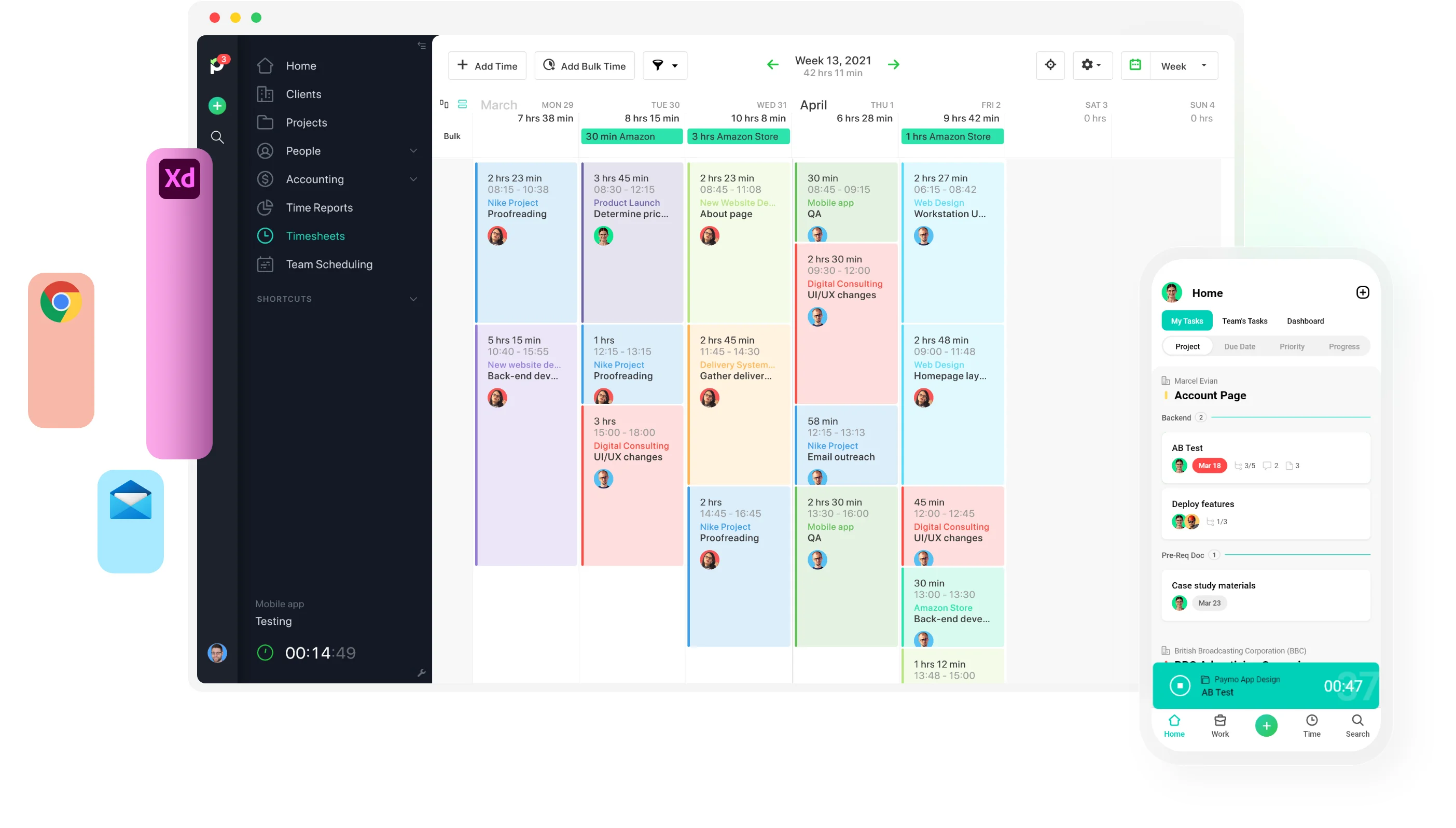
Additionally, it offers valuable project management features, such as team scheduling, file proofing, invoicing, and many more! No more wasted time on tab-switching and app-to-app hopping! For instance, it lets you choreograph your team’s calendar, knowing who’s overbooked and who’s got an extra hour.
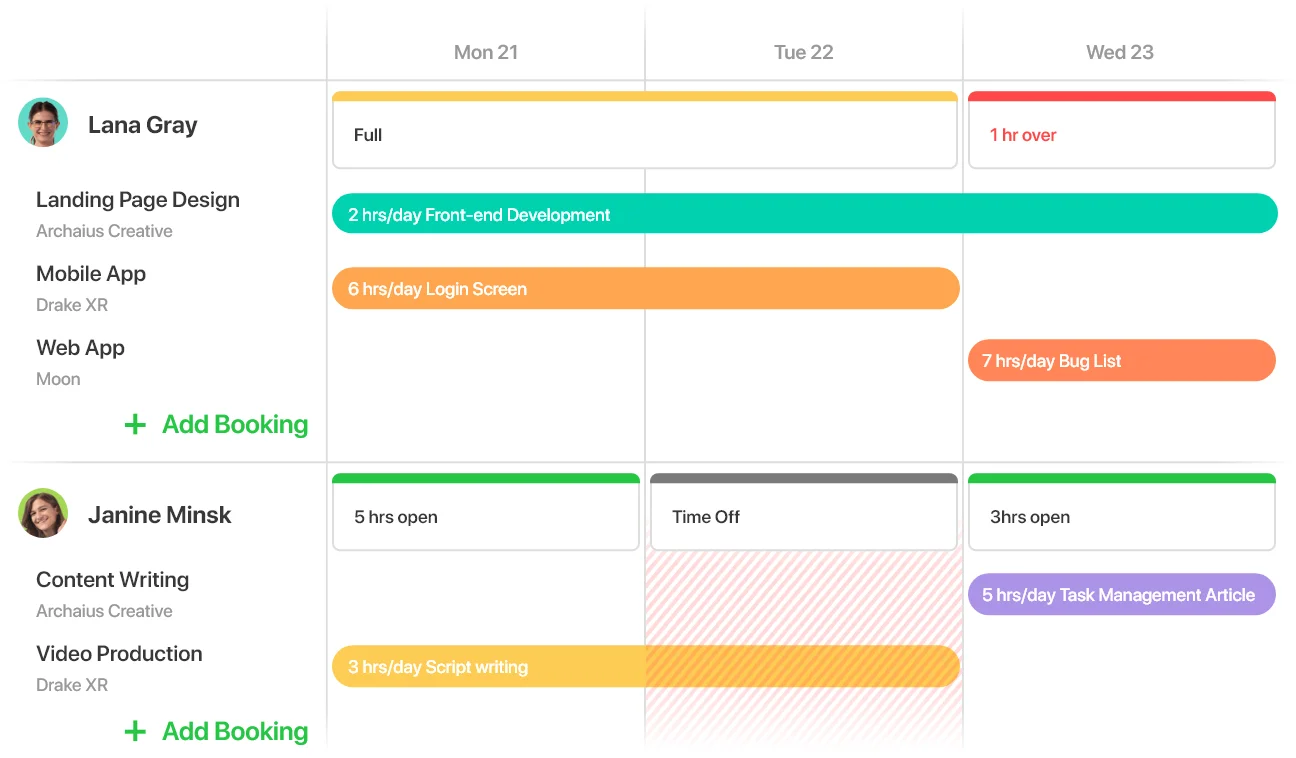
Now, let’s look at the real-life case of Cromatic Studios using Paymo.
Before Paymo, the team didn’t have control over time, as stated by Cristian Stoicescu, Business Development Manager at the company. But once they tried Paymo’s time-tracking app, their productivity levels soared by 25–30%.
2. Use visual task priority markers.
Are you already prioritizing work to manage time smarter in your team?
Kudos (and applause) to you!
Perhaps you’re using the Eisenhower Matrix as the most successful tool for task prioritization cited by half of workers—again in the same research.

But have you considered adding visual markers to indicate your team’s task priorities?
Why bother?
They will function as subtle signs and reminders about your time commitments, particularly concerning high-pressure deadlines. Visualizing your priorities majorly boils down to color psychology. Here are the typical colors chosen by teams for task prioritization:
- Red (High priority: it grabs attention and triggers a sense of urgency—act now!)
- Yellow (Medium priority: it’s also a cautionary color, but less stimulating than red)
- Green (Low priority: it doesn’t evoke brain agitation because it is much calmer)
For example:
When managing tasks with Paymo, you can schedule your tasks by priority with visual symbols as follows:
- Critical
- High
- Normal
- Low
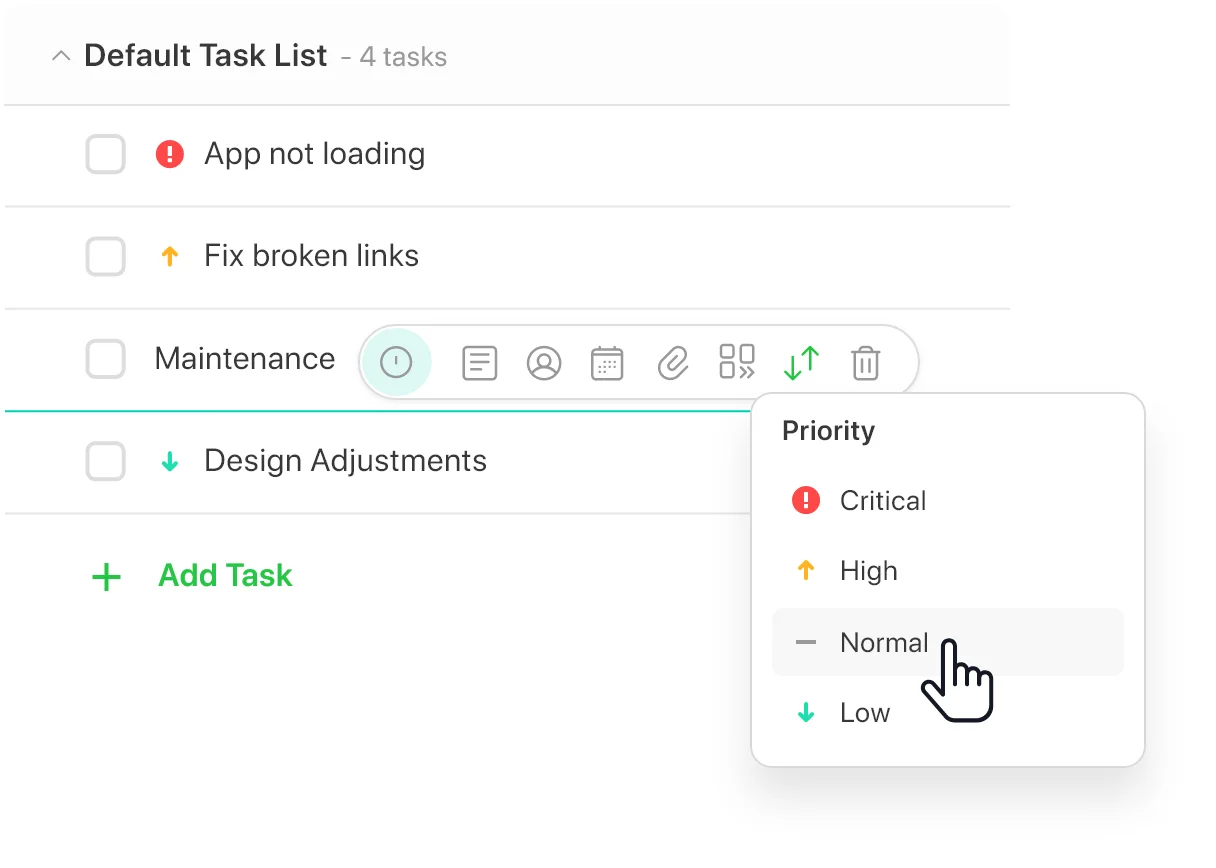
But this time management strategy for teams isn’t solely about prioritizing work digitally.
If you’re returning to the office (or have never left it), your team members can agree on specific visual cues to mark your task priorities physically. For instance, these could be custom tees or hoodies. Suppose you can wear red T-shirts for urgent projects and tasks. And when you see your colleague wearing such a tee, it means they’re doing a critical task that day, so don’t distract them from work. It’s a wacky idea, but it can work for some teams.
3. Test different time management techniques.
What if your workers are constantly trapped in the black hole of distractions (even when wearing something red as agreed)? In fact, every employee gets interrupted approximately 275 (!) times/day, according to Microsoft’s recent study.
Or what if your morning meetings hijack their prime focus time? Well, actually, they do—meetings typically fill half of people’s natural performance spikes during the workday (based on the same research).
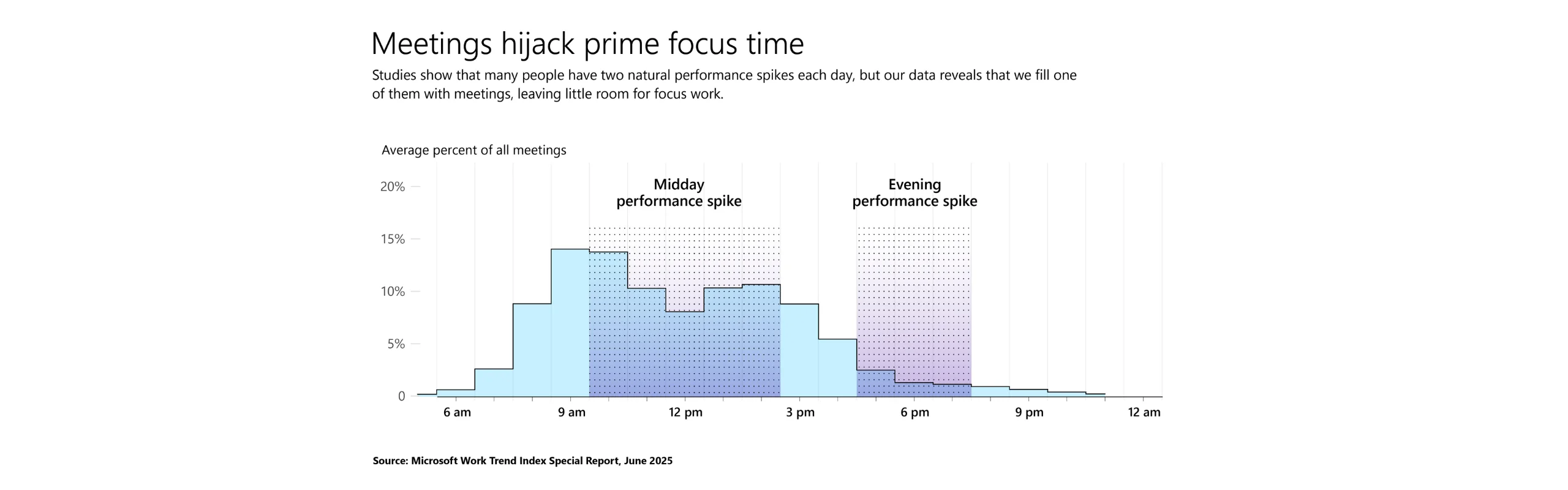
That’s when your team might need to experiment with time management tactics like these:
- Distraction-blocking: Use tools like Freedom or FocusMate.
- Eat-the-Frog method: Just rip off the Band-Aid and do the most dreadful/unpleasant task first.
- Time-blocking: Group similar tasks into blocks.
- Time-boxing: Set a time limit (a fixed time box) for each task.
- The Pomodoro timer: Focus time (25 mins) with short (5 mins) and long (15 mins) breaks.

As a creative leader, Samuel Charmetant, Founder at ArtMajeur by YourArt, advises against force-embracing only one method to manage time in your team. He remarks,
“This is essential specifically for creatives whose performance largely depends on the ability to mentally roam and catch the inspirational stream. A forced and inflexible time management system may seem to them like trying to paint a mural on a postage stamp. Let them set their own priorities and try whatever works for them. In the world of creators, this might be the ‘Creative Pulse Technique’ when you break the day into time ‘waves’ with the highest and lowest inspiration flows.”
4. Master the art of saving time with AI.
Tapping into artificial intelligence (AI) is, beyond comparison, one of the best strategies for team time management because it does something incredible. It helps your employees save time—as much as 122 hours per year!
Look at several AI types in action and grab the best tools for your team’s productivity.
GenAI (generative AI)
There are many discussions about GenAI from the financial perspective with its cost-cutting abilities.
However, for Adam Young, CEO and Founder of Event Tickets Center, its major value lies in the time-saving potential it offers teams. He says,
“Our company is highly committed to adopting more GenAI in the workplace. Among other innovative tools, we’ve already tried Google’s generative AI in Performance Max campaigns. It gave our creative workflows a huge boost in terms of time efficiency and productivity and accelerated our content production by 5x with less effort on our side.”
Indeed, GenAI has become a great time saver for teams of marketers and content creators in the first place. It generates any interactive content they wish—from emails to social media ads—in seconds.
GenAI tools:
- Napkin.ai → for visual storytelling
- Imagine.art → for images + videos
- Fireflies.ai → for transcribing and summarizing meetings
- Guidde → for video training tutorials
- ChatGPT → for literally anything
Voice AI
Some teams use voice AI cloning technology to pocket some hours by automating video and audio content creation. You can also explore its potential for managing time smarter when reskilling and upskilling your staff or even motivating your team daily.
For example:
Andreas Welsch, Founder of Intelligence Briefing, reduced the time required to narrate his audiobook, AI Leadership Handbook, using his cloned voice.
Then, Daniel Martin, a sales team manager, reported in a thought-piece, “I now record weekly sales motivation messages for my team using my voice clone.”
Voice AI tools:
- Voices.com
- ElevenLabs AI
- Vocloner
- PlayHT
- Kits.ai5
5. Always plan ahead, but stay agile and re-align schedules (if needed)
And lastly, if you want to succeed at effective team time management, schedule everything in advance together.
It concerns literally everything in your team’s shared calendar:
- Project tasks
- Meetings
- Days off
- Corporate training sessions
- Team-building activities
- Holidays and milestone celebrations (e.g., holiday parties or employee work anniversaries)
- Or other things.
For example:
The Born Digital team cut project scheduling time in half with Paymo.
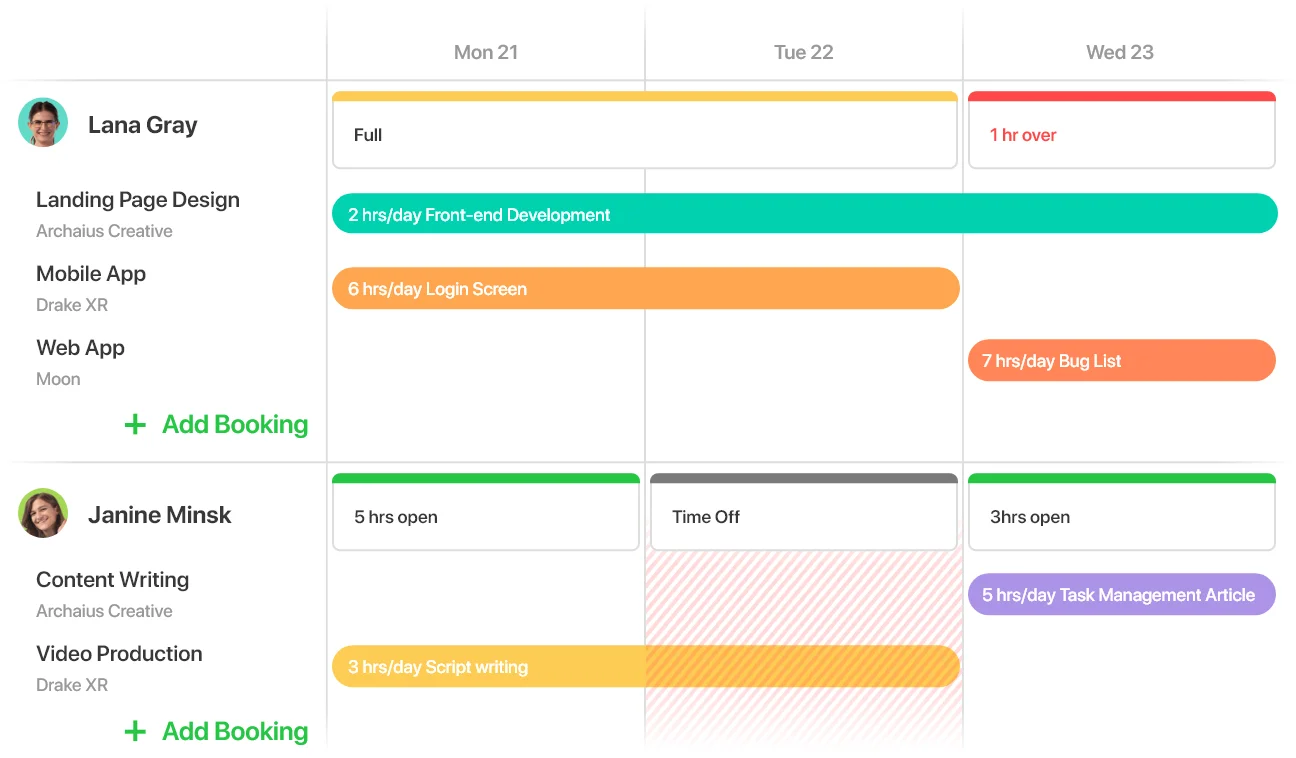
Moreover, Paymo also assists teams with planning leaves and vacations with a Leave Planner.
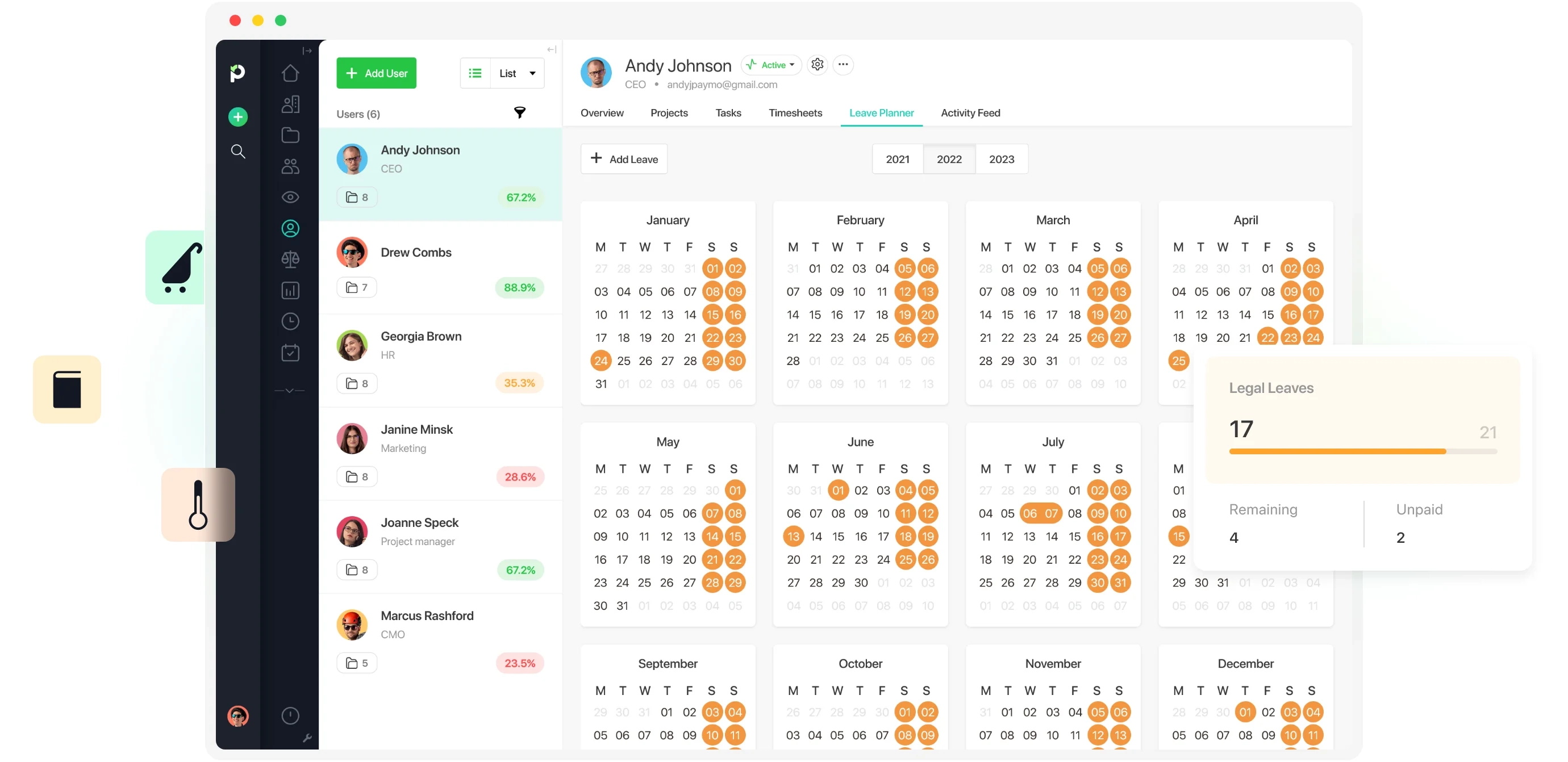 But it may happen that even if you organize and book everything ideally, you can’t foresee the unexpected. Imagine that someone suddenly gets injured in a workplace accident and takes an indefinite sick leave. In this case, you’ll have to re-adjust your team’s schedule on the fly. That’s when you should develop high agility and flexibility.
But it may happen that even if you organize and book everything ideally, you can’t foresee the unexpected. Imagine that someone suddenly gets injured in a workplace accident and takes an indefinite sick leave. In this case, you’ll have to re-adjust your team’s schedule on the fly. That’s when you should develop high agility and flexibility.
Also, there are other situations, such as periods of high work overload.
For example:
Another client at Paymo, Ameba Creative Studio, uses the Team Scheduler to determine when exactly they need to rearrange tasks or even hire extra freelancers if necessary. (Also, did you know Paymo is available in 22 languages?)
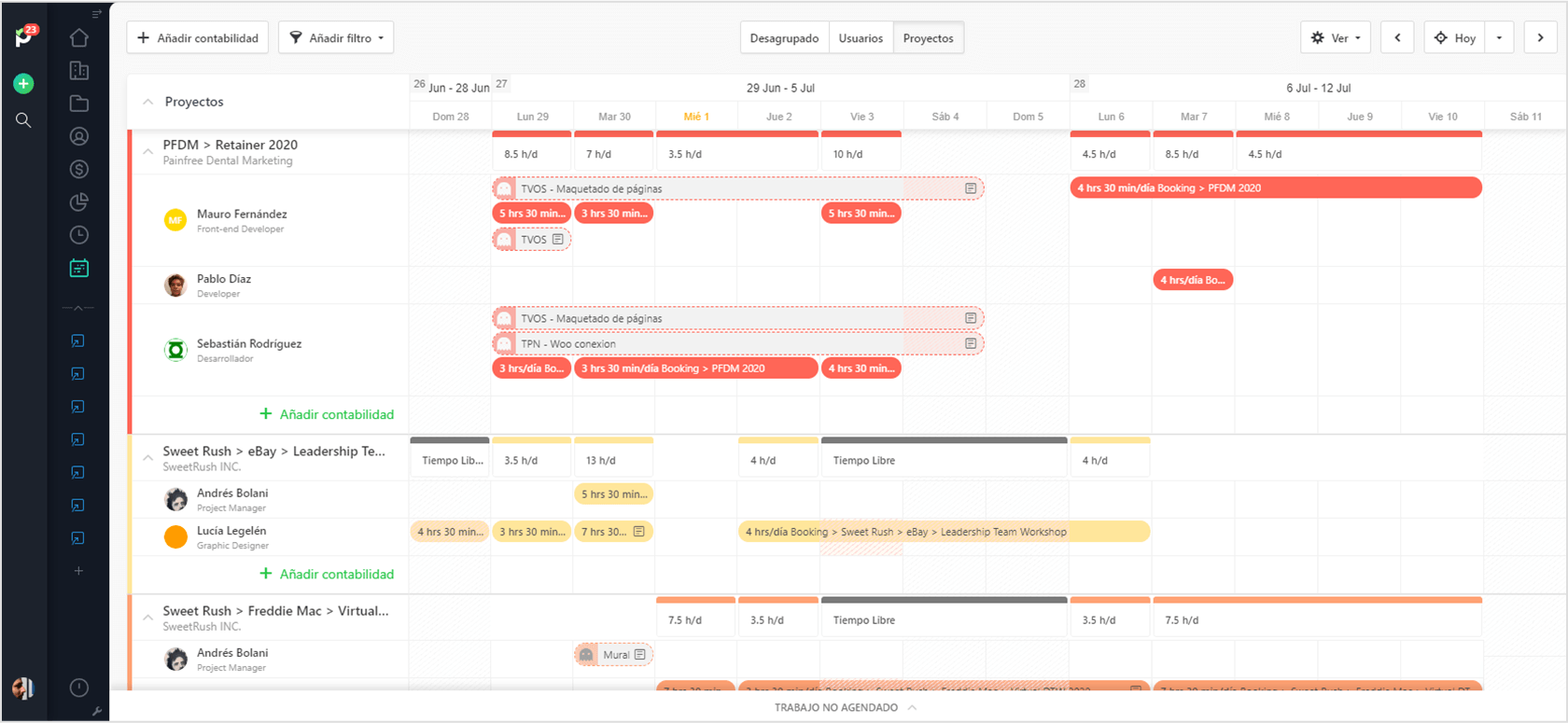
Manage your team’s time like a pro with Paymo
Sorry for this tautology—but isn’t it high time to improve time management in your team with Paymo’s app?
Align your schedules and start doing the right tasks at the right time together in Paymo. FYI: they’re having a summer special offer with up to 40% off for the first three months. But you can try it before you buy it with a 14-day free trial.
And remember: Hours run out—but it’s your team who runs the time management game.
Start tracking your work time now!

Maya Kirianova
Author
Maya Kirianova is a freelance writer with a passion for crafting engaging content that spans various niches that range from technology to business. With a strong foundation in these industries, she delivers insightful and well-researched content that helps businesses and individuals navigate the complexities of the financial world.

Alexandra Martin
Editor
Drawing from a background in cognitive linguistics and armed with 10+ years of content writing experience, Alexandra Martin combines her expertise with a newfound interest in productivity and project management. In her spare time, she dabbles in all things creative.

