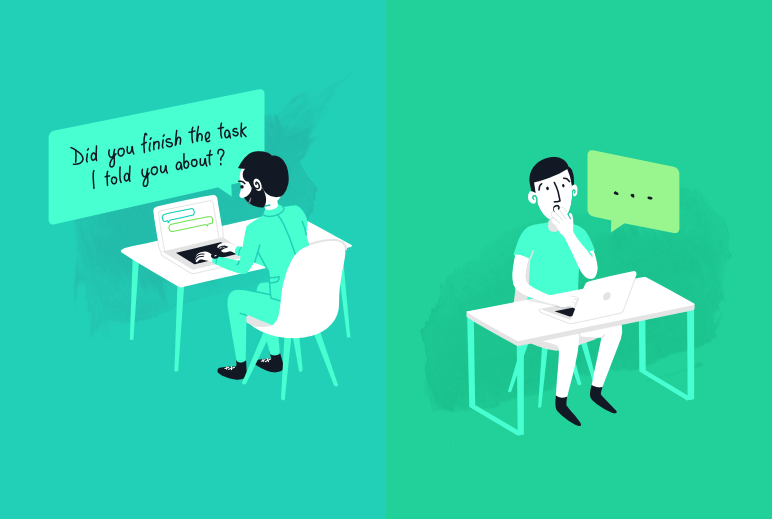Projects are on track. The team collaborates as one & all billable work hours are tracked accurately. Yet it still feels like something is missing while working on the go, right? Issuing invoices on time, knowing your highest-grossing clients, how much they owe you and which payments are due is key to maintaining a healthy business.
If you’re new to invoicing, read our invoicing guide that’s all about sending invoices, important practical aspects of the process, and even invoicing mistakes to avoid.
Just a few months after our new mobile app launch, we’re back with a new update focused on helping you get paid on time: mobile invoicing.
It’s easier to follow along by downloading the free mobile apps: for Android | for iOS
Let’s review the main highlights.
Create professional-looking invoices on the go
Sending invoices from your phone can be a headache, but not anymore. You can now bill for all your time and create great-looking invoices that your clients will love straight from the Paymo mobile app. Easily convert billable time entries to invoice items or add items manually. With a couple of taps, you’re done and ready to get paid.

Mobile invoice – Paymo
Preview invoices before sending them
When you’re done creating an invoice, preview the actual invoice directly in the app to double-check that all the details are accurate before sending it.
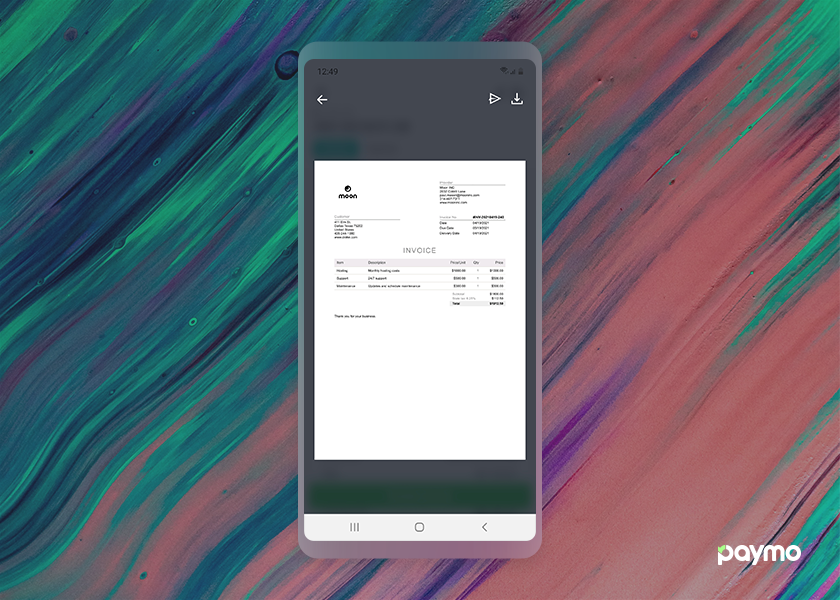
Mobile invoice preview – Paymo
Accept online payments
Time is precious. Stop waiting in line at banks to cash in checks. Make it easy for your clients to pay you directly from the invoice. Accept online payments via PayPal, Stripe, and Authorize.net – in 85+ different currencies.

Accept online payments – Paymo
Get paid upfront
Add a down payment at the beginning of a project and get things rolling. Scroll through the list of partial payments to see when they were made and check the remaining invoice balance at any time.

Add invoice deposit – Paymo
Mobile Expenses
Forget about storing receipts in your desk drawer once and for all. Pull out your smartphone, take a picture of your expense, and get it neatly organized as project expenses in Paymo. You’ll never lose an expense anymore, and your accountant will be more than thankful.

Mobile expense – Paymo
Wrapping it up
We hope the mobile invoicing feature will make a great addition to the existing project management tools, allowing you to do even more on the go. Remember, wise tracking pays more!
As always, feel free to chat with us about the new features and via the in-app chat.
If you prefer to watch a video instead about the new invoicing features, skip to the minute 01:33.
First published May 5, 2021.

Andrei Țiț
Author
Andrei Țiț is a product marketer at Ahrefs. He has been involved in product marketing at various SaaS companies for over six years, specializing in content marketing and short-form video. In his free time, he enjoys cooking and traveling.