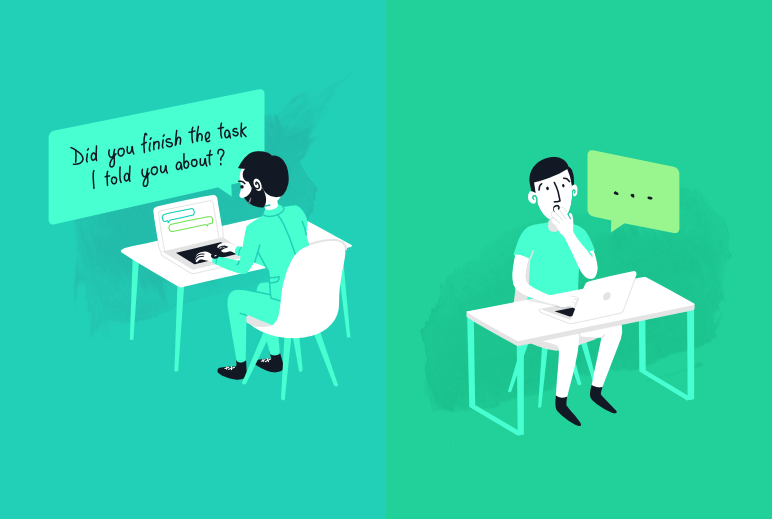What projects or tasks did your team accomplish yesterday, last week, last month, or last year? How much time did you spend on project X? How much money would you bill on that project?
Honestly, one of the most challenging parts of handling projects and tasks is managing time and billables. Although you can adopt simple timesheets for small teams, the situation is hectic when you’re working with a large team.
Whether you’re managing finances or time, you should adopt a reliable system that keeps your team and projects on the right track. More efforts are needed if your team is working remotely.
You should pay exceptional attention that employees check on their performance. It’s your job to ensure that your remote staff is working sincerely and not getting involved in divergent activities.
Some employees prefer working remotely because it gives them more freedom and flexibility and saves them money and time spent commuting to and from traditional offices. Nevertheless, sometimes, willingly or not, such employees delay their assignments without any valid reason.

Weekly view in Paymo
Often, while working from their bedroom or living room, employees find that the distractions can be overwhelming because they are under no one’s supervision.
Consequently, it’s hard to focus on their task, and their productivity is badly affected. To solve this problem, employers ought to apply time tracking measures for their remote employees.
What’s Employee/Team Time-Tracking?
Employee or team time-tracking is a system or a process that records, measures, and analyzes the performance of employees in terms of hours worked and tasks accomplished. Time spent on a particular day, week, month, or year can be divided by individual projects to determine their respective performance.
As a team leader, employee time tracking assists you in supervising your team and their activities on an hourly or daily basis. You can easily monitor when they are working, taking a lunch break, and updating you on their work progress through time-tracking.
It’s counterintuitive that time-tracking appears somewhat autocratic and favors the employers and team leaders. In truth, it tremendously works for the benefit of employees as well.
If you’re working remotely, timesheets help you prepare better and stick to those hours of the day when you’re more productive. Also, you can select the projects with a burning deadline over the others. Arguably, you can point out your skills and improve your weaknesses.
So, what’s a timesheet?
Are you wondering what is a timesheet? A timesheet is a data table or a record of the time spent by employees to accomplish a particular project or for a specific client. The employee often fills a timesheet. Every entry counts as proof of work.
Depending on the timesheet policy of the company, sometimes the employer, supervisor, or team leader fills out the employee’s timesheet. It may seem tedious, but it’s quick and straightforward if you’re using a digital tool. If you want timesheet software that’s easy to use, take a minute to read this review of top timesheet tools.
Are timesheets legal documents?
Yes! A timesheet is a legal document. Also, it can be the source of payroll transactions and is very instrumental in client invoicing. Moreover, they ensure that workers get the compensations, benefits, and time off they are entitled to.
How do timesheets work?
Timesheet forms usually require workers to record the amount of time (hours) they spend at work, emphasizing the number of minutes/hours/days/weeks/months they spend on particular tasks or projects or working for a specific client.
Although this isn’t exactly the intent of a timesheet, the team leader can also infer the particular times the worker reported to work, took breaks, and checked out the workplace.
The information is recorded daily, and the diurnal totals are accumulated to determine a particular project’s weekly/monthly totals. In essence, the specific data recorded on a timesheet is determined by the company’s timesheet policy.
Why is it essential to complete a timesheet?
Whether your employees are working remotely or in traditional offices, timesheets are necessary for your business. Some of the benefits of completing timesheets include:
- They assist in time tracking for employees and tasks or projects
- Timesheets help in billing more accurate results
- They assist in measuring employee performance and productivity
- Time logs offer insights on how to affect some areas
- They are cost-effective by evaluating the approximate project cost and comparing it with real projects in progress.
Most importantly, timesheets ensure fairness in remuneration – employees get their equal share of payment based on the amount of time they spend on a project or working for a client.
Is a personal timesheet confidential?
This depends on the particulars recorded on the timesheet. If the information recorded on this form is all about the number of hours worked, the document falls under the Public Records Law. These timesheets are commonly regarded as financial records and used for payroll purposes, and they aren’t personal records, implying that they can never be considered confidential.
But where the document is labeled as personal (in cases of performance appraisal, leave time, social security information, etc.), the forms are considered confidential, implying that it is profited for the employer to provide access to these documents.
How do you include overtime in a timesheet?
A typical work week consists of 40 hours on average, and anything over this limit counts as overtime. Salaried workers are usually exempted from Fair Labor Standards Act (FLSA) policies and are excluded from overtime pay.
Only non-exempt workers are entitled to overtime remunerations and should be very careful when including overtime hours in their timesheets. A practical method of adding and computing for overtime remunerations is by using a time card calculator.
Do SMEs require timesheets?
By proxy, SMEs and startups do not need to obey some set rules. But using some sort of timesheet software, they can benefit from a handful of irrefutable advantages for their business. If your handful of employees complete timesheets daily, you can:
- Pay them properly
- Control project budgets
- Invoice your clients correctly
- Reduce time wasted on less important tasks
- Optimize the time spend on strategic issues and excel your SME business to the next level
What is time theft?
Time theft may sound like a dystopian science fiction novel, but it’s a widespread workplace reality. In short, it’s stealing company time.
It’s when you log more hours than actually worked when you buddy punch for a coworker or work on personal matters while on the clock. Caveat: this does not include necessary breaks, errands, or commutes that the employer compensates.
Time tracking prevents systemic time theft while encouraging employee accountability. This way, if you encounter time theft, you can examine whether the employees are being cheeky about it. Is it habitual? Is it accidental? How do you tackle time theft? Even so, understand that squeezing every drop of productivity is impossible.
The Office – Unethical behavior at work – Jim makes Dwight abide by the company’s “time theft” policy.
Try at first to tackle it indirectly:
- Boost employee morale. When highly engaged and motivated employees feel valued in the workplace, they perform better.
- Create a culture of ownership. Employees with a sense of autonomy are likelier to develop a positive work ethic, thus minimizing (un)intended time theft.
- Assess whether it’s worth addressing the issue. In an 8-hour workday, the average employee is productive for about 2 hours and 53 minutes. So even if you get those 10-15 minutes of stolen time, how will you ensure they won’t waste it?
If tackling it directly is absolutely necessary, start by addressing the issue in a one-on-one meeting. Don’t shame them in public. Reinforce the rule against time theft.
Some companies prevent employee time theft are to monitor them by using GPS tracking or geofencing, screenshots, URL tracking, or biometric time clocks. Still, such tracking tools pose legal concerns like privacy issues and surveillance.
What Are the Top Actionable Ways to Get Employees to Complete a Timesheet?
Persuading employees to complete their timesheet might not be that easy, but there are ways that you can achieve it. These include:
1. Automating your timesheets

Automation in Paymo Track
For centuries, the manual time-tracking approach has been a traditional way of “following” workers. But this odd way of doing things is characterized by errors and inaccurate information and won’t help you or your employees stay ahead.
Besides, it’s prone to time theft, causing considerable time waste and profit declines.
So, the best way is to get rid of the manual processes, which will save you plenty of administrative efforts and mitigate the probability of human errors while completing timesheets.
Turn to automatic time tracking which allows you to create timesheets from time entries in a few clicks. Leave the tracker running in the background, and at the end of the work day just convert timestamps into task entries. An example of such an automatic tracker is Paymo Track, which you can download free of charge.
Additionally, it’ll accelerate the approval rate in return. The automation of the time tracking method will make it easy to access and manage timesheets, regardless of the location.
2. Language support and flexibility
Even after you’ve gone entirely automated, workers might still experience delays or skip completing timesheets. Some will opt to spend time on pending deliverables instead of messing up the sophisticated timesheets.
Lengthy and complex timesheets leave some employees confused and frustrated, making the business lose time and money. Considering no one to assist, anything complicated will ruin their interest and result in non-submission of their data before the due time.
For that reason, you should always choose a user-friendly time-tracking tool that supports various languages, currencies and most notably features customer support to assist your employees when stranded.
3. Training your employees
It’s important to train your workers on how to complete timesheets, what data to enter, and how regularly they should submit. Besides, you should formulate precise guidelines for your workers towards complying with submission deadlines.
Explain to them the necessity of monitoring their work and understand the repercussions of failing to comply. It’s helpful to teach them how to sign in and fill in their hours to avoid delays.
Lastly, you can examine them at the end of the training to ascertain their understanding of the process and software.
4. Ask for feedback
Each time you bring in new software, program, or approach, ask for feedback from your team. Maybe your employees are having a tough time working with the new time tracking solution. Ask them how they find working with it. Is it simple or complex? Always seek constant feedback from these end-users to reinforce only the good habits.
If their feedback is positive, implement it and follow up with them. Also, make sure the entire feedback process is maintained as efficiently as possible. You can use a straightforward online poll or an email survey. From the feedback, you can easily spot the challenges and devise ways of solving them. Remember not to punish your employees for being sincere. Take it in good faith and give credit where it’s due.
5. Apply automatic reminders
Employees, especially newbies, may forget to complete their timesheets in time or entirely. A simple reminder can solve the problem. Most time tracking tools feature a notification function that prompts workers to fill in their timesheets before the due date and eliminate unnecessary last-minute submission pressures.
An automatic reminder can either send an email, a short message (via phone), notification, prompting you to avoid late submission. That done, managers will not have to pressure their employees to complete timesheets in time.
More significantly, the information entered in the timesheet must be valid. Otherwise, it will result in inaccurate payroll and billing. You may be forced to redo them or be subjected to some sort of penalties or fines.
6. Use timers

Paymo’s desktop widget doubles as a Pomodoro timer
You cannot ignore timers, especially when the business needs to keep precise data of billable hours. A timer automatically tracks an individual’s hours spent on a particular task/project and records it in the timesheet.
While some time-tracking tools allow users to fill in time manually, advanced project management software with built-in timers sets things on their own. That said, you should adopt a time-tracking solution that features a built-in timer or install a time-tracking application.
7. Limit the number of tracking parameters
To avoid nightmares for your workers, reduce the number of parameters or items you are tracking like internal meetings, training, and calls, among others. This way, the timesheet will appear less complicated; employees will have an easy time logging their working hours.
Also, avoid using different tracking systems to monitor your employees. Select one unified tool that integrates all your needs and use it to supervise your employees.
8. Get regular updates on work progress
This sounds fair, right? So, all you need is to ask each employee working remotely to send their work progress and projects they are doing. And you won’t get any complaints as it hardly requires much time. Nevertheless, for the manager, updates are essential. With these updates, you can quickly determine whether things are in order or not.
9. Don’t nitpick project time

Team scheduling module in Paymo
While some tasks may take more time to complete, others take less. So, having little information on a particular project may trick you into nitpicking some of the project’s time. The result is a loss of trust or the sense of micromanaging your team.
Time tracking should be a one-stop solution, and they must complete projects/tasks in their respective stipulated timeline or with the help of project scheduling techniques.
10. Avoid penalty systems
Some businesses use penalties or fines to ensure timesheets are completed in time, like holding their employees’ wages. Although this may sometimes help, it creates a cobra effect in the long run, and it can undermine your employees in many ways by creating a tense working environment. These are exactly the things you should avoid when creating a long-term workforce.
Final thought
In business, irrespective of the size, time tracking is vital as it assists managers and team leaders in monitoring their workers, especially when dealing with remote employees. It keeps everyone accountable, ensuring that all the duties and tasks are performed effectively.
First published on November 22, 2021.

Rithesh Raghavan
Author
Rithesh Raghavan, co-founder of Acowebs, a leading online store for eCommerce add-ons with more than 25000 satisfied customers across the globe. Having a rich experience of 15+ years in Digital Marketing, Rithesh loves to write up his thoughts on the latest trends and developments in the world of IT and software development.