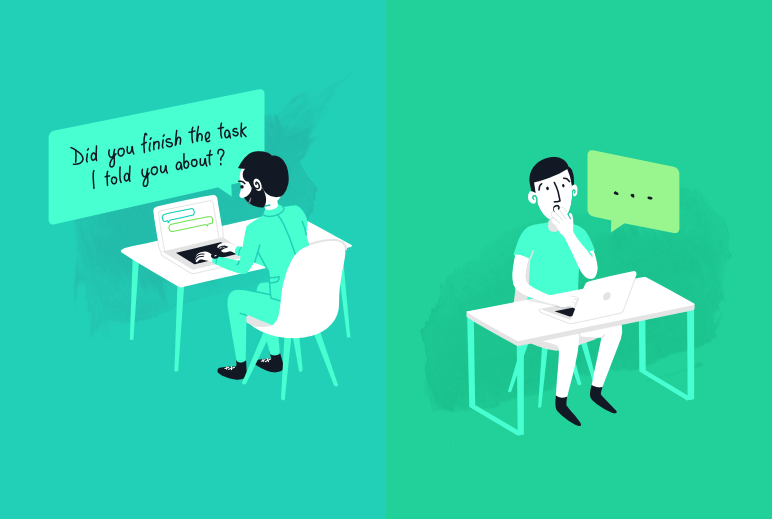2019 is just around the corner.
So we’re doing a throwback and taking a moment to review all of this year’s updates. From changing our website’s design to the new desktop widget and updated look and feel of the Team Scheduling module, we’ve got you covered.
Let’s have a closer look at the most important features and updates of 2018:
A new design
Right off the bat, Paymo went through a complete UI facelift to make for a more user-friendly workspace. These revisions ensure that your experience in the platform feels more intuitive and natural, so you can focus on the things that really matter to you.

Paymo UI facelift
Freelancers can now use Paymo for free!
We also launched the free plan to celebrate Paymo’s 10th anniversary and complete one of our New Year’s resolutions. The free plan allows freelancers to use basic features like to-do lists, Kanban boards, the Meta Kanban, time tracking, and reporting to help them stay on top of their businesses and make sure they get paid.
Desktop widget updates
We launched version 6 of our desktop widget available for Mac, Windows, and Linux, to serve as a companion for the online version of Paymo. Complete with a new look, it comes with extra features you won’t find in the web timer such as a view of your most recent time entries grouped by days, a visual progress of your daily time and overtime indicators, and idle time detection – to name a few.

Paymo’s desktop widget
Updated look and feel for the Team Scheduler
Scheduling your team through Paymo is now easier than ever. We introduced the Ungrouped view that gives you an overall picture of your team’s activity company-wide and helps you manage your employees’ bookings from an overarching timeline that’s no longer limited to the User and Project grouping.

Ungrouped view in Paymo
New Home screen
We’ve restructured the Home section to help you better organize and manage your work. Access the My Tasks and Team’s Tasks area to get a bird’s eye view of all your and your team’s tasks across all projects, grouped by priority, due date, and project. Bonus: The Meta Kanban Board, a new view to see all your tasks on a single board together with their corresponding workflows.

Meta Kanban board in Paymo
Convert project to Estimate feature
Each project can now be turned into an estimate at a click of a button. You can then edit these estimates and send them to your client for approval. Once accepted, make any necessary project adjustments and start working without having to add it from scratch.
We’ve also added a new field to Estimates so that you can include an additional description for your projects above the Costs Table.
Organize your work with Task Priorities
Set priorities for your tasks and filter them using 4 priority levels: Critical, High, Normal, and Low. This helps you better manage the order in which you tackle them, guaranteeing an increased focus.
In-app notifications
All users are now notified via in-app notifications in the top-left corner of the app whenever a change occurs to a project or task they’re assigned to. This includes new tasks, comments, attached files, priority and status changes, and more.
Paymo is now fluent in 20 languages
We’ve updated and added new translations of the app in the following languages: Danish, Portuguese, Romanian, Czech, Spanish, French, Portuguese (Brazil), Dutch, Russian, Italian, Serbian (Latin), Serbian (Cyrillic), and Swedish.
Other notable updates you can use:
- See all your bookings in the new Daily view
- Book time for your tasks at an hourly level (efficient for time-sensitive work)
- Drag and drop your unscheduled activities directly onto the Team Scheduling timeline (drastically cut down on the time you need to quickly schedule a lot of tasks)
- Attach an invoice as a PDF file whenever you email an invoice
- Download invoices in batch (download a ZIP folder of your selected invoices from the Table View)
- Team scheduling > Per user Annual Leave Entitlement (days in a year)
- Team scheduling > Legal Leave Days panel in Users > Overview (keep track of each employee’s remaining leave days and get data on the Legal Leave Days Used and Unpaid Leave Days)
- Expenses > added tag management to Expense tags
- Expenses > added a new option to upload file previews and remove files
- Company Settings > manage Expense tags
- A redesigned Full Tasks Details view
There are plenty more work management and productivity features to explore in Paymo. Stay tuned for more exciting changes!
We wouldn’t have made it here without our users, so on behalf of all the Paymo team, here’s a big THANK YOU for all your support and timely feedback!
Wishing you a warm Merry Christmas and a flourishing New Year! 😀

Laurențiu Bancu
Author
Laurențiu started his marketing journey over 18 years ago and now leads a marketing team. He has extensive experience in work and project management, and content strategy. When not working, he’s probably playing board games or binge-watching mini-series.